NEC 240K - LT XGA DLP Projector Support and Manuals
Popular NEC 240K Manual Pages
User Manual - Page 2


... on a ceiling*1.The remote control can use the projector to mount the projector on Your Purchase of The LT260K/ LT240K Projector
The LT260K/LT240K is one of the very best projectors available today. The projector must be installed by qualified technicians in accordance with any local building codes. The NEC optional wireless LAN card is required. Features you'll enjoy:
• The...
User Manual - Page 3
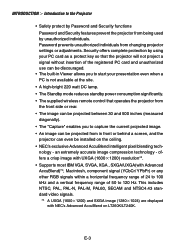
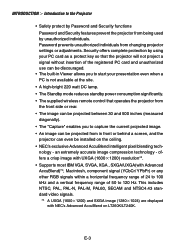
... can even be installed on LT260K/LT240K.
E-3 Password prevents unauthorized individuals from being used by unauthorized individuals. nology - an extremely accurate image compression technology - INTRODUCTION Ͼ Introduction to the Projector
• Safety protect by Password and Security functions Password and Security features prevent the projector from changing projector settings or...
User Manual - Page 10
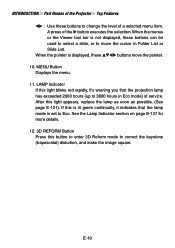
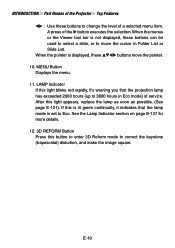
... Ͼ Part Names of the Projector Ͼ Top Features ̇̈ : Use these buttons can be used to select a slide, or to move the pointer.
10. When the menus or the Viewer tool bar is set to Eco....;̄̇̈ buttons move the cursor in Eco mode) of service. If this light appears, replace the lamp as soon as possible. (See page E-121). A press of a selected menu item.
User Manual - Page 11
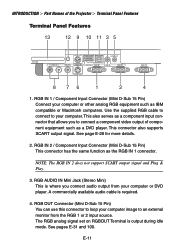
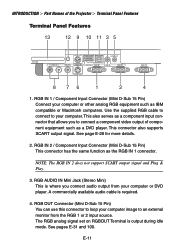
... set ...support SCART output signal and Plug & Play.
3. See page E-28 for more details.
2. INTRODUCTION Ͼ Part... Names of component equipment such as the RGB IN 1 connector. RGB IN 1 / Component Input Connector (Mini D-Sub 15 Pin) Connect your computer. E-11 RGB OUT Connector (Mini D-Sub 15 Pin) You can use this connector to connect a component video output of the Projector...
User Manual - Page 28


... your video equipment.
3. SCART is obtainable from your NEC dealer in Europe for more information.
ON STAND BY
PO SWTEALRTAUMSP
ALIGNMENT
AUTO ADJUST
PC-CARD
TER
SELECT CANCE L
SOURCE
Video equipment such as Euro-connector. From the Advanced menu, select [Projector Options] → [Setup] → [Page 3] → [Signal Select RGB1] → [Scart]. NOTE: The...
User Manual - Page 49
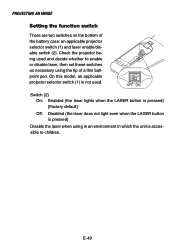
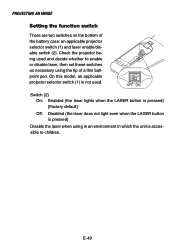
... to enable or disable laser, then set these switches as necessary using in an environment in which the unit is pressed)
Disable the laser when using the tip of the battery case: an applicable projector selector switch (1) and laser enable/disable switch (2). On this model, an applicable projector selector switch (1) is not used and...
User Manual - Page 58
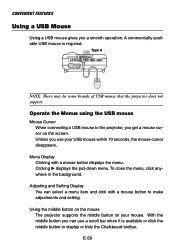
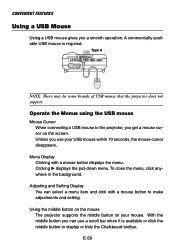
... your USB mouse within 10 seconds, the mouse cursor disappears.
Using the middle button on the mouse The projector supports the middle button on the screen. E-58 CONVENIENT FEATURES
Using a USB Mouse
Using a USB mouse gives ...menu, click anywhere in the background. Adjusting and Setting Display You can use your mouse.
Menu Display Clicking with a mouse button to make adjustments and...
User Manual - Page 66


... a list of folders while you are playing back. Drive Switches between PC Card slot and USB port (type A). Delete ......... Playback is inserted in Auto Play...the
Setup dialog box.
specific folder.
Setup .......... Up to move on the setting. Jump ..........
The folder in
the Capture - USING THE VIEWER
Play Plays back automatically or manually depending on the setting on...
User Manual - Page 82


...press of the menu. Play Plays back automatically or manually depending on the
setting on Page 2 of slides while you are playing back... retained. Setup Displays the Viewer Options dialog box on Viewer Options of the MENU button switches displaying between PC Card slot and...Drive Delete
Drag
Next Stop Select Setup View
Drag Drags to move on the projector cabinet or the remote control to...
User Manual - Page 95
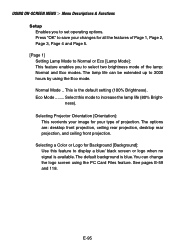
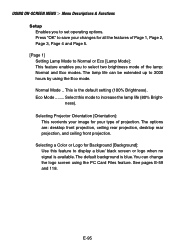
...setting (100% Brightness). Selecting Projector Orientation [Orientation]: This reorients your type of projection.
USING ON-SCREEN MENU Ͼ Menu Descriptions & Functions
Setup Enables you to select two brightness mode of the lamp...and Page 5.
[Page 1] Setting Lamp Mode to Normal or Eco [Lamp Mode]: This feature enables you to set operating options. The lamp life can change the logo screen...
User Manual - Page 100
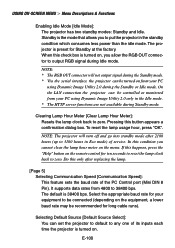
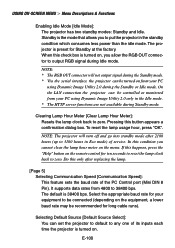
... mode after replacing the lamp.
[Page 5] Selecting Communication Speed [Communication Speed]: This feature sets the baud rate...service. To reset the lamp usage hour, press "OK".
When this button appears a confirmation dialog box.
E-100 It supports data rates from 4800 to zero.
USING ON-SCREEN MENU Ͼ Menu Descriptions & Functions
Enabling Idle Mode [Idle Mode]: The projector...
User Manual - Page 128
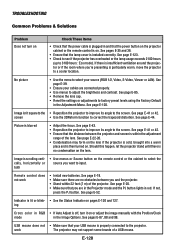
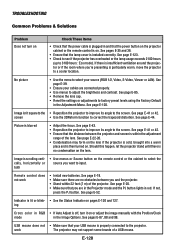
... the remote control is then turned on the lens. E-128 TROUBLESHOOTING Common Problems & Solutions
Problem Does not turn it on .
See page E-22-26. • Condensation may not support some brands of the projector. See page E-19. • Make sure there are in the Projector mode and the PJ button lights in the Image Options. See...
User Manual - Page 143
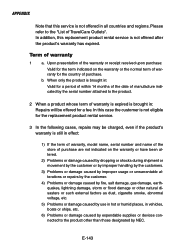
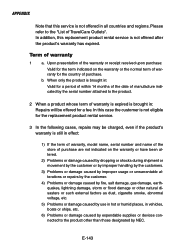
... or by improper handling by the customers.
3) Problems or damage caused by improper usage or unwarrantable alterations or repairs by the customer.
4) Problems or damage caused by fire, salt damage, gas...eligible for the country of manufacture indicated by NEC. In this replacement product rental service is still in effect:
1) If the term of warranty, model name, serial number and name of the ...
User Manual - Page 149
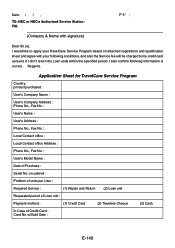
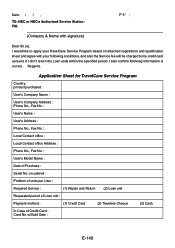
...card account, if I also confirm following conditions, and also the Service fee will be charged to apply your TravelCare Service Program based on cabinet :
Problem of units per User :
Required Service :
(1) Repair... No. :
User's Model Name :
Date of Credit Card : Card No. Date: / / ,
TO: NEC or NEC's Authorized Service Station: FM:
P-1/ ,
(Company & Name with your following information...
User Manual - Page 150
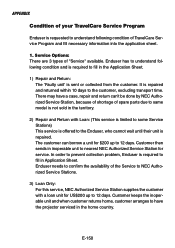
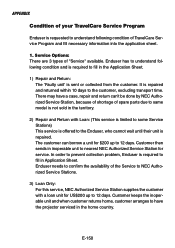
... understand following condition of "Service" available. There may have the projector serviced in the territory.
2) Repair and Return with a loan unit for US$200 up to 12 days. Enduser needs to confirm the availability of spare parts due to same model is not sold in the home country. In order to prevent collection problem, Enduser is required...
NEC 240K Reviews
Do you have an experience with the NEC 240K that you would like to share?
Earn 750 points for your review!
We have not received any reviews for NEC yet.
Earn 750 points for your review!

