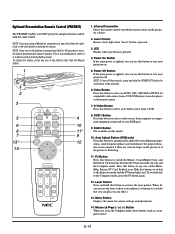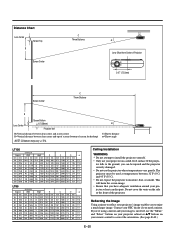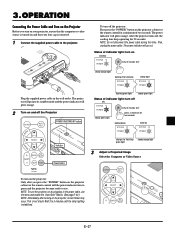NEC LT150Z - MultiSync XGA DLP Projector Support and Manuals
Get Help and Manuals for this NEC item

Most Recent NEC LT150Z Questions
Replacing The Bulb
Any suggestions for how to replace the bulb on this projector. I have a bulb, but want to make sure ...
Any suggestions for how to replace the bulb on this projector. I have a bulb, but want to make sure ...
(Posted by bracelin 11 years ago)
Popular NEC LT150Z Manual Pages
NEC LT150Z Reviews
We have not received any reviews for NEC yet.