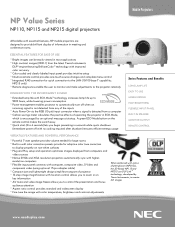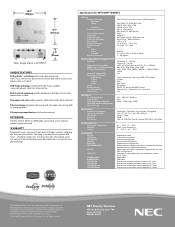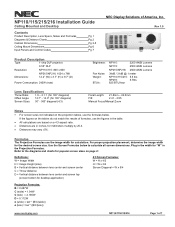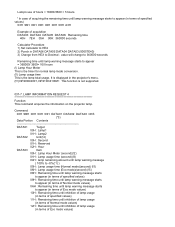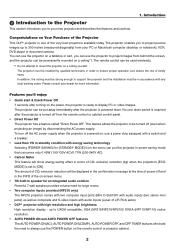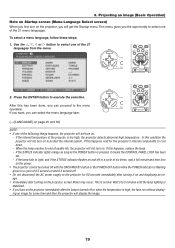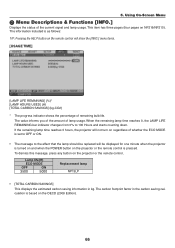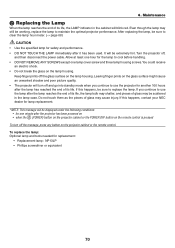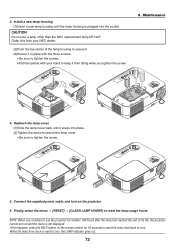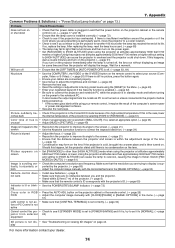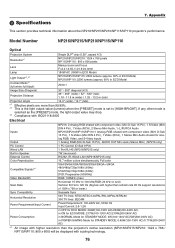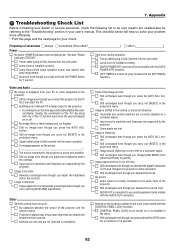NEC NP215 Support Question
Find answers below for this question about NEC NP215 - XGA DLP Projector.Need a NEC NP215 manual? We have 13 online manuals for this item!
Question posted by mauricewilliams on February 18th, 2014
Small Black Random Spots On Background
3 year old machine less than 100 hours lamp on time. Are these a DLP problem?
Current Answers
Related NEC NP215 Manual Pages
Similar Questions
I Have Nec Ve281 This Projector Is Lamp Time Is Out Time
Namaste sir i am from nepal i have nec ve281 projector this problems is lamp time is out how to solu...
Namaste sir i am from nepal i have nec ve281 projector this problems is lamp time is out how to solu...
(Posted by sunilchaudhary1918 11 months ago)
Nec Np215 Projector Lamp
I just installed a brand-new-out-of-the-box NEC NP215 projector lamp, but after installation the pro...
I just installed a brand-new-out-of-the-box NEC NP215 projector lamp, but after installation the pro...
(Posted by ccsladmin 6 years ago)
Vt695 Projector, No Power
The projector won't power up -- no lights nothing, tried turning power switch on and off, tried unpl...
The projector won't power up -- no lights nothing, tried turning power switch on and off, tried unpl...
(Posted by barbaraschmidt 11 years ago)
Np215g Projecting White Spots.
Our Nec np215g projector is projecting white dots onto the screen. Started withjust a few, now lookl...
Our Nec np215g projector is projecting white dots onto the screen. Started withjust a few, now lookl...
(Posted by trishrob54 11 years ago)