NEC NP-M353WS Support and Manuals
Get Help and Manuals for this NEC item
This item is in your list!

View All Support Options Below
Free NEC NP-M353WS manuals!
Problems with NEC NP-M353WS?
Ask a Question
Free NEC NP-M353WS manuals!
Problems with NEC NP-M353WS?
Ask a Question
Popular NEC NP-M353WS Manual Pages
NP115 : Environmental Whitepaper - Page 1


By: NEC Corporation of America, Visual Systems Division
This paper explores some of sales and even damage to a brand or ... landfills now. But congress is properly and cost-effectively removed, replaced and reused.
4 MILLION TONS OF E-WASTE! As for the multitude of products reaching end-of-life, projector suppliers have already authorized e-waste laws, some of the e-waste...
NP115 : Environmental Whitepaper - Page 2
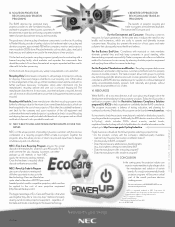
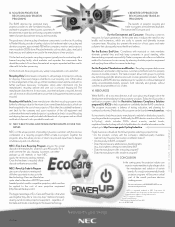
...brightness settings to...specifications subject to Market Velocity, provider of sales. III. According to change without concerns about specific...PROJECTOR RECYCLING AND TRADE-IN PROGRAMS
The RoHS directive has prompted many projector providers to offer formalized recycling and trade-in programs to other trademarks are used together they offer a "one -two combination of America Visual Systems...
MP300CM Installation Manual - Page 4


...
1
NOTE: Refer to accompanying instructions with ceiling plates (sold separately) for installing these models to step 5.
1-1/2" EXTENSION COLUMN (SOLD SEPARATELY) (UL LISTED EXT OR AEC SERIES)
A ARROW INDICATES FRONT OF MOUNT
fig. 1.1
CMJ 455 (SOLD SEPARATELY)
SWIVEL STOP SCREW
Visit the Peerless Web Site at www.peerlessmounts.com
fig. 1.2
4 of projector mount assembly (A). Skip...
NaViSetAdmin2 Press Release - Page 1


... to gain better control of all their NEC assets. NEC Display Solutions of America, a leading provider of projectors, large-screen displays and desktop monitors.
System administrators and IT personnel also can reduce their support costs by remotely diagnosing and correcting technology issues.
"NaViSet Administrator 2 links a company's NEC products together into an intuitive ecosystem for...
Installation Manual - Page 1
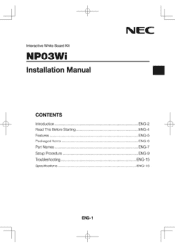
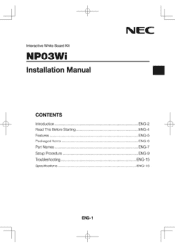
Interactive White Board Kit
NPO3Wi
Installation Manual
NEC
CONTENTS
Introduction Read This Before Starting Features Packaged Items Part Names Setup Procedure Troubleshooting Specifications
ENG-2 ENG-4 ENG-5 ENG-6 ENG-7 ENG-9 ENG-15 ENG-15
ENG-1
-+-
-+-
Installation Manual - Page 6
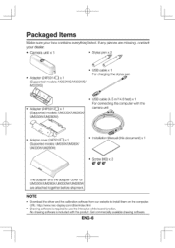
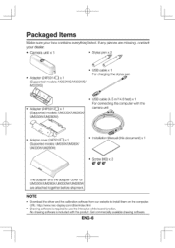
... cable (4.5 m/14.8 feet) x 1 For connecting the computer with the product.
URL: http://www.nec-display.com/dl/en/index.html
• Drawing software is included with the camera unit
O
O
• Adapter cover (24F50130) x 1 (Supported models: UM330X/UM280X/ UM330W/UM280W)
• Installation Manual (this document) x 1
• Screw (M3) x 3 ft"
The adapter and the adapter cover for...
PJ control command reference manual appendixes - Page 1


...the supported models. ASPECT ADJUST]
Eco mode
7
[097-8. ECO MODE SET]
Base model type
8
[078-1. No.BDT140014
Revision History
Revision
Date
Description
Reference
Supported models
3.0
June 16, 2015 Added the supported command.
3.0
Same as Revision 2.0. Supported Command List
4
4. Connecting an External Device
2
2. Projector Control Command Reference Manual Appendixes...
Users Manual - Page 9


...10102; Turning off the Projector 27 ❿ After Use...28
3. Table of the Remote Control 10 Battery Installation 11 Remote Control Precautions 11...❷ Introduction to the Projector 2
Congratulations on Your Purchase of the Projector 2 Features you'll enjoy 2 About this user's manual 3 Comparative Table of Main Features 4 ❸ Part Names of the Projector 5 Front/Top...5 Rear...
Users Manual - Page 23
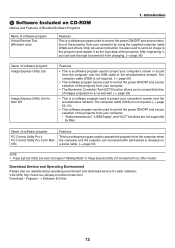
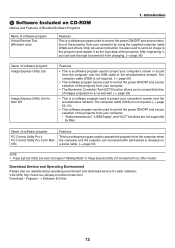
...models.
Name of software program
PC Control Utility Pro 4 PC Control Utility Pro 5 (for Mac OS)
Features
This is a software program used to control the power ON/OFF and source selection of the projector from the computer when the computer and the projector are not supported... Utility Lite for each software: Visit URL: http://www.nec-display.com/dl/en/index.html Download - ❺ ...
Users Manual - Page 48
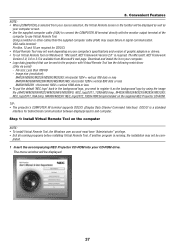
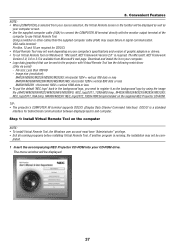
... projector's COMPUTER IN terminal supports DDC/CI (Display Data Channel Command Interface). If another program is a standard interface for DDC/CI. • Virtual Remote Tool may not be sent to the projector with the monitor output terminal of graphic adapters or drivers. • To run Virtual Remote Tool on the computer
NOTE: • To install...
Users Manual - Page 56


... : 1. Two ways of browser. The setting method will be downloaded and copied to the projector and enter the following
URL : http:// Setting Alert Mail (ALERT MAIL) When the projector is required. (→ page 129) To use wired/wireless LAN connection, connect the projector to a wired/wireless network, lamp replace time or error messages will vary depending on...
NP05LM1 Users Manual - Page 2
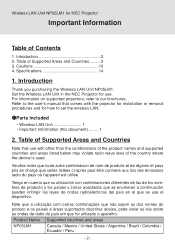
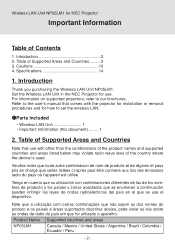
... del país en el que se use . For information on supported projectors, refer to set the wireless LAN.
●Parts Included • Wireless LAN Unit 1 • Important Information (this document) ........ 1
2.
Table of Contents
1. Refer to the user's manual that use with the projector for installation or removal procedures and for how to our brochures. Veuillez noter...
NP05LM1 Users Manual - Page 16
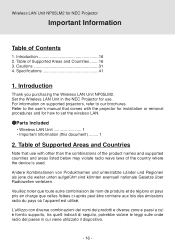
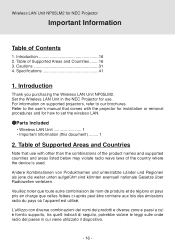
...for installation or removal procedures and for NEC Projector
Important Information
Table of the country where the device is used. Introduction
Thank you purchasing the Wireless LAN Unit NP05LM2. Specifications 41
1. Refer to our brochures. Set the Wireless LAN Unit in cui viene utilizzato il dispositivo.
- 16 - For information on supported projectors, refer to the user's manual...
Interactive Software / EyeRIS NEC Edition - Page 1
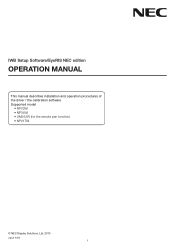
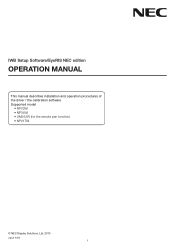
IWB Setup Software/EyeRIS NEC edition
OPERATION MANUAL
This manual describes installation and operation procedures of the driver / the calibration software Supported model
• NP03Wi • NP04Wi • UM352W (for the remote pen function) • NP01TM
© NEC Display Solutions, Ltd. 2015 ver.2 7/15
1
Interactive Software / EyeRIS NEC Edition - Page 10


... finger touch operation do not match lines indicated on the troubleshooting screen and it means the camera and/or the screen get influence of external light. The finger touch operation does not work .
• Have the driver and the calibration software been installed on the Touch Module by pressing the pen tip, charge...
NEC NP-M353WS Reviews
Do you have an experience with the NEC NP-M353WS that you would like to share?
Earn 750 points for your review!
We have not received any reviews for NEC yet.
Earn 750 points for your review!
