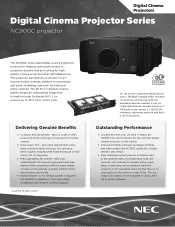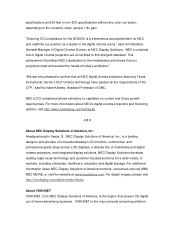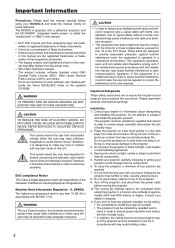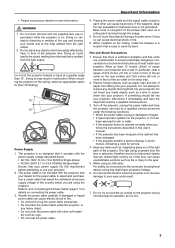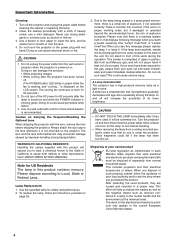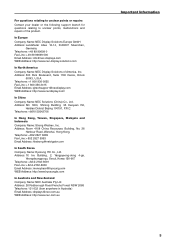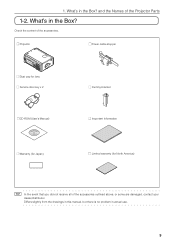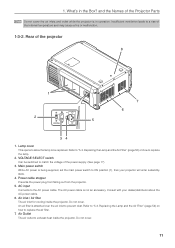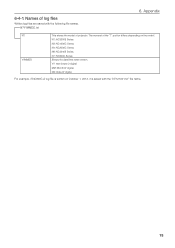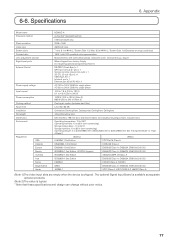NEC NC900C-A Support Question
Find answers below for this question about NEC NC900C-A.Need a NEC NC900C-A manual? We have 3 online manuals for this item!
Question posted by santichao on April 26th, 2015
Christie Solaria One And Nec Nc900s
Hello, We are working to digitize two cinemas and make a reopening for the day July 3. We already have a budget of projectors of other brands, but we would like to know if you have or may know who sells its projectors NEC NC900S and Christie Solaria One refusbisher or second hand. Our budget is not enough to mount new projectors.Thanks for your reply and best regards
Current Answers
Related NEC NC900C-A Manual Pages
Similar Questions
Nec No Power
Hi, my NEC NP 2000 althouth the power reaches the projector and the fuse is Ok, it doest't turn on a...
Hi, my NEC NP 2000 althouth the power reaches the projector and the fuse is Ok, it doest't turn on a...
(Posted by fmtheatro 7 years ago)
Solid Red Lights On Top Of Projector
Red solid lights on top of projector, window on the side of the projector says this, Warning: lamp 1...
Red solid lights on top of projector, window on the side of the projector says this, Warning: lamp 1...
(Posted by maxmorey 8 years ago)
Error Code 36507rxl-4 Nec 2k Projector Model Nc-900c What Is The Problem
(Posted by MANOJMIHIR 9 years ago)
Problems With Replacing The Lamp On An Nec 1075 Projector
The existing bulb in our projector had reached the end of it's life (~2000 hrs). I've purchased th...
The existing bulb in our projector had reached the end of it's life (~2000 hrs). I've purchased th...
(Posted by jmartinkus 12 years ago)