NEC NP216 Support and Manuals
Most Recent NEC NP216 Questions
NEC NP216 Videos
Popular NEC NP216 Manual Pages
NP115 : RS232 codes- Projectors - Page 34


... 00H B 40 28H 00H OSD MUTE 41 29H 00H PICTURE 42 2AH 00H WHITE BAL 43 2BH 00H IMAGE 44 2CH 00H TEST This current model does not support this function. Power Off inhibited.
050. REMOTE KEY CODE Function: This command sends remote control key codes of projector.
NP115 : user's manual - Page 1
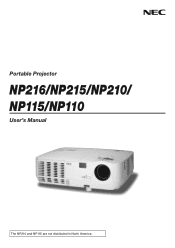
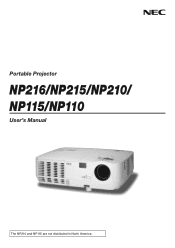
Portable Projector
NP216/NP215/NP210/ NP115/NP110
User's Manual
The NP210 and NP115 are not distributed in North America.
NP115 : user's manual - Page 2
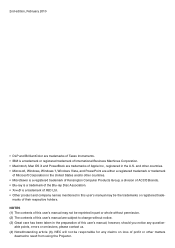
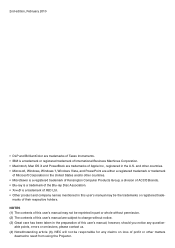
... registered trade- 2nd edition, February 2010
• DLP and BrilliantColor are trademarks of Texas Instruments. • IBM is a trademark of X6D Ltd. • Other product and company names mentioned in this user's manual may not be reprinted in part or whole without permission. (2) The contents of this user's manual are subject to result from using the Projector.
NP115 : user's manual - Page 6


.... Use caution when picking up the projector. Lamp Replacement • Use the specified lamp for a long time, remove the batteries. • Ensure that its brightness gradually decreases with the POWER button or if the AC power supply is blink- If this user's manual. - A lamp has a characteristic that you follow all instructions provided on and while the POWER indicator...
NP115 : user's manual - Page 7
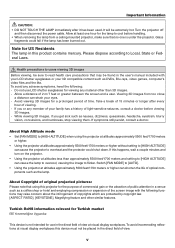
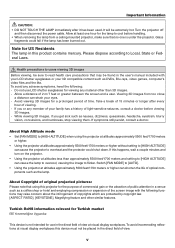
... the lamp to flicker. About High Altitude mode • Set [FAN MODE] to Local, State or Federal Laws. If this device must not be extremely hot. Important Information
CAUTION: • DO NOT TOUCH THE LAMP immediately after every
hour of view. This device is under the projector.
v
Avoid viewing 3D images for a prolonged period of 2 m/7 feet...
NP115 : user's manual - Page 8


... 2
Congratulations on Your Purchase of the Projector 2 Features you'll enjoy 2 About this user's manual 3 Part Names of the Projector 4 Front/Top...4 Rear...4 Top Features...5 Terminal Panel Features 6 Part Names of Contents...vi
1. Installation and Connections 9
Setting Up the Screen and the Projector 9 Selecting a Location 9 Throw Distance and Screen Size...
NP115 : user's manual - Page 10
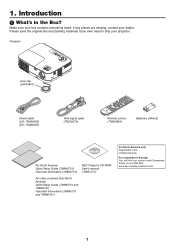
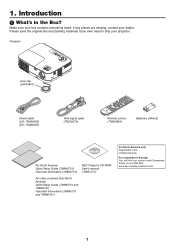
...) (EU: 7N080022)
VGA signal cable (7N520073)
Remote control (7N900881)
Batteries (AAAx2)
For North America Quick Setup Guide (7N8N0731) Important Information (7N8N0751)
NEC Projector CD-ROM User's manual (7N951471)
For other countries than North America Quick Setup Guide (7N8N0731 and 7N8N0741) Important Information (7N8N0751 and 7N8N0761)
For North America only Registration card Limited...
NP115 : user's manual - Page 12
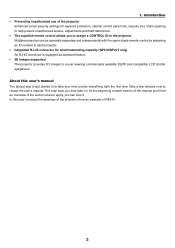
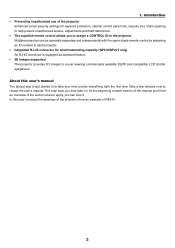
...to review the user's manual. In this user's manual The fastest way to get started is equipped as standard feature. • 3D images supported The projector provides 3D images to take ... use of the projector
Enhanced smart security settings for wired networking capacity (NP216/NP215 only) An RJ-45 connector is to a user wearing commercially available DLP® Link compatible...
NP115 : user's manual - Page 49
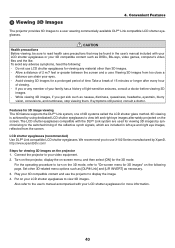
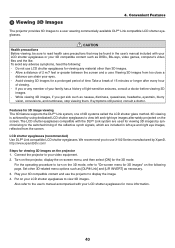
... The 3D feature supports the DLP® Link system, one of light-sensitive seizures, consult a doctor before viewing 3D
images. - While viewing 3D images, if you to the user's manual accompanied with your LCD shutter eyeglasses or your 3D compatible content such as necessary.
3.
Also refer to use LCD shutter eyeglasses for more information.
40 Convenient Features
The projector...
NP115 : user's manual - Page 51
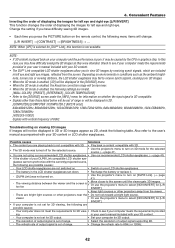
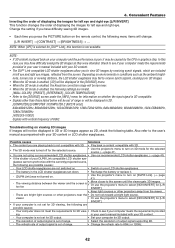
... your computer meets the requirements provided in your user's manual included with 3D.
• The 3D mode was not turned on.
• Use the projector's menu to see if your computer and the performance is enabled, the following are included in your user's manual included with your 3D content. • The DLP® Link compatible LCD shutter eyeglasses allow...
NP115 : user's manual - Page 91
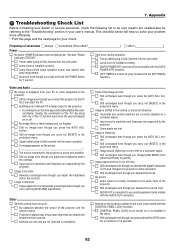
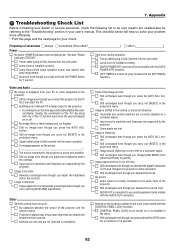
... off (only models with the [AUTO POWER OFF] function).
[OFF TIMER] is correctly connected to be sure repairs are supported by referring to [AUTO]. AUDIO OUT is displayed from [HIGH ALTITUDE] to the "Troubleshooting" section in the projector's menu.
Shut down during operation. Power cable's plug is installed correctly. Still no display).
Image is flickering. No sound...
NP115 : user's manual - Page 96
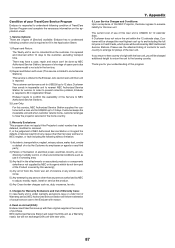
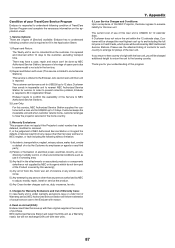
...NEC Authorized Service Station will be done by NEC Authorized Service Station, because of shortage of spare parts due to same model is repaired and returned within the 12 calendar days, Customer will Inform estimation of actual service cost to NEC Authorized Service... authorized by NEC Authorized Service Stations. Service Options: There are 3 types of this NEC Projector, Customer agrees...
NP115 : PC Control Connectors and Cables for all projectors and plasmas - Page 1


... be purchased from NEC using the following part number. (Service P/N: CA03DE)
If you can be used for the following tips. Soldering a mini-DIN
connector can use the pin out information below .
NOTE2: For long cable runs it is recommended to set the projector to the projector for presentations as
well as basic projector control, projector lamp and error status or...
NP216 : spec brochure - Page 2
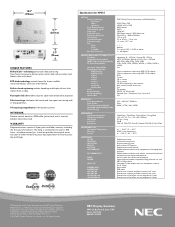
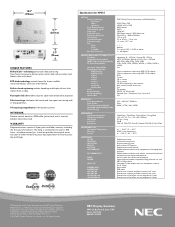
... term of parts and labor warranty to 4 years Extends term of InstaCare service program to 2 years Extends term of InstaCare service program to change. 4/10 ver. 6.
©2010 NEC Display Solutions of ownership. Specifications for one year of NEC Display Solutions. All other brand or product names are trademarks of either limited 3-business-day repair/re...
NP216 : press release - Page 1
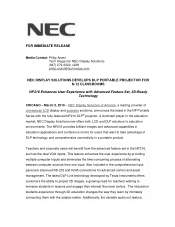
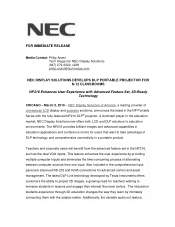
... dual VGA inputs. FOR IMMEDIATE RELEASE
Media Contact: Philip Anast Tech Image (for NEC Display Solutions) (847) 279-0022, x238 [email protected]
NEC DISPLAY SOLUTIONS DEVELOPS DLP PORTABLE PROJECTOR FOR K-12 CLASSROOMS
NP216 Enhances User Experience with the subject matter. Teachers and corporate users will benefit from one input. Also included in the education market...
NEC NP216 Reviews
Do you have an experience with the NEC NP216 that you would like to share?
Earn 750 points for your review!
We have not received any reviews for NEC yet.
Earn 750 points for your review!


