NEC NP-U300X Support and Manuals
Get Help and Manuals for this NEC item
This item is in your list!

View All Support Options Below
Free NEC NP-U300X manuals!
Problems with NEC NP-U300X?
Ask a Question
Free NEC NP-U300X manuals!
Problems with NEC NP-U300X?
Ask a Question
Popular NEC NP-U300X Manual Pages
NP115 : ceiling plate technical data sheet - Page 1
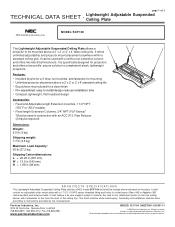
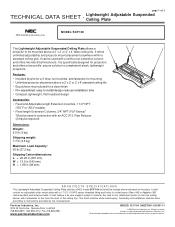
...; Unlimited projector placement above a 2' x 2' or 2' x 4' standard ceiling tile • Escutcheon ring included for outlet boxes (Raco 445 or Appleton 383 recommended) and antenna leads. The finish shall be used in conjunction with turnbuckles to four attachment points (in (48 mm)
ARCHITECTS SPECIFICATIONS The Lightweight Adjustable Suspended Ceiling Plate shall be a NEC model SCP 100...
NP115 : RS232 codes- Projectors - Page 34


This current model does not support this function. Setting not possible. REMOTE KEY CODE Function: This command sends remote control key codes of projector. Specified terminal is unavailable or cannot be selected. Command: 02H 0FH 00H 00H 02H DATA01 DATA02 CKS (*3) Data Portion Contents DATA01 .. 02 : Remote control key code (Word type) Key number DATA01 DATA02 Key name...
NP115 : Environmental Whitepaper - Page 2
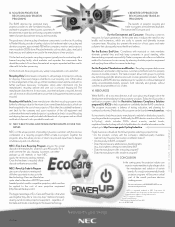
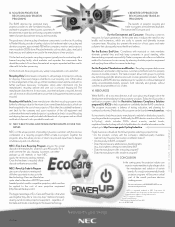
... of the make and model-in requirements, costs and effort. In most cases, once the hardware is recycled, the end user will receive an official ...specifications subject to extend lamp life)? • Does the manufacturer offer a recycling program? • Does the manufacturer offer a trade-in programs to self-package old projectors and pay for further processing. SOLUTION: PROJECTOR...
NP115 : PC Control Connectors and Cables for all projectors and plasmas - Page 1


... presentations as
well as basic projector control, projector lamp and error status or asset management. (These functions can be
accomplished via LAN or USB with models that have a network interface, optional network PC card or USB interface)
NEC uses two types of the connector. Pin 1 is recommended to set the projector to display an image on a
cylindrical, spherical or...
U300X : spec brochure - Page 2


...0.5 to projector.
10-step image magnification with location control
IN THE BOX Remote control, batteries, RGB cable, power cord, user's manual, product registration card
WARRANTY Registered owners receive a 2-year parts and labor warranty including the first year of InstaCare. Ordering Model Numbers NP-U300X NP-U310W
Specifications for one year of either limited 3-business-day repair/re...
U300X : press release - Page 2


... enables users to display text information for the hearing impaired • Automatic vertical keystone correction allows the projector to be tilted up or down and still produce a square image without the need for a cooling period. ECO Mode™ technology extends lamp life up to 3000 hours while lowering power consumption. The U300X and U310W projectors include...
U300X : press release - Page 3
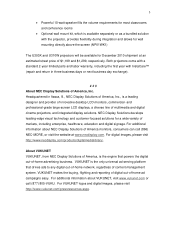
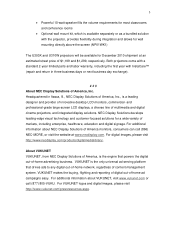
... wall mount kit, which is available separately or as a bundled solution with InstaCare™ (repair and return in Itasca, Ill., NEC Display Solutions of America, Inc., is a leading designer and provider of multimedia and digital cinema projectors, and integrated display solutions. For VUKUNET logos and digital images, please visit http://www.vukunet.com/pressresources.aspx...
U300X : user manual - Page 1
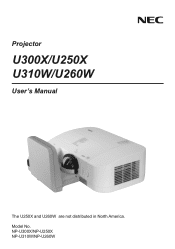
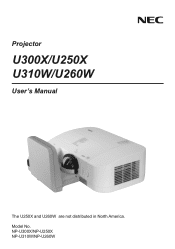
Model No. NP-U300X/NP-U250X NP-U310W/NP-U260W Projector
U300X/U250X U310W/U260W
User's Manual
The U250X and U260W are not distributed in North America.
U300X : user manual - Page 2


... DLP and BrilliantColor are trademarks of Texas Instruments. • IBM is a trademark or registered trademark of International Business Machines Corporation. • Macintosh, Mac OS X, iMac, and PowerBook are trademarks of their respective holders. NOTES (1) T he contents of this user's manual may be reprinted in part or whole without permission. (2) T he contents of this user's manual...
U300X : user manual - Page 3
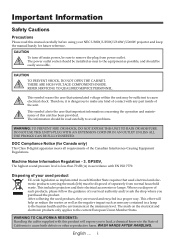
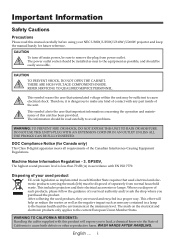
... installed as near to the current European Union Member States. WARNING TO CALIFORNIA RESIDENTS: Handling the cables supplied with any part inside of your local authority and/or ask the shop where you purchased the product. The information should be read this manual carefully before using your NEC U300X/U250X/U310W/U260W projector and keep the manual...
U300X : user manual - Page 62
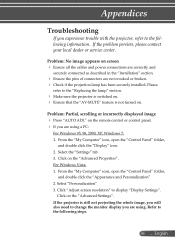
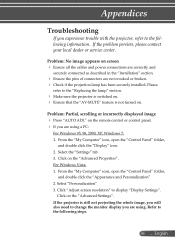
... click the "Appearance and Personalization" 2.
Click on . If the problem persists, please contact your local dealer or service center. Appendices
Troubleshooting
If you experience trouble with the projector, refer to the following steps.
55 ... Please
refer to display "Display Settings". Refer to change the monitor display you will
also need to the following information. For...
U300X : user manual - Page 65
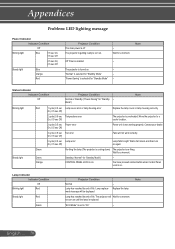
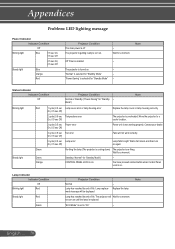
...or Standby ("Power-Saving" for "Standby Mode"
-- Wait for a moment. Lamp has reached its end of life.
Contact your dealer.
4 cycle (0.5 sec Fan error On, 0.5 sec Off)
Fans will be displayed.
-Replace the lamp.
The projector will Wait for a moment.
The projector is enabled.
-- Appendices
Problem: LED lighting message
Power Indicator
Indicator Condition
Off
Blinking light...
U300X : user manual - Page 68
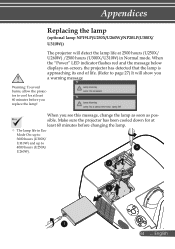
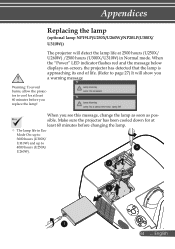
... 27) It will detect the lamp life at 2500 hours (U250X/ U260W) /2500 hours (U300X/U310W) in Eco
Mode On: up to
3000 hours (U300X/
U310W) and up to cool for at
least 60 minutes before you replace the lamp! sible.
Appendices
Replacing the lamp
(optional lamp NP19LP(U250X/U260W)/NP20LP(U300X/
U310W))
The projector will show you see this...
U300X : user manual - Page 73
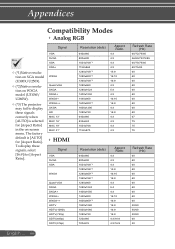
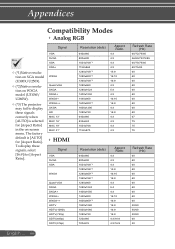
... selected for [Aspect Ratio] in the on-screen menu. Appendices
Compatibility Modes
Analog RGB
Signal
VGA
SVGA
XGA
XGA+
(*1)Native resolution on XGA model (U300X/U250X).
(*2)Native resolution on WXGA model (U310W/ U260W).
(*3) The projector may fail to display these signals, select [16:9] for [Aspect Ratio].
U300X : user manual - Page 79


... are not reversed in installation
Buttons on the projector cabinet do not work . No obstacles between the sensor of the projector and the
remote control. Projector is placed near a fluorescent light that can disturb
the infrared remote controls. Batteries are new and are supported by referring to the "Troubleshooting" section in your problem more efficiently. * Print the...
NEC NP-U300X Reviews
Do you have an experience with the NEC NP-U300X that you would like to share?
Earn 750 points for your review!
We have not received any reviews for NEC yet.
Earn 750 points for your review!
