NEC NP-VE303X Support and Manuals
Get Help and Manuals for this NEC item
This item is in your list!

View All Support Options Below
Free NEC NP-VE303X manuals!
Problems with NEC NP-VE303X?
Ask a Question
Free NEC NP-VE303X manuals!
Problems with NEC NP-VE303X?
Ask a Question
NEC NP-VE303X Videos
Popular NEC NP-VE303X Manual Pages
NP216 : NP01UCM (ceiling mount) instructions - Page 1
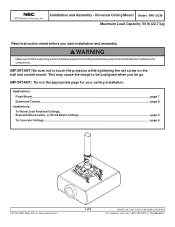
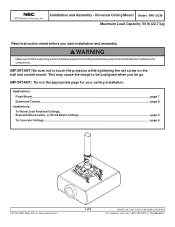
... appropriate page for your ceiling installation.
Installation and Assembly - This may cause the image to be unaligned when you start installation and assembly. IMPORTANT! Universal Ceiling Mount Model: NP01UCM
Maximum Load Capacity: 50 lb (22.7 kg)
Read instruction sheet before you let go.
Turn to touch the projector while tightening the set screw on the ball and...
Ceiling Plate Technical Data Sheet - Page 1


... cable joiners for simple
cable support set-up • Unlimited projector placement above a 2' x 2' or 2' x 4'
standard ceiling tile • Escutcheon ring included for projectors and offers a low-profile, secure solution to fine tune the level of 2
MODEL: SCP200
ARCHITECTS SPECIFICATIONS The Lightweight Adjustable Suspended Ceiling Plate shall be a NEC model CMJ500R1 and shall be white...
RS232 codes- Projectors - Page 13
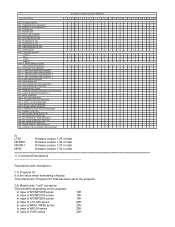
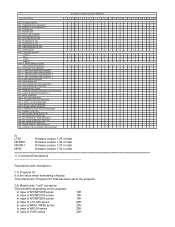
... BY SIDE SET 305.1 BASE MODEL TYPE REQUEST 305.3 PROJECTOR INFORMATION REQUEST
Availability by Model (LEGACY MODELS)
1 2 3 4 5 6 7 8 9 10 11 12 13 14 15 16 17 18 19 20 21 22 23 24 28
(!) LT30 : NP4000: NP4001: NP62 :
firmware version 1.03 or later firmware version 1.04 or later firmware version 1.01 or later firmware version 1.02 or later
5. ERROR STATUS REQUEST...
RS232 codes- Projectors - Page 35


...
(*4)
(*3)
6.
This current model does not support this function. This returns ACK ...Error contents Unknown command. Invalid values specified. Setting not possible. REMOTE KEY CODE Function: This command sends remote control key codes of not accepting the command to data portion to the command that requests data.
* At the time of a failure( NAK )
This adds a cause of projector...
PJ control command reference manual appendixes - Page 1


...the supported command.
3.0
Same as Revision 2.0. Standby Mode setting for receiving commands
3
3. ECO MODE SET]
Base model type
8
[078-1. BASIC INFORMATION REQUEST]
Sub input
10
[097-198. Projector Control Command Reference Manual Appendixes
The Appendixes provide supplementary information about the control commands. PIP/PICTURE BY PICTURE REQUEST]
[098-198. NP-M402W / NP-M362W...
Specification Brochure - Page 1
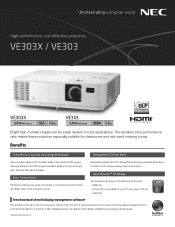
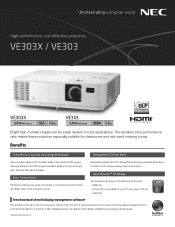
...support solution that runs from the latest Texas Instruments DLP(R) engine featuring Brilliant Color(TM) provides excellent detail and color accuracy.
The excellent price performance ratio makes these projectors...a majority of NEC display devices. SmartSource™ 3D Ready
The projector can output 120 Hz) - High-performance, cost effective projectors
VE303X / VE303
VE303X
3,000 ANSI ...
Specification Brochure - Page 2


... mounts projector carrying case replacement lamp replacement remote control DLP-Link active shutter 3D Glasses extends term of parts and labor warranty to 3 years extends term of parts and labor warranty to 4 years IR mouse receiver enables PJ remote to change.
©2016 NEC Display Solutions of either limited 3-buisness day repair/return or next-business day exchange...
Users Manual - Page 3
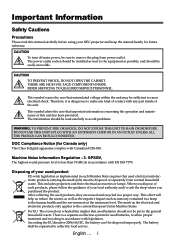
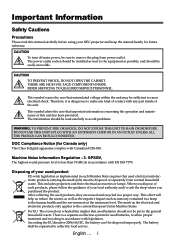
... be installed as ...any part inside...NEC projector and keep the manual handy for Canada only)
This Class B digital apparatus complies with Canadian ICES-003.
According the EU directive 2006/66/EC, the battery can't be separated to avoid problems...SERVICING TO QUALIFIED SERVICE PERSONNEL. Important Information
Safety Cautions
Precautions
Please read carefully to collect by local service...
Users Manual - Page 22


...61558; Virtual Remote of graphic adapters or drivers. This will be displayed on your computer...with a serial connection. • For update information on the computer. specifications and version of Virtual Remote Tool. TIP:
...Install Virtual Remote Tool on Virtual Remote Tool, visit our website:
http://www.nec-display.com/dl/en/index.html • The projector's COMPUTER IN connector supports...
Users Manual - Page 72


... installed. Click on .
Refer to the following information. Appendices
Troubleshooting
If you experience trouble with the projector, refer to the following steps.
4. Verify the resolution setting is... the "Replacing the lamp" section.
Make sure the projector is switched on. Ensure that the "AV-MUTE" feature is not turned on the "Advanced Settings". Problem: Partial,...
Users Manual - Page 81


... 99.99%.
*2 This is the light output value (lumens) when [PICTURE MODE] is set to [HIGH-BRIGHT] in the menu. Appendices
Specifications
Optical
NP-VE303
NP-VE303X
Projection System
0.55" SVGA DMD
0.55" XGA DMD
Resolution (pixels) *1 800x600 (SVGA)
1024x768 (XGA)
Manual zoom and manual focus
Lens
F=2.41 - 2.55 mm
f=21.8 - 24.0 mm @ 60"
Lamp
195W (160W...
Users Manual - Page 82


...the projector is not functioning properly. If you are unable to the decision/ intention of video data sent over a High-Definition Multimedia Interface (HDMI). Appendices
Electrical
NP-VE303
NP-VE303X
Inputs
1 x VGA and Y/Pb/Pr, 1 x HDMI *4 (Standard HDMI connector), 1 x Audio (Stereo mini jack), 1 x Composite Video (RCA (yellow))
PC Control
1 x PC Control Port (D-Sub 9 Pin)
Service...
Users Manual - Page 83


... image with higher or lower resolution than the projector's native resolution (1024 × 768) will be displayed with scaling technology.
*6 100-130VAC
*7 200V-240VAC
Mechanical
NP-VE303
NP-VE303X
Installation Orientation
Desktop/Front, Desktop/Rear, Ceiling/Front,...to 30°C) - Set [FAN MODE] to [HIGH ALTITUDE] when using the projector at altitudes approx. 2500 feet/760 m or higher.
Users Manual - Page 92


...frequency are supported by
the projector. Some pixels are needed also by the projector. Image is too dark. Remainsunchangedeventhoughyouadjustthebrightness and/or the contrast. Image is distorted. Imageappearstobetrapezoidal(unchangedeventhough you carry out the [KEYSTONE] adjustment).
Parts of the image are not reversed in installation.
Buttons on the projector cabinet do...
NEC NP-VE303X Reviews
Do you have an experience with the NEC NP-VE303X that you would like to share?
Earn 750 points for your review!
We have not received any reviews for NEC yet.
Earn 750 points for your review!


