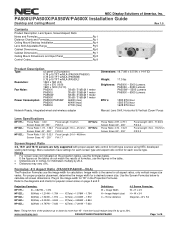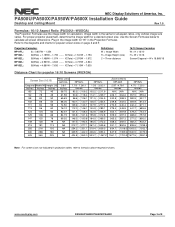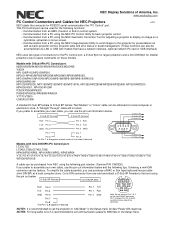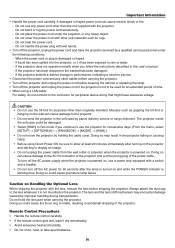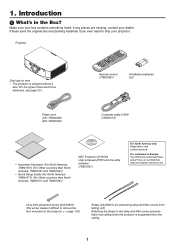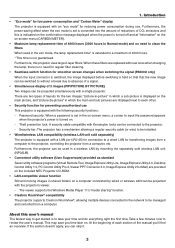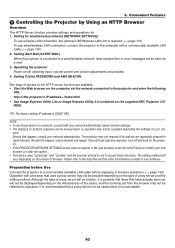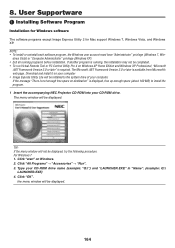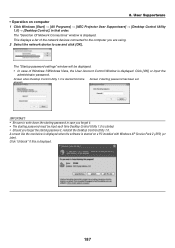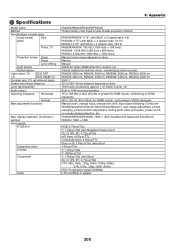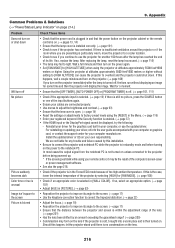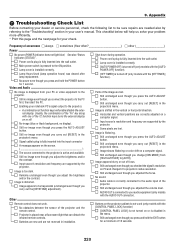NEC NP-PA550W Support and Manuals
Get Help and Manuals for this NEC item

View All Support Options Below
Free NEC NP-PA550W manuals!
Problems with NEC NP-PA550W?
Ask a Question
Free NEC NP-PA550W manuals!
Problems with NEC NP-PA550W?
Ask a Question
NEC NP-PA550W Videos
Popular NEC NP-PA550W Manual Pages
NEC NP-PA550W Reviews
We have not received any reviews for NEC yet.