NEC NP-V332W Support and Manuals
Get Help and Manuals for this NEC item
This item is in your list!

View All Support Options Below
Free NEC NP-V332W manuals!
Problems with NEC NP-V332W?
Ask a Question
Free NEC NP-V332W manuals!
Problems with NEC NP-V332W?
Ask a Question
Popular NEC NP-V332W Manual Pages
RS232 codes- Projectors - Page 35


... that does not request data. Power Off inhibited.
050. This current model does not support this function. Response At the time of Response Error Codes
DATA01 DATA2
Error
Error Types description
00H
00H
00H
01H
01H
00H
01H
01H
02H
03H
02H
0DH
Error contents Unknown command. REMOTE KEY CODE Function: This command sends remote control key codes of projector.
User's Manual - Page 32
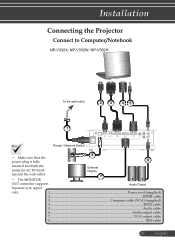
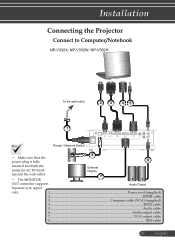
English Installation
Connecting the Projector
Connect to Computer/Notebook
NP-V332X, NP-V332W, NP-V302H
To the wall outlet
2
3
45
1
E62405SP
R
Router / Network Switch
Make sure that the
8
power plug is fully
6
inserted into both the projector AC IN terminal and the wall outlet.
The MONITOR
External Display
7
OUT connector supports
Audio Output
Separate sync ...
User's Manual - Page 34


English Should this happen, set to ON on your HDMI equipment, video or audio noise may have different accessories.
When Deep Color is fully inserted into both the projector AC IN terminal and the wall outlet....equipment or cable being used.
Installation
Connect to Video Sources
NP-V332X, NP-V332W, NP-V302H
Make sure that the power plug is set Deep Color to OFF (8 bit).
User's Manual - Page 71


... web page will display as below:
English ... 64 crestron.com
Turn on or off for detection from AMX Device Discovery when connecting to the network supported by Japan
Business Machine and 2. projector IP address, you used
for PJLink. Open your service server.
PJLink: Set a
password for controlling
projectors of protocol used the 1.
User's Manual - Page 81


English ... 74 User Controls
OPTIONS | INFORMATION
IMAGE
SCREEN
SETTING
INFORMATION
ADVANCED
MODEL NO. SERIAL NUMBER
SOURCE
RESOLUTION SOFTWARE VERSION CONTROL ID
OPTIONS
SELECT CCOOMMPPUUTTEERR
EXIT
MOVE
MOVE
INFORMATION
To display the projector information for model no., serial number, source, resolution, and software version on the screen.
User's Manual - Page 85
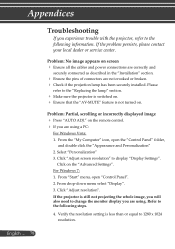
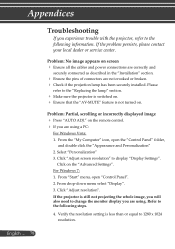
...
Troubleshooting
If you experience trouble with the projector, refer to the "Replacing the lamp" section.
Make sure the projector is switched on. Ensure that the "AV-MUTE" feature is not turned on. on the remote control. If you are not crooked or broken. Check if the projection lamp has been securely installed. Problem...
User's Manual - Page 91
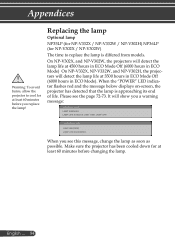
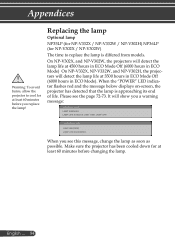
... lamp
NP35LP (for NP-V332X / NP-V332W / NP-V302H) NP36LP (for at least 60 minutes before you a warning message:
WARNING! When the "POWER" LED indicator flashes red and the message below displays on-screen, the projector has detected that the lamp is differed from models. Appendices
Warning: To avoid burns, allow the projector to replace the lamp is...
User's Manual - Page 95


...NP-V302X NP-V302W NP-V332X NP-V332W NP-V302H
Inputs
1 x VGA and Y/Pb/Pr, 2 x HDMI *4 (Standard HDMI connector), 1 x VGA Audio (Stereo mini jack), 1 x Composite Video (RCA (yellow)), 2 x Composite Audio (RCA for both left and right)
1 x VGA and Y/Pb/Pr, 2 x HDMI *4 (Standard HDMI connector and one with MHL function support...45 (10/100 BASE-T/100 BASE-TX)
Service Port
Mini USB type B (for FW ...
User's Manual - Page 96
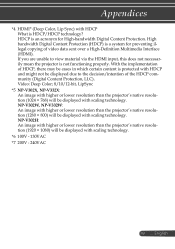
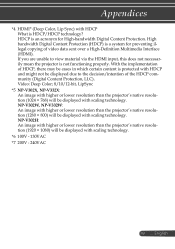
... bandwidth Digital Content Protection (HDCP) is not functioning properly. With the implementation of video data sent over a High-Definition Multimedia Interface (HDMI). NP-V302W, NP-V332W: An image with higher or lower resolution than the projector's native resolution (1920 × 1080) will be displayed due to view material via the HDMI input, this does not...
User's Manual - Page 97
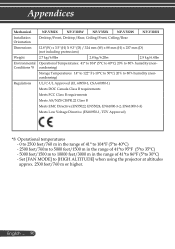
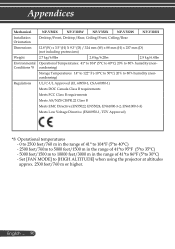
English ... 90 Appendices
Mechanical
NP-V302X
NP-V302W
NP-V332X
NP-V332W
NP-V302H
Installation Orientation
Desktop/Front, Desktop/Rear, Ceiling/Front, Ceiling/Rear
Dimensions
12.8"(W) x 3.5" (H) X 9.3" (D) / 324 mm (W) x 88 mm (H)... 41°to 86°F (5°to [HIGH ALTITUDE] when using the projector at altitudes approx. 2500 feet/760 m or higher.
Set [FAN MODE] to 30°C) -
User's Manual - Page 107
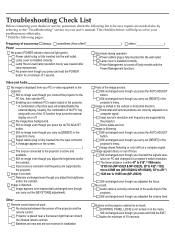
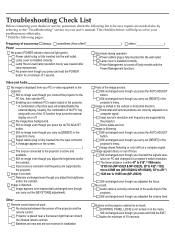
... of function keys will help us solve your problem more efficiently. * Print the following list to be sure repairs are supported by referring to be trapezoidal (unchanged even though you press and hold the EXIT button for a minimum of 10 seconds. Troubleshooting Check List
Before contacting your dealer or service personnel, check the following pages.
Projector Flyer - Page 1
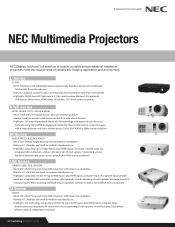
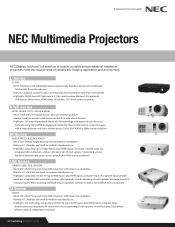
...; 1080p native resolution integrated LAN connection; integrated LAN connection; horizontal & vertical keystone; closed captioning; 20-watt speaker; NEC Multimedia Projectors
NEC Display Solutions' full selection of mobile, portable and professional installation projectors meet the requirements of use and long life • Highlights: 20,000-hour LED light source; 3.1 lbs.; Wireless...
Projector Flyer - Page 3


...: SSL (Laser/Phosphor), 20,000 laser life, Extensive input panel including HDMI, DisplayPort and HDBaseT (PH1202HL) ; 3-chip DLP; Multimedia Projectors
PH Series
• PH1000U & PH1400U • Need: High-performance, high-bright projector for large-screen applications • Markets: Higher education, rental and staging, and house of worship customers • Highlights: Extensive...
NEC Products Flyer - Page 1
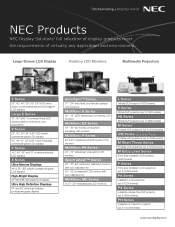
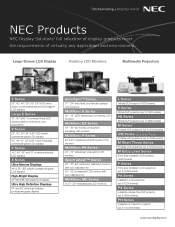
...
Desktop LCD Monitors
Multimedia Projectors
E Series
32",...installation DLP projector (4000 lumens)
P Series
Entry-level installation LCD projectors (up to 5000 lumens)
PA Series
Installation LCD projectors (up to 7200 lumens)
PX Series
Installation Single Chip DLP projector (up to 8000 lumens)
PH Series
Installation 3-Chip DLP projector (up to 14,000 lumens)
www.necdisplay.com NEC Products
NEC...
Specification Brochure - Page 2
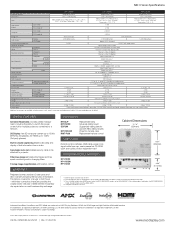
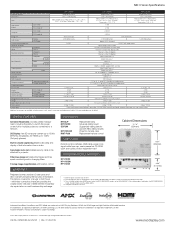
... limited 3-businessday repair/return or next-business-day exchange.
Product specifications subject to change.
©2015 NEC Display Solutions of HDMI Licensing LLC. UNIQUE FEATURES
Crestron Roomview provides unified management, including the ability to switch the power on CD-ROM, quick start guide, product registration card
ORDERING MODEL NUMBERS
NP-V302H NP-V332W NP-V332X
Cabinet...
NEC NP-V332W Reviews
Do you have an experience with the NEC NP-V332W that you would like to share?
Earn 750 points for your review!
We have not received any reviews for NEC yet.
Earn 750 points for your review!
