NEC NP-U310W Support and Manuals
Get Help and Manuals for this NEC item
This item is in your list!

View All Support Options Below
Free NEC NP-U310W manuals!
Problems with NEC NP-U310W?
Ask a Question
Free NEC NP-U310W manuals!
Problems with NEC NP-U310W?
Ask a Question
Most Recent NEC NP-U310W Questions
Nec Np-u310 Shuts Down
My 310 shuts down without warning anywhere from 5 min to 30 min like you pulled the plug and the sta...
My 310 shuts down without warning anywhere from 5 min to 30 min like you pulled the plug and the sta...
(Posted by markmurray 8 years ago)
Popular NEC NP-U310W Manual Pages
NP115 : ceiling plate technical data sheet - Page 1
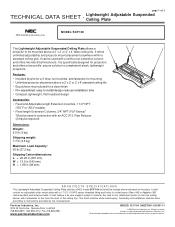
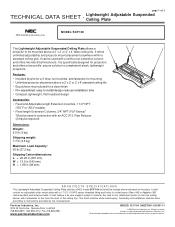
... be white fused epoxy.
It shall contain an adjustable collar mount plate with a 1 1/2-11.5 NPS center threaded fitting and holes for projectors and offers a low-profile, secure solution to four attachment points (in (48 mm)
ARCHITECTS SPECIFICATIONS The Lightweight Adjustable Suspended Ceiling Plate shall be a NEC model SCP 100 and shall be required)
Dimensions: Weight: 6.5 lb...
NP115 : RS232 codes- Projectors - Page 4
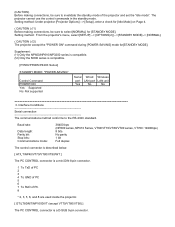
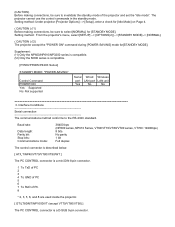
... TxD of PC 2 3 4 To GND of PC 5 6 7 To RxD of the projector and set the "idle mode". Setting method: Under projector [Projector Options] --> [Setup], enter a check for [STANDBY MODE]. Interface Conditions Serial connection The communications method conforms to select...
Control Command POWER ON Yes: Supported No: Not supported
Serial Wired Wireless
port LAN port LAN unit
Yes
No
No
3.
NP115 : RS232 codes- Projectors - Page 34


...0DH
Error contents Unknown command. Invalid values specified. Setting not possible. Command: 02H 0FH 00H 00H 02H DATA01 DATA02 CKS (*3) Data Portion Contents DATA01 .. 02 : Remote control key code (...00H IMAGE 44 2CH 00H TEST REMOTE KEY CODE Function: This command sends remote control key codes of projector. This current model does not support this function.
Power Off inhibited.
050....
NP115 : PC Control Connectors and Cables for all projectors and plasmas - Page 1


... models that end using the following part number. (Service P/N: CA03DE)
If you can be obtained at a local computer store. NOTE2: For long cable runs it is below . Models ... Cables for NEC Projectors
v4.0
NEC labels the connector for RS232C serial communication the "PC Control" port. Pin 1 is recommended to set the projector to "Idle Mode" in the Setup menu.
NEC Display Solutions of...
NP215 : NP01UCM spec brochure - Page 8
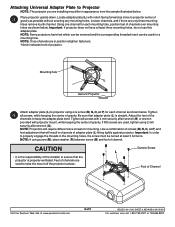
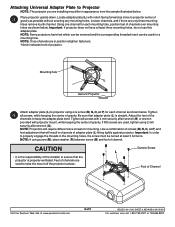
... to keep the adapter plate level.
Attaching Universal Adapter Plate to Projector
NOTE: The projector you are installing may differ in the mounting holes, the screw must be used for mounting. Loosen channels, and if there are only three mounting holes remove fourth channel. NOTE: Some projectors have at www.peerlessmounts.com
8 of adapter plate (L) fitting tightly...
NP216 : NP01UCM (ceiling mount) instructions - Page 4
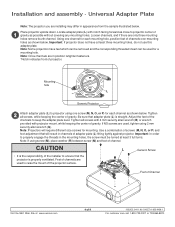
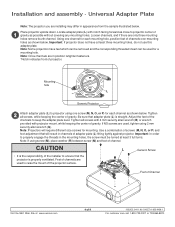
..., while keeping the center of the installer to raise the mount off the projector surface. Important: In order to projector using one channel for mounting. CAUTION
L
Generic Screw
• It... the projector is straight. Use a combination of Channel
Visit the NEC Web Site at least three mounting holes, do not use this adapter plate.
Mounting hole
L *
Generic Projector
Attach ...
U300X : spec brochure - Page 2


...63 to 2.13 ft. / 0.5 to projector.
10-step image magnification with detail.
InstaCare provides the original owner one year or 500 hours -
whichever comes first. stereo 1/8 in .
Ordering Model Numbers NP-U300X NP-U310W
Specifications for one year of ownership. stereo L/R RCA (shared by Texas Instruments with BrilliantColor U310W: 0.65" DLP by video sources) Mini stereo...
U300X : user manual - Page 1
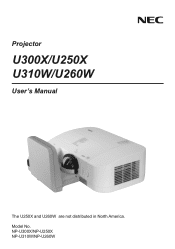
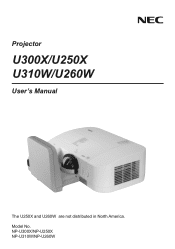
NP-U300X/NP-U250X NP-U310W/NP-U260W Model No. Projector
U300X/U250X U310W/U260W
User's Manual
The U250X and U260W are not distributed in North America.
U300X : user manual - Page 62
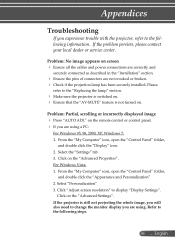
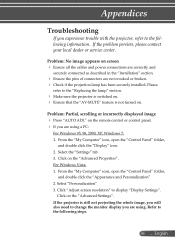
...,
and double click the "Display" icon. 2.
Appendices
Troubleshooting
If you experience trouble with the projector, refer to the following steps.
55 ... Please
refer to display "Display Settings".
Problem: No image appears on the "Advanced Properties". Select the "Settings" tab 3. If the problem persists, please contact your local dealer or service center. Refer to the following...
U300X : user manual - Page 71
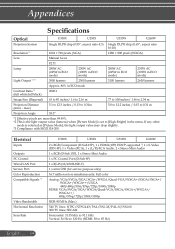
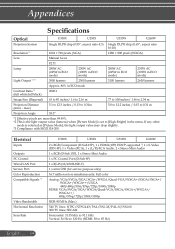
...set...Wired LAN Port Service Port Color Reproduction Compatible Signals *5
Video Bandwidth Horizontal Resolution Scan Rate
U300X
U250X
U310W
U260W
2 x RGB/Component (D-Sub 15P), 1 x HDMI (19P) HDCP supported *4, 1 ...Distance (mini. - Appendices
Specifications
Optical
U300X
U250X
U310W
U260W
Projection System
Single DLP® chip (0.55", aspect ratio 4:3) Single DLP® chip (0.65", ...
U300X : user manual - Page 75
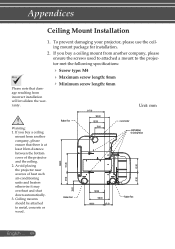
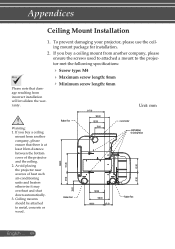
... another company, please ensure the screws used to attached a mount to the projector met the following specifications:
Please note that damage resulting from incorrect installation will invalidate the warranty.
Screw type: M4 Maximum screw length: 8mm Minimum screw length: 6mm
Unit: mm
217.00
Rubber Foot
163....
U300X : user manual - Page 79


... even though you carry out [RESET] in the
projector's menu. Image is shifted in the vertical or horizontal direction. Horizontal and vertical positions are correctly adjusted on a
computer signal. Input source's resolution and frequency are supported by referring to the "Troubleshooting" section in your user's manual. Usually, the combination of the "Fn" key along...
U310W : install guide - Page 1


U310W Installation Guide
Desktop and Ceiling Mount
NEC Display Solutions of 8 Notes
For screen sizes not indicated on the projection charts, use the figures in the table.
All calculations are based on 4:3 aspect ratio. Distances are fully supported with proper aspect ratio control for ceiling mounted application)
Projection Formulas: A = C-13.48 B = 0.469W C = 0.3W...
U310W : install guide - Page 3
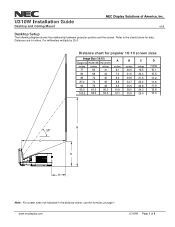
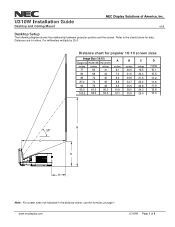
U310W Installation Guide
Desktop and Ceiling Mount
NEC Display Solutions of 8
For millimeters multiply by 25...
A
Note: For screen sizes not indicated in inches. www.necdisplay.com
U310W Page 3 of America, Inc. Distances are in the distance charts, use the formulas on page 1. v1.0
Desktop Setup
The following diagram shows the relationship between projector position and the screen.
U310W : install guide - Page 8
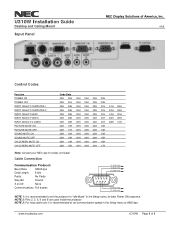
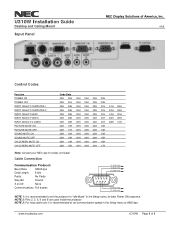
... 00H 17H
Note: Contact your NEC rep for best Power ON response.
U310W Installation Guide
Desktop and Ceiling Mount
Input Panel
NEC Display Solutions of 8 www.necdisplay.com
U310W Page 8 of America, Inc. NOTE 3: For long cable runs it is recommended to set communication speed in the Setup menu to "Idle Mode" in the Setup menu for codes not listed.
Cable Connection...
NEC NP-U310W Reviews
Do you have an experience with the NEC NP-U310W that you would like to share?
Earn 750 points for your review!
We have not received any reviews for NEC yet.
Earn 750 points for your review!
