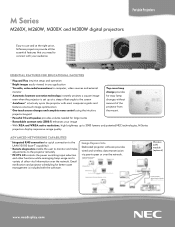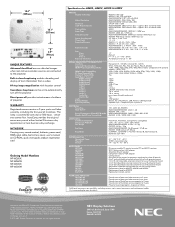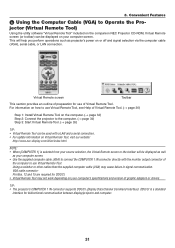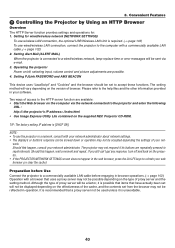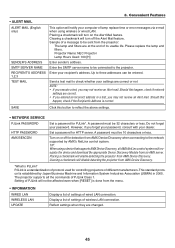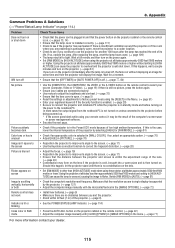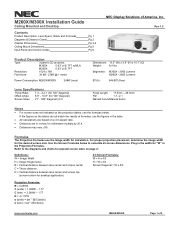NEC NP-M260X Support and Manuals
Get Help and Manuals for this NEC item

View All Support Options Below
Free NEC NP-M260X manuals!
Problems with NEC NP-M260X?
Ask a Question
Free NEC NP-M260X manuals!
Problems with NEC NP-M260X?
Ask a Question
Most Recent NEC NP-M260X Questions
Where Can I Get My Adjustable Foot For My Nec M260x Projector Repaired
I need a replacement part "the adjustable foot" for my NEC M260X Projector. The original is broken o...
I need a replacement part "the adjustable foot" for my NEC M260X Projector. The original is broken o...
(Posted by lindawhalen 8 years ago)
NEC NP-M260X Videos
Popular NEC NP-M260X Manual Pages
NEC NP-M260X Reviews
We have not received any reviews for NEC yet.