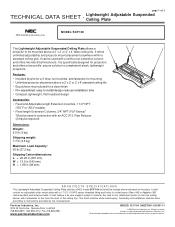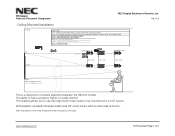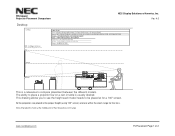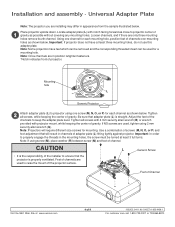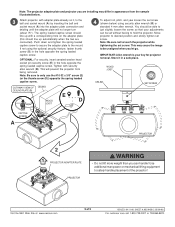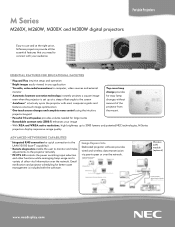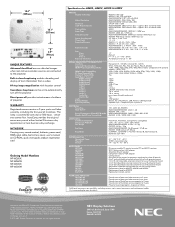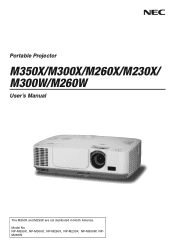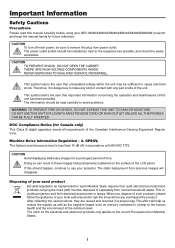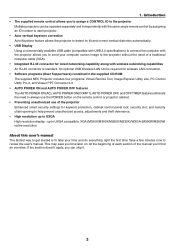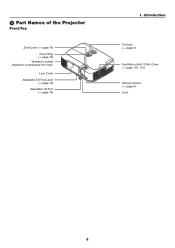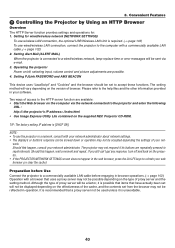NEC NP-M260X Support Question
Find answers below for this question about NEC NP-M260X.Need a NEC NP-M260X manual? We have 12 online manuals for this item!
Question posted by lindawhalen on September 16th, 2015
Where Can I Get My Adjustable Foot For My Nec M260x Projector Repaired
I need a replacement part "the adjustable foot" for my NEC M260X Projector. The original is broken off. Can you direct me where I can either have it repaired or buy the part?
Current Answers
Answer #1: Posted by TechSupport101 on September 16th, 2015 12:26 PM
Please contact NEC's CS from here http://www.necdisplay.com/contact-support for the best advise on your repairs options.
Related NEC NP-M260X Manual Pages
Similar Questions
Status Light Blinking 9 Times Om My Nec M260x Projector
Does any body know what it means if the status light is blinking 9 times on a NEC M260X projector?
Does any body know what it means if the status light is blinking 9 times on a NEC M260X projector?
(Posted by 05edhaa 4 years ago)
Nec M260x Projector Lamp Fails To Light (red Light 6 Blinks). Solution?
(Posted by Anonymous-152092 8 years ago)
Nec Mt1050 Adjustable Foot
Where can I find an adjustable foot for a NEC MT1050 Projector?
Where can I find an adjustable foot for a NEC MT1050 Projector?
(Posted by kroepel 11 years ago)
Where Can I Find?
i want to buy NEC NC800C projector. where can i buy it online
i want to buy NEC NC800C projector. where can i buy it online
(Posted by kimo4th 12 years ago)