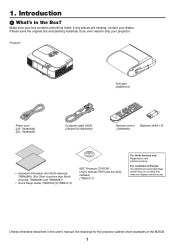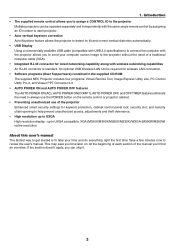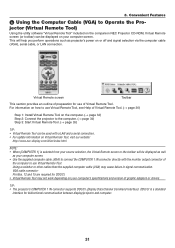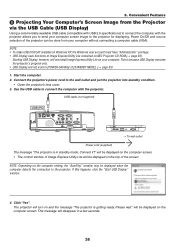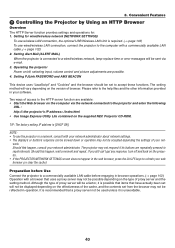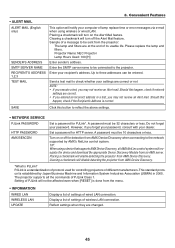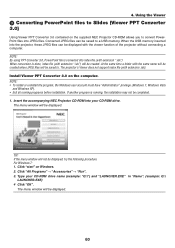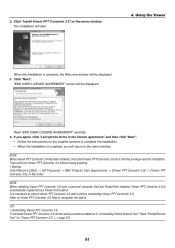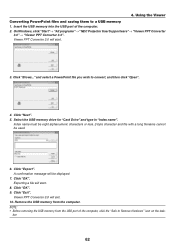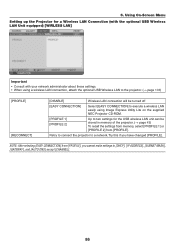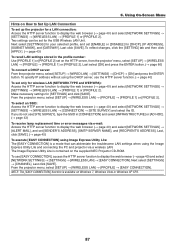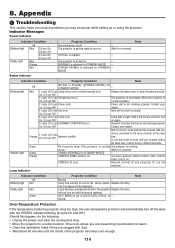NEC M260X Support and Manuals
Get Help and Manuals for this NEC item

Most Recent NEC M260X Questions
Status Light Blinking 9 Times Om My Nec M260x Projector
Does any body know what it means if the status light is blinking 9 times on a NEC M260X projector?
Does any body know what it means if the status light is blinking 9 times on a NEC M260X projector?
(Posted by 05edhaa 4 years ago)
Nec M260x Projector Lamp Fails To Light (red Light 6 Blinks). Solution?
(Posted by Anonymous-152092 8 years ago)
Status Led Blink Red For 9 Times???????
(Posted by sanjeepnec 10 years ago)
NEC M260X Videos
Popular NEC M260X Manual Pages
NEC M260X Reviews
We have not received any reviews for NEC yet.