NEC NP4000 - WXGA DLP Projector Support and Manuals
Most Recent NEC NP4000 Questions
2x Nec Np4001 Projector Models.
I have Two NEC NP4001 projectors with new lamps and both having the same error.As soon the power is ...
I have Two NEC NP4001 projectors with new lamps and both having the same error.As soon the power is ...
(Posted by destiny37596 6 years ago)
Popular NEC NP4000 Manual Pages
NP115 : RS232 codes- Projectors - Page 34


....
050. This current model does not support this function. Invalid values specified. REMOTE KEY CODE Function: This command sends remote control key codes of projector. Setting not possible.
Specified terminal is unavailable or cannot be selected. DATA01 DATA2
Error
Error Types description
00H
00H
00H
01H
01H
00H
01H
01H
02H
03H
02H
0DH
Error contents Unknown command...
NP4000/NP4001 spec sheet - Page 1
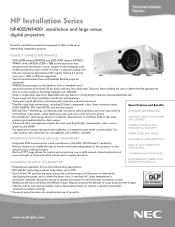
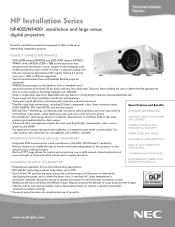
... LENSES
° Advanced color management adjusts for quick and easy lens exchange.
Native 4:3 resolu-
NP Installation Series
NP4000/NP4001 installation and large venue digital projectors
Professional Installation Projectors
Powerful installation projectors equipped to take on cabinet to prevent unwanted changes to projector settings ° Password protection restricts unauthorized...
NP4000/NP4001 spec sheet - Page 2


... Lens Zoom Focus F-number
NP06FL NP07ZL NP08ZL NP09ZL NP10ZL Shift Keystone Correction
NP4000: 0.7" DMD - VORTEX™ Technology Plus breakthrough image processing technology improves white level, color accuracy, dynamic range and varying levels of InstaCare.
The lamp is properly cooled. IN THE BOX Remote control, batteries, power cord, 6-segment color wheel, user's manual...
NP4000/4001 UM - Page 10


...o SELECTING A LOCATION...18 p INSTALLING OR REMOVING THE OPTIONAL LENS 19
Removing the Existing Lens From the Projector 19 Installing the New Lens ...21 Installing the New Lens Using the anti-theft screw 21 q THROW DISTANCE AND SCREEN SIZE 22 NP4000 Throw Distance and Screen Size Values 23 NP4001 Throw Distance and Screen Size Values 24 r REPLACING COLOR WHEEL ...27 s MAKING CONNECTIONS...31...
NP4000/4001 UM - Page 13
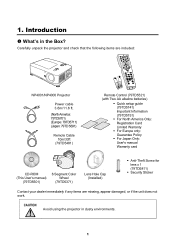
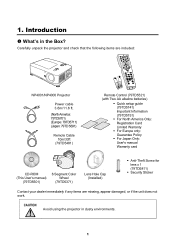
...)
Remote Control (79TD5521) (with Two AA alkaline batteries)
ƒ Quick setup guide (79TD5741) Important Information (79TD5751)
ƒ For North America Only: Registration Card Limited Warranty
ƒ For Europe only: Guarantee Policy
ƒ For Japan Only: User's manual Warranty card
CD-ROM (This User's manual)
(79TD5501)
6 Segment Color Wheel
(79TD5371)
Lens Hole Cap (Installed)
ƒ...
NP4000/4001 UM - Page 14
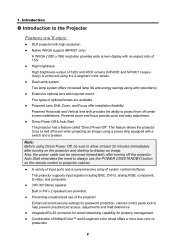
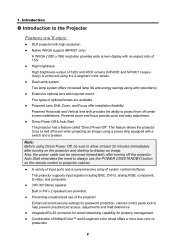
... settings for property management. z Preventing unauthorized use the POWER (ON/STANDBY) button on the projector and starting to project from off center screen installations. z Integrated RJ-45 connector for wired networking capability for password protection, cabinet control panel lock to the Projector
Features you'll enjoy:
z DLP projector with high resolution z Native WXGA support (NP4001...
NP4000/4001 UM - Page 15


... remote control Remove cover to replace lamp or color wheel See Lens Controls
SEE PAGE: 12 107 7
4.
Lens
Remove lens hole cap before removing the lens
11. Intake vent
Lamp cooling vent - Speakers
Built-in stereo speakers
8. Height adjuster
Adjusts level of the grill openings.
3 Lens release button
Press the release button before use
10. Do not obstruct any of projector...
NP4000/4001 UM - Page 16
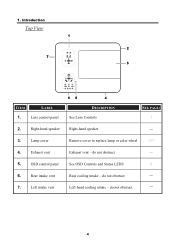
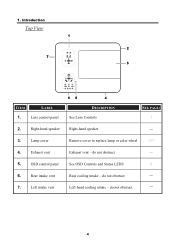
Right-hand speaker
3. OSD control panel
6. Rear intake vent
7.
Left-hand cooling intake -
do not obstruct
-
4
Exhaust vent
5. Left intake vent
DESCRIPTION
See Lens Controls 3
SEE PAGE: 7
Right-hand speaker
- do not obstruct
- 1. Introduction
Top View
ITEM
LABEL
1.
Remove cover to replace lamp or color wheel
107
Exhaust vent - do not obstruct
- ...
NP4000/4001 UM - Page 18


...
60
6.
Introduction
Bottom view
ITEM
LABEL
1.
Front filter
Keep the fan free of then projector. 1. Ceiling support holes
Contact your dealer for optimum performance
103
CAUTION
With ceiling installation, use approved mounting hardware & M4 screws; clean regularly for information on mounting the projector on a ceiling
-
5. distance from ceiling/ wall: 50/50 cm, 20/20 inch...
NP4000/4001 UM - Page 40


Note: Improper (loose) installation of the color wheel prevents an image from the color wheel cover. 2. Lift cover in the direction shown.
28 Installation and Connections
3. Remove the screws from being displayed.
5. Lift the unit in the direction shown and place on the four-segment color wheel. Unscrew the retaining screws on a clean, dust free surface.
4.
NP4000/4001 UM - Page 112


Data
Displays Data version.
100
ITEM
DESCRIPTION
Product
Displays Product ID.
Using On-Screen Display
The following table lists all items with a description. Serial Number Displays projector Serial Number. Firmware
Displays Firmware version and Color Wheel currently installed (4-seg or 6-seg). 5.
NP4000/4001 UM - Page 116


Maintenance
3.
Note: Using the projector without the air filter fitted inside, dirt and dust are cleaned, please reset the filter hours via the Clear Filter Hours option in the v Reset Menu Descriptions and Functions on page 101. The rear filter can be accessed as shown. Once the filters are sucked into the projector, causing failure.
104 6.
NP4000/4001 UM - Page 118


Once the filters are replaced, please reset the filter hours via the Clear Filter Hours option in the direction shown. Maintenance
3. 6. Replace the filter covers by pushing gently in the v Reset Menu Descriptions and Functions on page 101.
106 Insert replacement foam and press down firmly.
4.
NP4000/4001 UM - Page 124
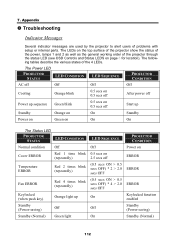
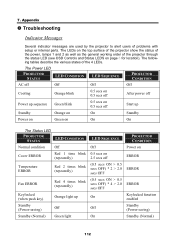
...Normal)
Red 4 times blink (repeatedly)
Orange light up
Off Green light
LED SEQUENCE
Off 0.5 secs on 2.5 secs off (0.5 secs ON > 0.5 secs OFF) * 2 > 2.0 secs OFF (0.5 secs ON > 0.5 secs OFF) * 4 > 2.0 secs OFF
On
Off
On
PROJECTOR CONDITION
Power on page 8 for location).
The following tables describe the various states of problems with setup or internal parts. 7. Appendix
o Troubleshooting...
NP 4000 IG - Page 5


For millimeters multiply by 25.4. NEC Display Solutions of 8
NP4000 Installation Guide
Desktop and Ceiling Mount
Cabinet Dimensions
The following diagrams show the cabinet dimensions for the NP4000. Dimensions are in inches.
v 1.4
Lamp & Color Wheel Cover
15.16
8.23 7.76
0.47
19.88
5.37
4.60
Speaker
3.89
5.74
2.11
4.92
4.90
Filter Air Intake
For Mount M4*12mm max
5.93
9....
NEC NP4000 Reviews
Do you have an experience with the NEC NP4000 that you would like to share?
Earn 750 points for your review!
We have not received any reviews for NEC yet.
Earn 750 points for your review!

