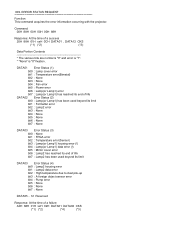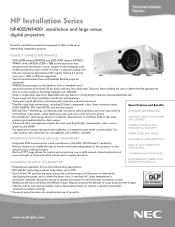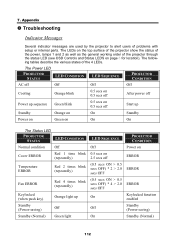NEC NP4000 Support Question
Find answers below for this question about NEC NP4000 - WXGA DLP Projector.Need a NEC NP4000 manual? We have 7 online manuals for this item!
Question posted by destiny37596 on September 29th, 2017
2x Nec Np4001 Projector Models.
I have Two NEC NP4001 projectors with new lamps and both having the same error.As soon the power is on it will start with the 4 led orange on and they go off directly and shutdown and restart automatic and keeps starting and stopping in a loop.I cannot work out why this is happening as both where in a working condition and have try other lamps but Both are in a automatic restarting loop and will not go in standby mode.Have check the Lamp and Door switches and they are okay
Current Answers
Answer #1: Posted by Odin on September 29th, 2017 12:11 PM
Ensure that all cables are secure and undamaged. If so, NEC's instructions are:
If you are unable to solve the problem, you should have the projector serviced. Pack the projector in the original carton. Include a description of the problem and a checklist of the steps you took when trying to fix the problem. The information may be useful to the service personnel. Return the projector to the place you purchased it.
Good luck!
If you are unable to solve the problem, you should have the projector serviced. Pack the projector in the original carton. Include a description of the problem and a checklist of the steps you took when trying to fix the problem. The information may be useful to the service personnel. Return the projector to the place you purchased it.
Good luck!
Hope this is useful. Please don't forget to click the Accept This Answer button if you do accept it. My aim is to provide reliable helpful answers, not just a lot of them. See https://www.helpowl.com/profile/Odin.
Related NEC NP4000 Manual Pages
Similar Questions
I Have Nec Ve281 This Projector Is Lamp Time Is Out Time
Namaste sir i am from nepal i have nec ve281 projector this problems is lamp time is out how to solu...
Namaste sir i am from nepal i have nec ve281 projector this problems is lamp time is out how to solu...
(Posted by sunilchaudhary1918 10 months ago)
How Much It Costs A New Lamp For Nec 990 C Model Np-9lp01? Thanks A Lot. Stefa
I have a project NEC 900 C How much it costs a new lamp model NP-9LP01 And the two air filters?Thank...
I have a project NEC 900 C How much it costs a new lamp model NP-9LP01 And the two air filters?Thank...
(Posted by bobbio 8 years ago)
Standby Mode
Hi i try to turn on my projector and it is orange which i thjnk means standby can you please let me ...
Hi i try to turn on my projector and it is orange which i thjnk means standby can you please let me ...
(Posted by clau2581 9 years ago)
Any One Know Where To Get A New Lamp Cover For My Nec Vt595 Projector?
A tiny piece broke off mine and it's the most important piece because it triggers the micro switch w...
A tiny piece broke off mine and it's the most important piece because it triggers the micro switch w...
(Posted by Jensen7 9 years ago)