NEC NP4100W-10ZL - WXGA DLP Projector Support and Manuals
Get Help and Manuals for this NEC item
This item is in your list!

View All Support Options Below
Free NEC NP4100W-10ZL manuals!
Problems with NEC NP4100W-10ZL?
Ask a Question
Free NEC NP4100W-10ZL manuals!
Problems with NEC NP4100W-10ZL?
Ask a Question
Popular NEC NP4100W-10ZL Manual Pages
NP115 : RS232 codes- Projectors - Page 34


... 02 : Remote control key code (Word type) Key number ...Setting not possible.
DATA01 DATA2
Error
Error Types description
00H
00H
00H
01H
01H
00H
01H
01H
02H
03H
02H
0DH
Error contents Unknown command. Specified terminal is unavailable or cannot be selected. REMOTE KEY CODE Function: This command sends remote control key codes of projector. This current model does not support...
NP115 : PC Control Connectors and Cables for all projectors and plasmas - Page 1


... the Setup menu for best Power ON response.
NEC Display Solutions of PC
A cable can purchase a MAC or Sun type keyboard/mouse cable
(mini-DIN 8P) at a local computer store. www.necdisplay.com
PC Control Connectors and Cables for NEC Projectors
v4.0
NEC labels the connector for presentations as
well as basic projector control, projector lamp and error status...
NP3250 : Select Projectors $400 Mail-In Rebate Offer - Page 1
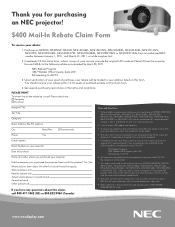
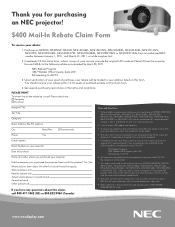
... NEC projector!
$400 Mail-In Rebate Claim Form
To receive your invoice, provide the original UPC code and Serial # from the projector box and MAIL to change, alter or cancel promotion at any time.
9. Purchase an NP3250, NP3250W, NP4100, NP4100-06FL, NP4100-07ZL, NP4100-08ZL, NP4100-09ZL, NP4100-10ZL, NP4100W, NP4100W-06FL, NP4100W-07ZL, NP4100W-08ZL, NP4100W-09ZL or NP4100W-10ZL from install...
NP4100W : installation guide - Page 1
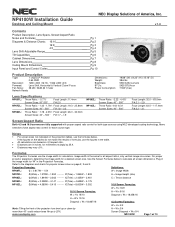
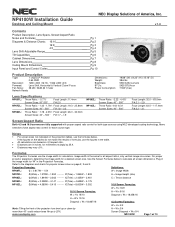
...NP4100W Installation Guide
Desktop and Ceiling Mount
NEC Display Solutions of 10
Formulas
The Projection Formulas use the formulas below to 20%.
For proper projector placement, determine the image width for both type sources using NEC developed scaling technology. C(Tele) = 2.435W - 2.461
C = Throw distance... All calculations are fully supported with proper aspect ratio control...
NP4100W : installation guide - Page 2
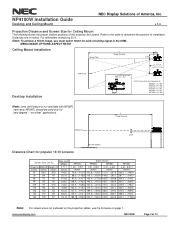
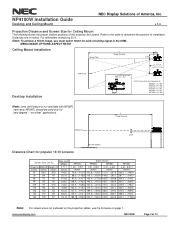
... shows the proper relative positions of installation. C Throw Distance
Screen Ctr
3.89"
Distance Chart for "zero degree" / "no-offset" applications. www.necdisplay.com
NP4100W
Page 2 of America, Inc. For millimeters multiply by 25.4. NP4100W Installation Guide
Desktop and Ceiling Mount
NEC Display Solutions of 10 v 1.0
Projection Distance and Screen Size for each incoming...
NP4100W : installation guide - Page 3
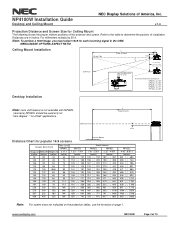
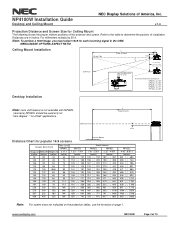
...to determine the position of the projector and screen. www.necdisplay.com
NP4100W
Page 3 of America, Inc.
Distances are in the OSM.
NP4100W Installation Guide
Desktop and Ceiling Mount
NEC Display Solutions of 10 MENU>IMAGE OPTIONS>ASPECT RATIO
Ceiling Mount Installation
Screen Top
C Throw Distance
X 7.99"
Screen Ctr
Lens Shift Range "Projector Location Based on page 1. For...
NP4100W : installation guide - Page 4
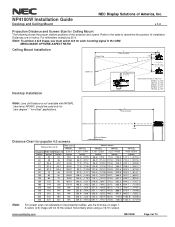
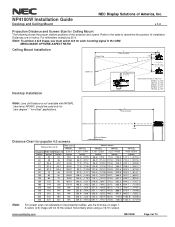
....
NP4100W Installation Guide
Desktop and Ceiling Mount
NEC Display Solutions of installation. Refer to the table to mount ctr
NP06FL: X=7.56" NP07ZL: X=7.56" NP08ZL: X=7.56" NP09ZL: X=7.91" NP10ZL: X=7.56"
Note: Lens shift feature is not available with NP06FL
(rear lens) NP06FL should be used only for each incoming signal in inches. Distances are in the OSM.
C Throw Distance...
NP4100W : press release - Page 1
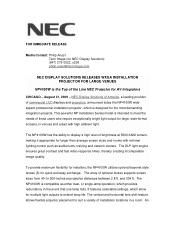
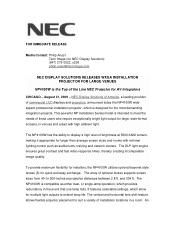
... the Line NEC Projector for AV Integrators
CHICAGO - The array of those users who require exceptionally bright light output for quick and easy exchange. An The NP4100W has the ability to display a high level of installation locations in a room. or single-lamp operation, which is intended to suit a variety of brightness at projection distances between 2.8 ft...
NP4100 : user's manual - Page 10
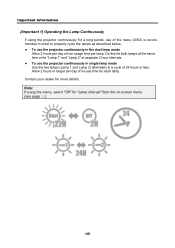
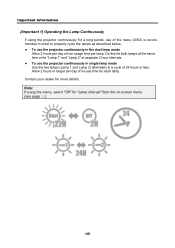
... no-use of 24 hours or less. Allow 2 hours or longer per lamp. Note: If using the projector continuously for a long period, use time for each lamp. viii Important Information [Important 1] Operating the Lamp Continuously If using the menu, select "Off" for "Lamp Interval" from the on-screen menu (see page 82).
To use the...
NP4100 : user's manual - Page 13


... 17
SETTING UP THE SCREEN AND THE PROJECTOR 17 SELECTING A LOCATION...18 INSTALLING OR REMOVING THE OPTIONAL LENS 19 Removing the Existing Lens From the Projector 19 Installing the New Lens ...21 Installing the New Lens Using the anti-theft screw 21 THROW DISTANCE AND SCREEN SIZE 22 NP4100 Throw Distance and Screen Size Values 23 NP4100W Throw Distance and Screen Size Values 24 REPLACING...
NP4100 : user's manual - Page 37
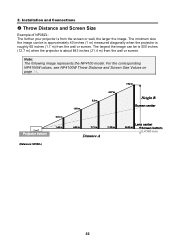
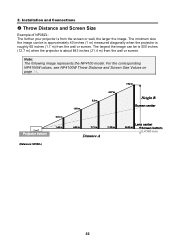
Installation and Connections
Throw Distance and Screen Size
Example of NP08ZL: The further your projector is roughly 65 inches (1.7 m) from the wall or screen.
Note: The following image represents the NP4100 model. For the corresponding NP4100W values, see NP4100W Throw Distance and Screen Size Values on page 24.
22 The minimum size the image can be is approximately 40 inches (1 m) ...
NP4100 : user's manual - Page 40
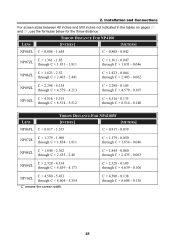
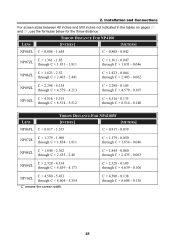
...Installation and Connections
For screen sizes between 40 inches and 500 inches not indicated in the tables on pages 23 and 24, use the formulas below for the throw distance:
LENS
THROW DISTANCE FOR NP4100...215; 8.514 - 5.512
C × 4.516 - 0.135 through C × 8.514 - 0.140
LENS
THROW DISTANCE FOR NP4100W
[INCHES]
[METERS]
NP06FL C × 0.817 - 1.535
C × 0.817 - 0.039
NP07ZL
C...
NP4100 : user's manual - Page 53
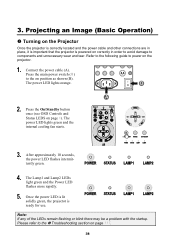
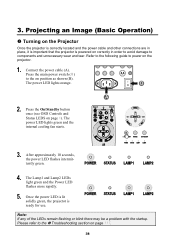
... remain flashing or blink there may be a problem with the startup. 3. Projecting an Image (Basic Operation)
Turning on the Projector
Once the projector is correctly located and the power cable and...Refer to the following guide to the Troubleshooting section on position as shown (B). B
A
2. Press the On/Standby button once (see OSD Controls and 3 Status LEDS on the projector.
1. The power ...
NP4100 : user's manual - Page 132
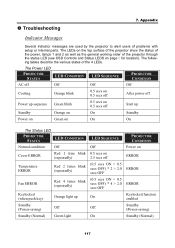
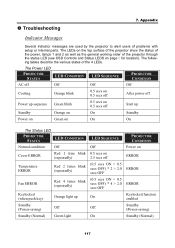
... alert users of the 4 LEDs. The following tables describe the various states of problems with setup or internal parts.
The Power LED
PROJECTOR STATUS
LED CONDITION
LED SEQUENCE
PROJECTOR CONDITION
AC off
Off
Off
Off
Cooling
Orange blink
0.5 secs on 0.5 secs off
After power off
Power up sequence Green blink
0.5 secs on 0.5 secs off
...
NP4100 : user's manual - Page 135
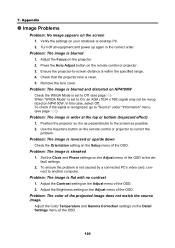
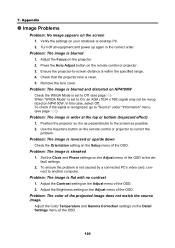
.... 5. Check that the projector lens is blurred 1.
Problem: The color of the OSD. Verify the settings on the screen 1.
Problem: The image is blurred and distorted on NP4100W. To ensure the problem is set to On, an XGA (1024 x 768) signal may not be recognized on NP4100W Check the WXGA Mode is set to -screen distance is streaked 1.
In this...
NEC NP4100W-10ZL Reviews
Do you have an experience with the NEC NP4100W-10ZL that you would like to share?
Earn 750 points for your review!
We have not received any reviews for NEC yet.
Earn 750 points for your review!
