NEC NP610 - XGA LCD Projector Support and Manuals
NEC NP610 Videos
Popular NEC NP610 Manual Pages
NP115 : RS232 codes- Projectors - Page 34


...02H
03H
02H
0DH
Error contents Unknown command. This current model does not support this function. Command: 02H 0FH 00H 00H 02H DATA01 DATA02 CKS (*3) Data Portion Contents DATA01 .. 02 : Remote control key code (Word type) ... or cannot be selected.
REMOTE KEY CODE Function: This command sends remote control key codes of projector. Invalid values specified. Setting not possible.
NP310 : NP600CM Mount Instructions - Page 4


...Ceiling Plate
2 NOTE: Refer to accompanying instructions with ceiling plates (sold separately) for installing these models to jam against extension column, flush mount ...CMJ 455 (SOLD SEPARATELY)
Visit the Peerless Web Site at www.peerlessmounts.com
4 of projector mount assembly (A). Screw projector mount assembly (A) onto extension column as shown in figure 2.1. Skip to prevent any excess...
NP310 : user's manual - Page 3
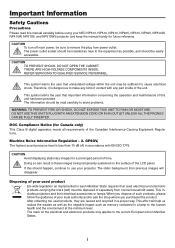
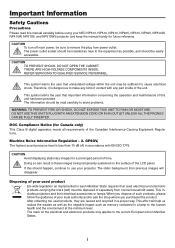
... their electrical accessories or lamps. This effort will disappear. DOC Compliance Notice (for Canada only) This Class B digital apparatus meets all requirements of this unit has been provided. The mark on the surface of your NEC NP610, NP510, NP410, NP405, NP310, NP305, NP510W, NP410W, NP610S, and NP510WS projector and keep the manual handy for a prolonged period...
NP310 : user's manual - Page 5
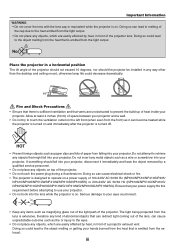
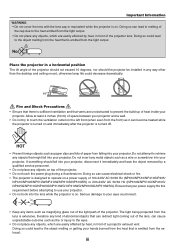
...NP610/NP510/NP410/NP405/
NP310/NP305/NP510W/NP410W/NP610S/NP510WS) or 200-240V AC 50/60 Hz (NP610G/NP510G/NP410G/ NP405G/NP310G/NP305G/NP510WG/ NP410WG/NP610SG/NP510WSG). Serious damage to your projector...a projector exhaust vent. If something should the projector be installed in any way other than the desktop and ceiling mount, otherwise lamp life could lead to use your projector. ...
NP310 : user's manual - Page 8


...Cable 25
3. Installation and Connections 11
Setting Up the Screen and the Projector 11 Selecting a...Projector 2 Features you'll enjoy 2 About this user's manual 3 Part Names of the Projector 5 Front/Top...5 Rear...6 Top Features...7 Terminal Panel Features 8 Part Names of Contents
Important Information i
1. Table of the Remote Control 9 Battery Installation...
NP310 : user's manual - Page 60
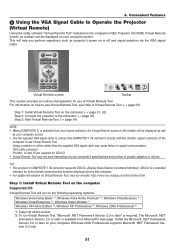
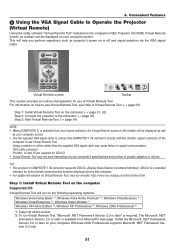
... are required for bidirectional communication between display/projector and computer. • For update information on Virtual Remote Tool, visit our website: http://www.nec-display.com/dl/en/index.html
Step 1: Install Virtual Remote Tool on the computer
Supported OS Virtual Remote Tool will run on your computer's specifications and version of Virtual Remote Tool. The...
NP310 : user's manual - Page 93


... and two lamp housing screws. To replace the lamp: Optional lamp and tools needed for another 100 hours after the lamp reaches the end of its life, the lamp bulb may be scattered in the cabinet will be sure to clear the lamp hour meter. (→ page 80)
CAUTION • DO NOT TOUCH THE LAMP immediately after the projector has...
NP310 : user's manual - Page 96
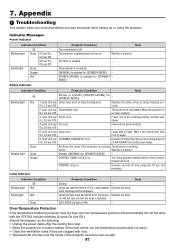
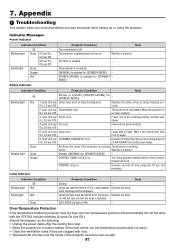
..., 0.5 sec Off
2.5 sec On, 0.5 sec Off
Steady light Green
Orange
Red
Projector Condition The main power is off the lamp with dust. • Wait about 60 minutes until the lamp is replaced.
[ECO MODE] is set to turn on again.
9 cycle (0.5 sec [DYNAMIC CONTRAST] error On, 0.5 sec Off)
Dynamic Contrast function is on .
-
[NORMAL] is selected...
NP310 : user's manual - Page 97
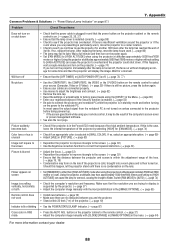
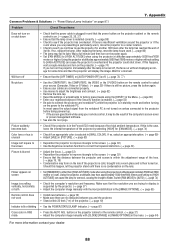
... than approximately 5500 feet/1600 meters and setting to [HIGH ALTITUDE] can cause the projector to display is supported by selecting [HIGH] for some time and then the projector will display the image. Wait for another 100 hours after the lamp is in [WALL COLOR].
7. After replacing the lamp, reset the lamp hours used. (→ page 80) •...
NP310 : user's manual - Page 99
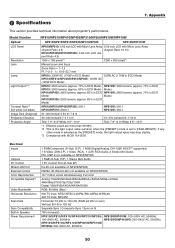
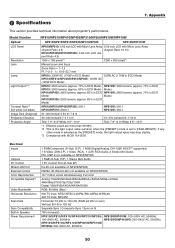
...
(Aspect Ratio 4:3)
(Aspect Ratio 16:10)
NP410/NP405/NP310/NP305: 0.63 inch LCD (As- Specifications
7. Appendix
This section provides technical information about projector's performance. If any
other mode is set to 120 Hz
Separate Sync / Composite Sync / Sync on G
7W (monaural)
NP610/NP510/NP410/NP405/NP310/NP305: NP510W/NP410W: 100-240V AC, 50/60Hz...
NP310 : user's manual - Page 113
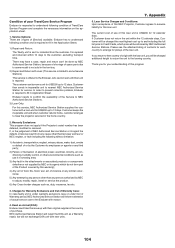
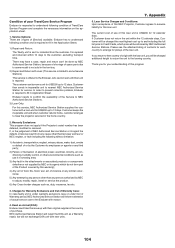
..., misuse, abuse, water, dust, smoke or default of or by NEC Authorized Service Station, because of shortage of spare parts due to same model is not sold in the territory.
2) Repair and Return with their unit is repaired. Loan Service Charges and Conditions: Upon acceptance of this NEC Projector, Customer agrees to assume liability for 12 calendar days. If...
NP610 : brochure - Page 1
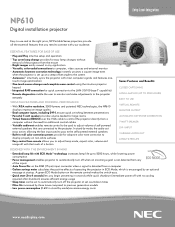
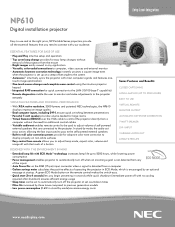
... LAN (10/100 base-T capability) ° Remote diagnostics enable the user to monitor and make adjustments to the projector
remotely
VERSATILE FEATURES AND POWERFUL PERFORMANCE
° With XGA native resolution, 3500 lumens and patented NEC technologies, the NP610 displays impressive image quality
° Dual computer inputs, including DVI-I INPUT VARIABLE AUDIO OUT LONG FILTER LIFE
DESIGNED...
NP610 : installation guide - Page 1
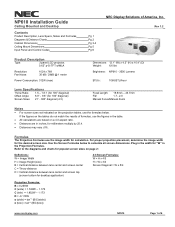
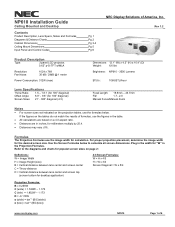
...
3 panel LCD projector,
0.63" p-Si TFT w/MLA
Resolution: Fan Noise:
1024 x 768 35 dB / 29dB @ 1 meter
Power Consumption: 312W (max)
Lens Specifications
Throw Ratio: 1.5 - 1.8:1 (for 100" diagonal) Offset Angle: 8.0° - 9.6° (for 100" diagonal) Screen Sizes: 21" - 300" diagonal (4:3)
Dimensions: 12.1" (W) x 4.3" (H) x 10.4" (D)
Weight:
6.6 lbs
Brightness: NP610 - 3500 Lumens
BTU...
NP610 : press release - Page 1
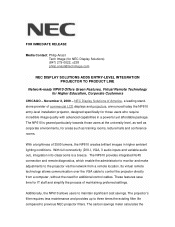
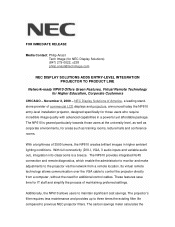
.... These features save time for IT staff and simplify the process of commercial LCD displays and projectors, announced today the NP610 entry-level installation projector, designed specifically for areas such as training rooms, lecture halls and conference rooms.
With a brightness of 3500 lumens, the NP610 creates brilliant images in a powerful yet affordable package. FOR IMMEDIATE RELEASE
Media...
NP610 : press release - Page 2
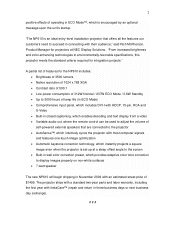
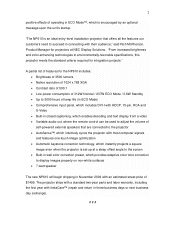
... an estimated street price of $1499.
"The NP610 is an ideal entry-level installation projector that offers all the features our customers need to succeed in connecting with their audience," said Rich McPherson, Product Manager for the NP610 includes: • Brightness of 3500 lumens • Native resolution of 1024 x 768 XGA • Contrast ratio of 500:1 •...
NEC NP610 Reviews
Do you have an experience with the NEC NP610 that you would like to share?
Earn 750 points for your review!
We have not received any reviews for NEC yet.
Earn 750 points for your review!


