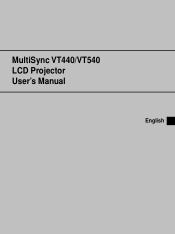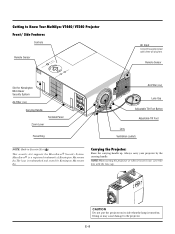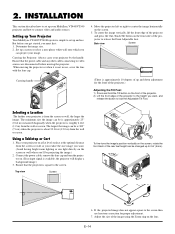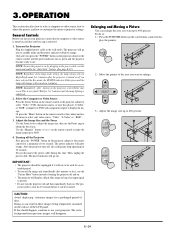NEC VT540G Support Question
Find answers below for this question about NEC VT540G - MultiSync XGA LCD Projector.Need a NEC VT540G manual? We have 1 online manual for this item!
Question posted by cindyrachal on August 25th, 2014
Execute External Control
Current Answers
Answer #1: Posted by BusterDoogen on August 25th, 2014 7:16 PM
I hope this is helpful to you!
Please respond to my effort to provide you with the best possible solution by using the "Acceptable Solution" and/or the "Helpful" buttons when the answer has proven to be helpful. Please feel free to submit further info for your question, if a solution was not provided. I appreciate the opportunity to serve you!
Related NEC VT540G Manual Pages
Similar Questions
The projector was unpluged suddenly and will not come back on. The status light is blinking, what do...
The color red does not show up on the LCD projector. The image on the laptop screen looks fine but w...
i rplace the lamp for NEC Projector VT595G but its not working theswitchof power and lamp indicaits ...