NEC VT595 Support Question
Find answers below for this question about NEC VT595 - XGA LCD Projector.Need a NEC VT595 manual? We have 7 online manuals for this item!
Question posted by norefree on July 26th, 2014
How To Change Filter Vt595 Projector
The person who posted this question about this NEC product did not include a detailed explanation. Please use the "Request More Information" button to the right if more details would help you to answer this question.
Current Answers
There are currently no answers that have been posted for this question.
Be the first to post an answer! Remember that you can earn up to 1,100 points for every answer you submit. The better the quality of your answer, the better chance it has to be accepted.
Be the first to post an answer! Remember that you can earn up to 1,100 points for every answer you submit. The better the quality of your answer, the better chance it has to be accepted.
Related NEC VT595 Manual Pages
NP115 : RS232 codes- Projectors - Page 12


... the value when forwarding a factory.
Data portion of "6-2. This reflects the "Projector ID" that has been set to the immediately preceding data. See "NAK"...LT25/LT30/LT35, VT48/VT480/VT580, VT49/VT490/VT590/VT595/VT695/VT700, NP300/NP400/NP500/NP500W/NP500WS/NP600/NP600S, ...NP64 and P350X/350W/420X, the term "RGB connector" has been changed to "COMPUTER".
(*6) Term "DVI" and "COMPUTER" On the...
NP115 : RS232 codes- Projectors - Page 13


Command: 00H C0H 00H 00H 00H C0H
Response: At the time of the projector. NP310/NP410/MP410W/NP510/NP510W/NP610WS/NP610/NP610S and VT595/VT695/VT700, the term "DVI connector" has been changed to "COMPUTER".
006. RUNNING SENSE Function: This command acquires the operation mode of a success COMMON DATA REQUEST Function: This command acquires...
NP115 : RS232 codes- Projectors - Page 27


...DATA84 DATA83 (005265C0) 3) Change from HEX to 5400000 seconds
* The projector's hours of projector. 037. DATA98 CKS
(*1) (*2)
(*3)
Data Portion Contents DATA01 .. 49 : Projector name (NULL termination character ...: Lamp Hour Meter (second) (!) DATA87 .. 90 : Filter Usage (second) DATA91 .. 94 : Panel Usage (second) DATA95 .. 98 : Projector Usage (second)
Response: At the time of a failure
...
VT595/695/700 spec sheet - Page 1


...VT595, VT695 and VT700 digital projectors
Portable Projectors
Easy to use of projector ° Cabinet control lock setting enables user to deactivate buttons on cabinet to prevent unwanted changes to projector...176; One-touch source changes and complete menu control using the intuitive projector
keypad
VERSATILE FEATURES AND POWERFUL PERFORMANCE
° With XGA native resolution, high brightness ...
VT595/695/700 spec sheet - Page 2


... non-native resolution sources are connected to the projector
Autosense automatically syncs with any computer signal and ...LCD / 0.63" LCD (VT695/VT700) XGA 1024 x 768 UXGA 1600 x 1200 VT595: 2000 normal / 1600 eco VT695: 2500 normal / 1900 eco VT700: 3000 normal / 2400 eco 600:1 (VT595 & VT695) / 500:1 (VT700) VT595...change. 10/08 ver. 3.
©2008 NEC Display Solutions of America, Inc.
VT49/490/491/590/595/695 UM - Page 3


...This Class B digital apparatus meets all requirements of your NEC VT695/VT595/VT590/VT490/VT59/VT49 projector and keep the manual handy for future reference. Important Information
Safety ...Cautions
Precautions Please read carefully to cause electrical shock. The information should be disposed of the LCD...
VT49/490/491/590/595/695 UM - Page 8


... of the Projector 31 ᕦ Using the Optional Remote Mouse Receiver (NP01MR 34
5. Maintenance 50
ᕡ Cleaning or Replacing the Filters 50 ᕢ...; Cleaning the Cabinet and the Lens 51 ᕣ Replacing the Lamp 52
7. Convenient Features 30
ᕡ Turning off the Image and Sound 30 ᕢ Freezing a Picture 30 ᕣ Enlarging a Picture 30 ᕤ Changing...
VT49/490/491/590/595/695 UM - Page 10


...; You can use the projector to display PC or video images. 1.
Congratulations on . The projector enables you 'll enjoy: • Auto vertical keystone correction up to UXGA compatible, XGA native resolution (SVGA: VT490... the screen, and the projector can use the supplied wireless remote control and the optional remote mouse receiver to +/- 30 degrees (VT695 and VT595 only) • Built...
VT49/490/491/590/595/695 UM - Page 11
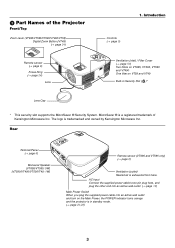
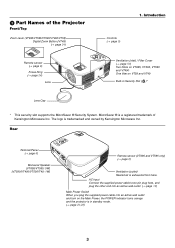
... from here.
Rear
Terminal Panel (→ page 6)
Monaural Speaker (VT695/VT595: 5W) (VT590/VT490/VT59/VT49: 1W)
POWERSTATUSLAMP
ON/STAND BY SOURCE... / Filter Cover (→ page 50) Two filters on VT695, VT595, VT590 and VT490 One filter on the Main Power, the POWER indicator turns orange and the projector is a registered trademark of the Projector
Front/Top
Zoom Lever (VT695/VT595/VT590/...
VT49/490/491/590/595/695 UM - Page 22
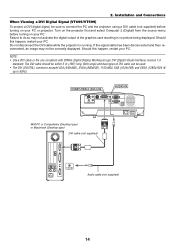
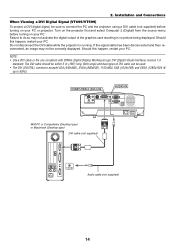
... (640x480), SVGA (800x600), 1152x864, XGA (1024x768) and SXGA (1280x1024 @
up to connect the PC and the projector using a DVI cable (not supplied) before turning on your PC. Turn on the projector first and select Computer 2 (Digital... and Connections
When Viewing a DVI Digital Signal (VT695/VT595)
To project a DVI digital signal, be correctly displayed. Should this happen, restart your PC.
VT49/490/491/590/595/695 UM - Page 30


...the menu. 4. Select a source as follows: "Computer 1", "Computer 2 (Digital / Analog)" (VT695/VT595 only), "Video" (VCR or laser disc player), "SVideo", To display the selected source, allow 1 ... for a minimum of 2 seconds, the input source will change as the default source, and press the ENTER button. 3. Restart the projector.
Projecting an Image (Basic Operation)
ᕢ Selecting a ...
VT49/490/491/590/595/695 UM - Page 34
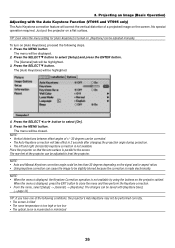
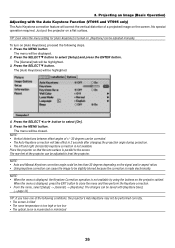
...correct the vertical distortion of the projector can cause the image to level the projector. The changes can be saved with the Auto Keystone Function (VT695 and VT595 only) The Auto Keystone correction feature... When the menu is displayed, the Keystone Correction operation is turned on the projector cabinet.
NOTE: • Auto and Manual Keystone correction angle could be less ...
VT49/490/491/590/595/695 UM - Page 39
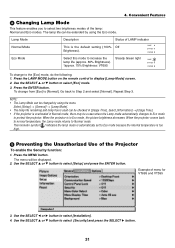
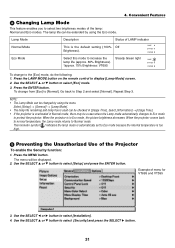
... Step 2 and select [Normal].
NOTE: • The Lamp Mode can be a case where the Lamp mode automatically changes to Eco mode
to select two brightness modes of menu for VT695 and VT595
3.
The lamp life can be displayed. 2. Press the ENTER button.
ᕤ Changing Lamp Mode
This feature enables you to protect the projector.
VT49/490/491/590/595/695 UM - Page 52
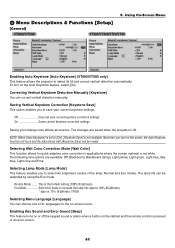
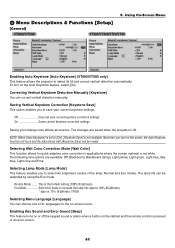
... the projector is not white.
Selecting Wall Color Correction Mode [Wall Color] This function allows for the on-screen menu.
Off Does not save your change once affects...Menu Descriptions & Functions [Setup]
[General]
VT695/VT595
VT590/VT490/VT59/VT49
Enabling Auto Keystone [Auto Keystone] (VT695/VT595 only) This feature allows the projector to increase the lamp life (approx. 80% ...
VT49/490/491/590/595/695 UM - Page 56
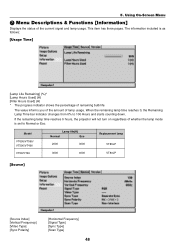
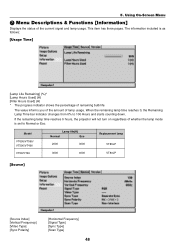
...indicator changes from 0% to Normal or Eco. The value informs you of the amount of whether the lamp mode is as follows:
[Usage Time]
[Lamp Life Remaining] (%)* [Lamp Hours Used] (H) [Filter ...Hours Used] (H) * The progress indicator shows the percentage of the current signal and lamp usage.
Model
VT695/VT595/ VT590/VT490
Lamp life(H)
Normal
Eco
2000...
VT49/490/491/590/595/695 UM - Page 57
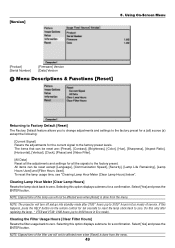
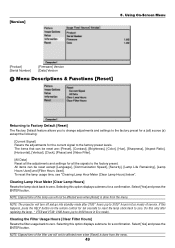
... Descriptions & Functions [Reset]
Returning to Factory Default [Reset] The Factory Default feature allows you to change adjustments and settings to the factory preset for a (all) source (s) except the following:
[Current ...[Lamp Hours Used] and [Filter Hours Used].
Clearing Lamp Hour Meter [Clear Lamp Hours] Resets the lamp clock back to zero. NOTE: The projector will not be affected even ...
VT49/490/491/590/595/695 UM - Page 58
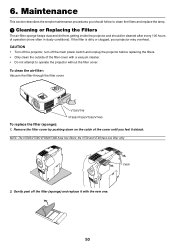
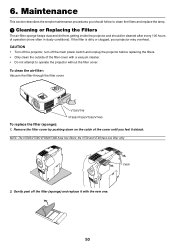
... clean the outside of operation (more often in dusty conditions). If the filter is dirty or clogged, your projector may overheat. To clean the air-filter: Vacuum the filter-through the filter cover. AUTO ADJ.
VT59/VT49 VT695/VT595/VT590/VT490
To replace the filter (sponge): 1.
Maintenance
This section describes the simple maintenance procedures you feel it...
VT49/490/491/590/595/695 UM - Page 64


... VT695, page 11 for VT595/VT590/VT490/VT59 and 12 for VT49) • Condensation may be the result of the following happens, the Lamp mode automatically changes from Normal to Eco.
* When there are presenting is blurred
• Adjust the focus. (→ page 24) • Reposition the projector to improve its angle to...
VT49/490/491/590/595/695 UM - Page 67


... the light output value (lumens) when the [Preset] mode is set to view material via the DVI input, this does not necessarily mean the VT695/VT595 projector is protected with HDCP and might not be cases in Lamp Eco mode
Mechanical
Installation Orientation
Desktop/Front, Desktop/Rear, Ceiling/Front, Ceiling/Rear
Dimensions...
VT49/490/491/590/595/695 UM - Page 74
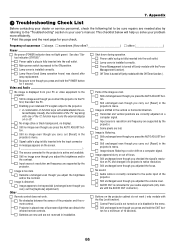
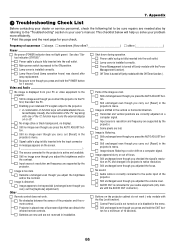
...supported by the projector.
Remote control does not work ( only models with the Key Lock function).
Batteries are new and are correctly adjusted on PC and changed it to the... signal's resolution on a computer signal.
Video and Audio
No image is pressed to projector's native resolution. Enabling your audio equipment (only models with the Power Management function).
Main...
Similar Questions
My Projector Will Not Power On After Changing Lamp And Filters. Help
(Posted by jfeliz2733 9 years ago)
Any One Know Where To Get A New Lamp Cover For My Nec Vt595 Projector?
A tiny piece broke off mine and it's the most important piece because it triggers the micro switch w...
A tiny piece broke off mine and it's the most important piece because it triggers the micro switch w...
(Posted by Jensen7 9 years ago)
Nec Vt695 Lcd Projectors How To Clean The Filter
(Posted by karlALLENG 10 years ago)
What Does It Mean When Status Light Is Blicking On Nec Vt595 Projector
(Posted by jjvand 10 years ago)
How Do You Reset The Lamp On A Vt595 Nec Projector
(Posted by hyeDolly 10 years ago)

