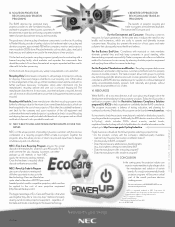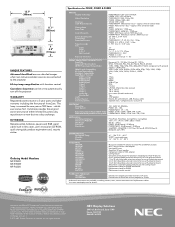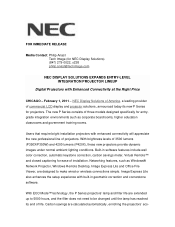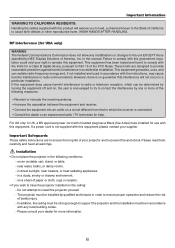NEC NP-P350W Support Question
Find answers below for this question about NEC NP-P350W.Need a NEC NP-P350W manual? We have 9 online manuals for this item!
Question posted by jfeliz2733 on May 4th, 2015
My Projector Will Not Power On After Changing Lamp And Filters. Help
The person who posted this question about this NEC product did not include a detailed explanation. Please use the "Request More Information" button to the right if more details would help you to answer this question.
Current Answers
Answer #1: Posted by techyagent on May 4th, 2015 11:46 PM
You will make it work again if the problem with the lens user will hear a clicking sound as the projector tries to unsuccessfully turn the lamp on. This clicking sound will alert the user that the problem is with the lamp and not with any other component in the projector.
For proper rectification of the problem please click here
Thanks
Techygirl
Related NEC NP-P350W Manual Pages
Similar Questions
Vt595g Lcd Projector
i rplace the lamp for NEC Projector VT595G but its not working theswitchof power and lamp indicaits ...
i rplace the lamp for NEC Projector VT595G but its not working theswitchof power and lamp indicaits ...
(Posted by hamadhm 12 years ago)
Issues Keeping Device Connectted To Wireless
We just purchased and started using our device it's first long run in a training session and for som...
We just purchased and started using our device it's first long run in a training session and for som...
(Posted by kgillispie 12 years ago)
How Do I Change Teh Filter In My Np905?
(Posted by Anonymous-33556 12 years ago)
My Projector Goes Through Lamps.
I purchased two NEC LT240 at the same time. One of the projecters gets the bulk of the use. While th...
I purchased two NEC LT240 at the same time. One of the projecters gets the bulk of the use. While th...
(Posted by bwpstudio 12 years ago)
Nec Np2250 Projector
np2250 lamp \Lamp indication red. No Display I change lamp same problem How to reset lamp.
np2250 lamp \Lamp indication red. No Display I change lamp same problem How to reset lamp.
(Posted by Anonymous-16003 14 years ago)