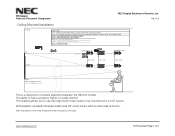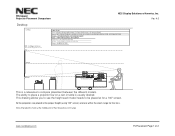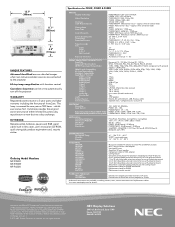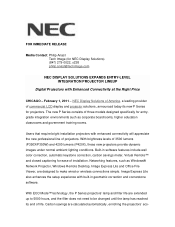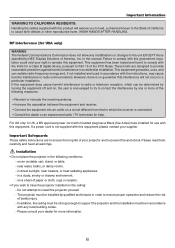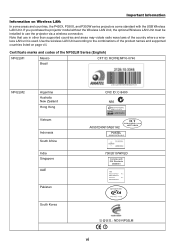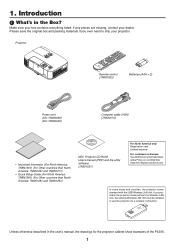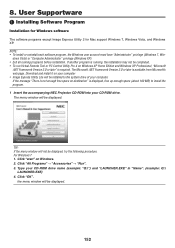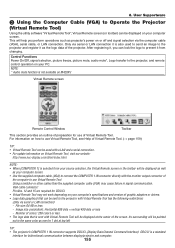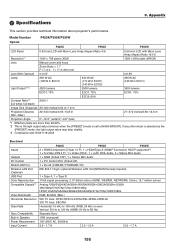NEC NP-P350W Support and Manuals
Get Help and Manuals for this NEC item

View All Support Options Below
Free NEC NP-P350W manuals!
Problems with NEC NP-P350W?
Ask a Question
Free NEC NP-P350W manuals!
Problems with NEC NP-P350W?
Ask a Question
Most Recent NEC NP-P350W Questions
My Projector Will Not Power On After Changing Lamp And Filters. Help
(Posted by jfeliz2733 9 years ago)
Issues Keeping Device Connectted To Wireless
We just purchased and started using our device it's first long run in a training session and for som...
We just purchased and started using our device it's first long run in a training session and for som...
(Posted by kgillispie 12 years ago)
NEC NP-P350W Videos
Popular NEC NP-P350W Manual Pages
NEC NP-P350W Reviews
We have not received any reviews for NEC yet.