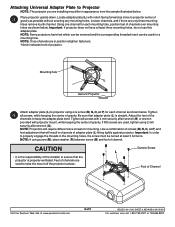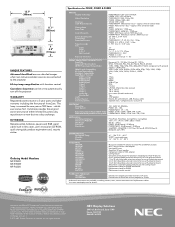NEC NP-P350W Support Question
Find answers below for this question about NEC NP-P350W.Need a NEC NP-P350W manual? We have 9 online manuals for this item!
Question posted by kgillispie on September 20th, 2011
Issues Keeping Device Connectted To Wireless
We just purchased and started using our device it's first long run in a training session and for some reason it seems to run fine for a while connectted to laptop via Wireless then it just shuts off or drops the connection and we have to power the projector off and on again to reconnect the device.. why does this happen and how can i stop it.?
Current Answers
Related NEC NP-P350W Manual Pages
Similar Questions
Lens Mounting Issue, Once I Moved The The Projector The Image Goes On Black
(Posted by Anonymous-174970 6 months ago)
My Projector Will Not Power On After Changing Lamp And Filters. Help
(Posted by jfeliz2733 9 years ago)
Issue With Nec Np-60 Projector
There is a red light flashing where the status light is and a constant orange light on where the pow...
There is a red light flashing where the status light is and a constant orange light on where the pow...
(Posted by jarettkelly 12 years ago)
Nec Np 200 Projector Keeps Shutting Down Automatically After Several Minutes
(Posted by burleighm 12 years ago)
Nec Vt570 Issues
Hi, I am working on an NEC VT570 for a client. The unit is getting AC power aas the Lamp and Power l...
Hi, I am working on an NEC VT570 for a client. The unit is getting AC power aas the Lamp and Power l...
(Posted by phildonoghue 14 years ago)