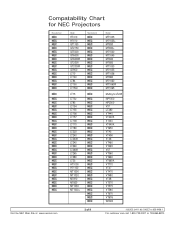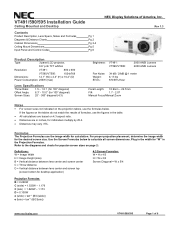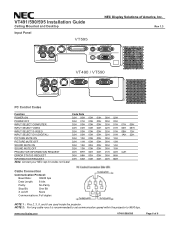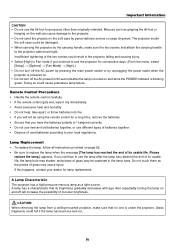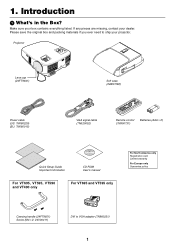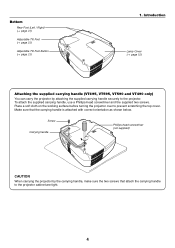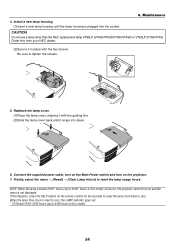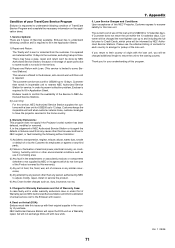NEC VT595 Support Question
Find answers below for this question about NEC VT595 - XGA LCD Projector.Need a NEC VT595 manual? We have 7 online manuals for this item!
Question posted by hyeDolly on February 8th, 2014
How Do You Reset The Lamp On A Vt595 Nec Projector
The person who posted this question about this NEC product did not include a detailed explanation. Please use the "Request More Information" button to the right if more details would help you to answer this question.
Current Answers
Related NEC VT595 Manual Pages
Similar Questions
Any One Know Where To Get A New Lamp Cover For My Nec Vt595 Projector?
A tiny piece broke off mine and it's the most important piece because it triggers the micro switch w...
A tiny piece broke off mine and it's the most important piece because it triggers the micro switch w...
(Posted by Jensen7 9 years ago)
What Does It Mean When Status Light Is Blicking On Nec Vt595 Projector
(Posted by jjvand 10 years ago)
How To Reset Nec Np1000 Projector Usage Hour?
I want to check how to reset the projector usaged hours? Regards, Petara NETe2 Asia Pte Ltd Te...
I want to check how to reset the projector usaged hours? Regards, Petara NETe2 Asia Pte Ltd Te...
(Posted by petaratin 12 years ago)
Reset Hours On Projector
I am able to reset the lamp hours and filter hours to "0" after changing a new lamp. Is there also a...
I am able to reset the lamp hours and filter hours to "0" after changing a new lamp. Is there also a...
(Posted by InnovativeMedSvc 12 years ago)