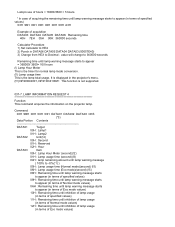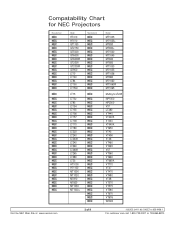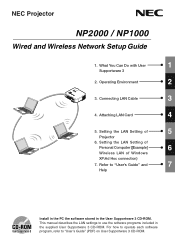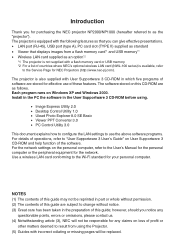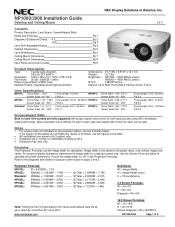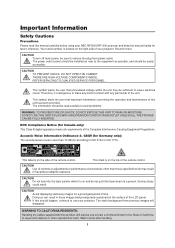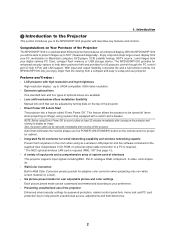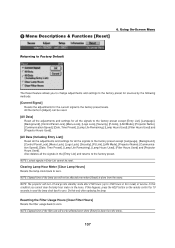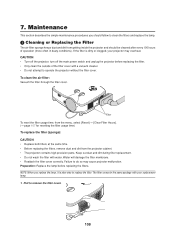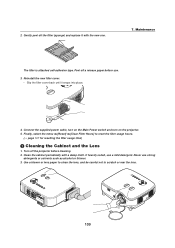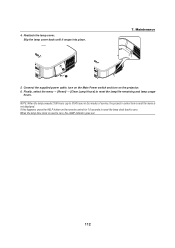NEC NP1000 Support Question
Find answers below for this question about NEC NP1000 - XGA LCD Projector.Need a NEC NP1000 manual? We have 6 online manuals for this item!
Question posted by petaratin on March 7th, 2012
How To Reset Nec Np1000 Projector Usage Hour?
I want to check how to reset the projector usaged hours?
Regards,
Petara
NETe2 Asia Pte Ltd
Tel : 67236362
Current Answers
Related NEC NP1000 Manual Pages
Similar Questions
How Do I Replace A Lamp In An Nec Np1000
(Posted by treue20 9 years ago)
How To Reset Nec Projector Vt695
the power light is solid orange and status light blinks red every 4 seconds, why wont it turn on and...
the power light is solid orange and status light blinks red every 4 seconds, why wont it turn on and...
(Posted by stonecold3021 10 years ago)
How To Reset The Np1000 Video Projector
(Posted by mergcorr 10 years ago)
Projector Lamp Hours & Lumence
Details of NEC Projector Lamp Hours & Lumence 1.Model no 400 G 2. 500G 3.VT48 4.LT380 5.VT5...
Details of NEC Projector Lamp Hours & Lumence 1.Model no 400 G 2. 500G 3.VT48 4.LT380 5.VT5...
(Posted by srinivasaraobearth 11 years ago)
Reset Hours On Projector
I am able to reset the lamp hours and filter hours to "0" after changing a new lamp. Is there also a...
I am able to reset the lamp hours and filter hours to "0" after changing a new lamp. Is there also a...
(Posted by InnovativeMedSvc 12 years ago)