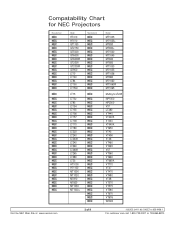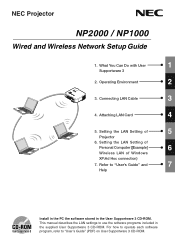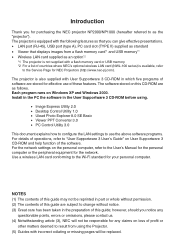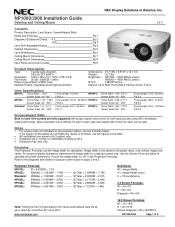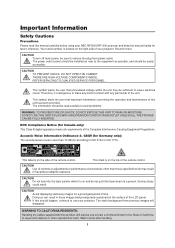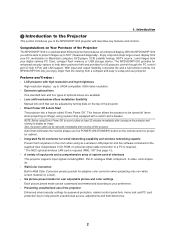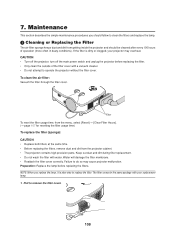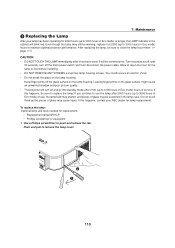NEC NP1000 Support Question
Find answers below for this question about NEC NP1000 - XGA LCD Projector.Need a NEC NP1000 manual? We have 6 online manuals for this item!
Question posted by treue20 on September 1st, 2014
How Do I Replace A Lamp In An Nec Np1000
The person who posted this question about this NEC product did not include a detailed explanation. Please use the "Request More Information" button to the right if more details would help you to answer this question.
Current Answers
Related NEC NP1000 Manual Pages
Similar Questions
Replaced Lamp, Still No Light.
My nec vt695 stopped producing a picture, replaced bulb, lamp cover is in tact, still no picture aft...
My nec vt695 stopped producing a picture, replaced bulb, lamp cover is in tact, still no picture aft...
(Posted by seraphimdawn 8 years ago)
When To Replace Lamp In Np2150 Lcd Projector
(Posted by mrdlru 9 years ago)
How To Reset The Np1000 Video Projector
(Posted by mergcorr 10 years ago)
How Many Lumens Is The Replacement Lamp
(Posted by Anonymous-75184 11 years ago)
How To Reset Nec Np1000 Projector Usage Hour?
I want to check how to reset the projector usaged hours? Regards, Petara NETe2 Asia Pte Ltd Te...
I want to check how to reset the projector usaged hours? Regards, Petara NETe2 Asia Pte Ltd Te...
(Posted by petaratin 12 years ago)