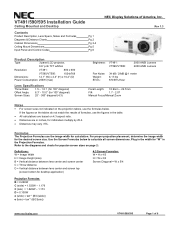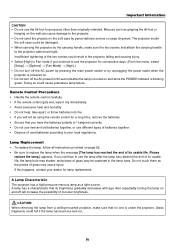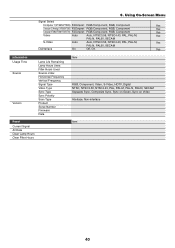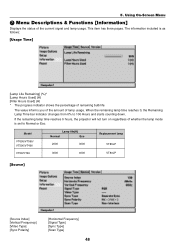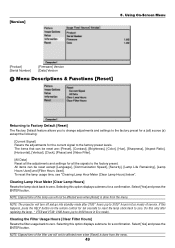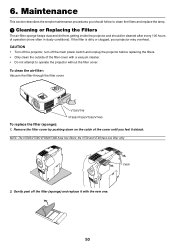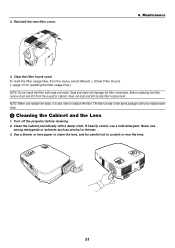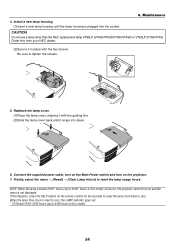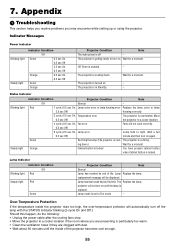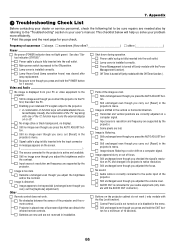NEC VT595 Support Question
Find answers below for this question about NEC VT595 - XGA LCD Projector.Need a NEC VT595 manual? We have 7 online manuals for this item!
Question posted by nican on October 14th, 2014
How To Reset The Nec Vt595 After Lamp Replacement
Current Answers
Answer #1: Posted by BusterDoogen on October 14th, 2014 8:24 AM
I hope this is helpful to you!
Please respond to my effort to provide you with the best possible solution by using the "Acceptable Solution" and/or the "Helpful" buttons when the answer has proven to be helpful. Please feel free to submit further info for your question, if a solution was not provided. I appreciate the opportunity to serve you!
Related NEC VT595 Manual Pages
Similar Questions
First time having to replace a lamp in the 3200S. Is there a guide for this?
i rplace the lamp for NEC Projector VT595G but its not working theswitchof power and lamp indicaits ...