NEC NC2402ML Support and Manuals
Get Help and Manuals for this NEC item
This item is in your list!

View All Support Options Below
Free NEC NC2402ML manuals!
Problems with NEC NC2402ML?
Ask a Question
Free NEC NC2402ML manuals!
Problems with NEC NC2402ML?
Ask a Question
NEC NC2402ML Videos
Popular NEC NC2402ML Manual Pages
NP-02HD Digital Cinema Projector Head Users Manual - Page 20


... (3D) (D-sub 15P)
The terminal for an installation of the Projector Parts
1-3-4. Contact your dealer/distributor for connecting a 3D image...service purpose only.
2. and the Names of IMB. Service terminal (REMOTE) (Stereo mini)
This terminal is used for externally controlling the projector or connecting a 3D image system to set data for the projector. Refer to the IMB instruction manual...
NP-02HD Digital Cinema Projector Head Users Manual - Page 52
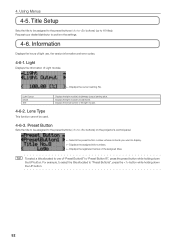
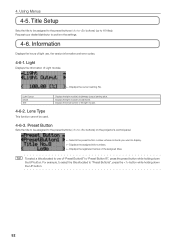
....
4-6-3. Title Setup
Sets the title to display. ← Displays the assigned title numbers. ← Displays the registered names of light use, the version information and error codes.
4-6-1. Request ...button while holding down the UP button.
52 Light Output Model S/N
Displays the light module's brightness (output) setting value. Lens Type
This function cannot be assigned to the preset ...
NP-02HD Digital Cinema Projector Head Users Manual - Page 60


... see if the settings are locked and do not work. Make certain that the lens is disturbed. If the projector is activated. Please contact your dealer/distributor for repair, please check your dealer/distributor for instructions. 6. Troubleshooting
Before asking for instructions.
The STATUS indicator blinks in a cold place, the lens and other parts have trouble. Check to...
NP-02HD Digital Cinema Projector Head Users Manual - Page 66


... condition in which it can be used (5 or more seconds). Writes 7 days' log files from today.
30days 2years Manual
Writes 30 days' log files from today. Writes the specified period's log files.
4 Press the ENTER button. Writing ...; The log file writing period is stopped and the display returns to the instruction guide of the USB memory.
2 Simultaneously press the UP button and ENTER button.
NP-02HD User Manual - Page 20
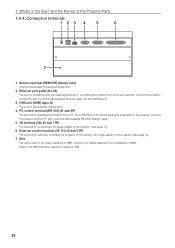
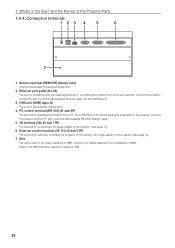
...
The terminal for operating the projector from a PC via an RS-232C or for service personnel to set data for externally controlling the projector or connecting a 3D image system to the projector.... port (USB) (type A)
The port for connecting a 3D image system to the IMB instruction manual for an image media block (IMB). Connect the projector and the PC with a commercially available...
NP-02HD User Manual - Page 47
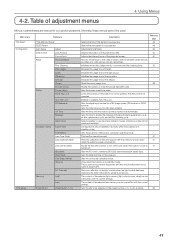
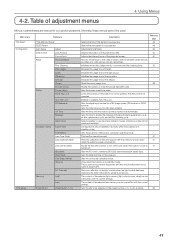
... Timer Message
Silent Mode
Installation (Note) (Option Slot)
(Orientation) Lens Type (Note) Lens Calibrate (Note)
Lens Center (Note)
(Baudrate) (Date/Time) (Fan Speed Mode) (Service)
(Title Setup)
(Memory) Preset Button
(LD Calibrate) Light Lens Preset Button 1-16
Description
Reference page
Selects the title of the selected lens memory can be
-
Sets the signal input...
NP-02HD User Manual - Page 52
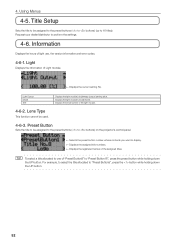
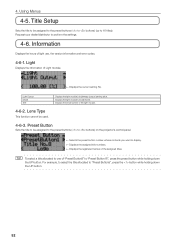
... and error codes.
4-6-1. Displays the light module's model name.
Light Output Model S/N
Displays the light module's brightness (output) setting value. Information
Displays the hours of Light module.
← Displays the current setting (%). ...registered names of the light module.
4-6-2. Title Setup
Sets the title to be assigned to the preset buttons ( to buttons) (up to perform the...
NP-02HD User Manual - Page 60
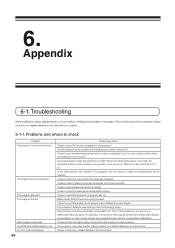
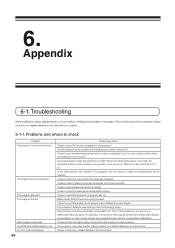
... error code is displayed.
60
Check these items Check to see if AC power is supplied to see whether the panel key lock function is disconnected. If the trouble cannot be projected. Problems and where to see whether the douser is closed. The image cannot be corrected, please contact your dealer/distributor for instructions or repair...
NP-02HD User Manual - Page 66


... the main unit can be used (5 or more seconds). Writes 7 days' log files from today.
30days 2years Manual
Writes 30 days' log files from today.
Writes the specified period's log files.
4 Press the ENTER button. ...use the following procedure.
1 Connect the USB memory to the instruction guide of the main unit. Today 7days
Writes today's log files. 6. Writing of the main unit.
Installation Manual - Page 94


...; When installing or removing the lens unit, first confirm that can be displayed while an error message is detected by the tamper detection circuit. NOTE
• If you start the projector after attaching the cover, the following table.
NC-60LS12Z NC-60LS14Z NC-60LS16Z NC-60LS19Z NC-60LS24Z NC-60LS39Z
MODEL
1.20 - 1.81...
Installation Manual - Page 95
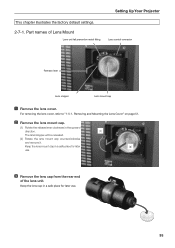
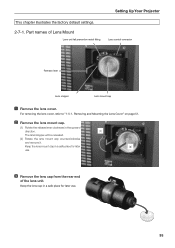
... be released.
(2) Rotate the lens mount cap counterclockwise and remove it. Part names of the lens unit.
For removing the lens cover, refer to "1-5-1.
Keep the lens cap in the upward direction. Setting Up Your Projector
This chapter illustrates the factory default settings.
2-7-1. Removing and Mounting the Lens Cover" on page 51.
2 Remove...
Installation Manual - Page 99


...board, tighten up the knurled screws (2 places) until their rotations become idle ( ).
guide (left/right)
4 Mount the side panel to mount the option board. This completes...needed, after recovering from tamper error. Recovering from slot. 1. Remove the blocking panel ( ).
For details on either side of slot until it fix.
A setting to "2-8-1. Setting Up Your Projector 1 Remove ...
Installation Manual - Page 103
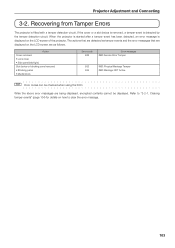
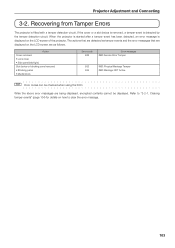
... removed • Lens cover • Side panel (left/right) Slot device or blocking panel removed • Blocking panel • Media block
Error code 586
Error message IMB: Service Door Tamper
582
IMB: Physical Marriage Tamper
584
IMB: Marriage NOT Active
TIP Error codes can be displayed. The actions that are detected as tamper events and the...
Installation Manual - Page 118
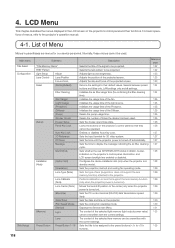
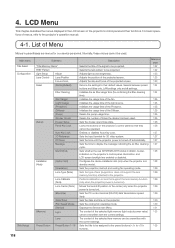
... (SYSTEM/LIGHT) status indicator, buzzer, indicators on ). Configures the device installed in parentheses are enabled or disabled. Sets the type of times the douser has been used . Sets the douser open/close state. Locks the buttons on the projector's control panel so that support the lens memory function (only when the projector power is...
Installation Manual - Page 119
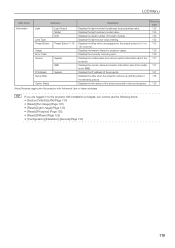
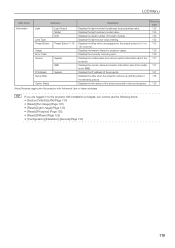
...Model S/N
Preset Button 1-16
Usage Error Code Version
System
IMB
IP Address Setup Date
System
Option Status
Description
Displays the light module's brightness (output) setting value. Displays the currently occurring error...] (Page 125) • [Configuration]-[Installation]-[Service] (Page 132)
119
Displays the date when the projector was set up (starting date of the projector. ...
NEC NC2402ML Reviews
Do you have an experience with the NEC NC2402ML that you would like to share?
Earn 750 points for your review!
We have not received any reviews for NEC yet.
Earn 750 points for your review!

