NEC NP-PX750U Support and Manuals
Get Help and Manuals for this NEC item
This item is in your list!

View All Support Options Below
Free NEC NP-PX750U manuals!
Problems with NEC NP-PX750U?
Ask a Question
Free NEC NP-PX750U manuals!
Problems with NEC NP-PX750U?
Ask a Question
NEC NP-PX750U Videos
Popular NEC NP-PX750U Manual Pages
PX Series Specification Brochure - Page 4
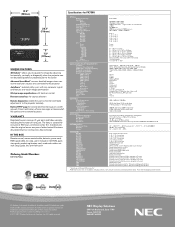
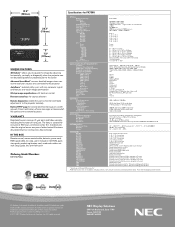
... Boulevard, Suite 1100 Itasca, IL 60143 866-NEC-MORE IN THE BOX Remote control, remote control cable, batteries, power cord, RGB signal cable, lens cap, user's manual on CD-ROM, quick start guide, product registration card, wired and wireless network setup guide, lens anti-theft screw
Ordering Model Numbers NP-PX750U
Specifications for control and monitoring over a LAN network...
User Manual - Page 1
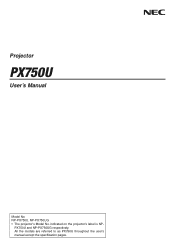
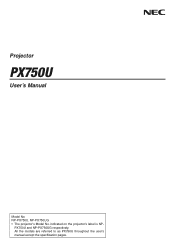
NP-PX750U, NP-PX750UG • The projector's Model No. All the models are referred to as PX750U throughout the user's manual except the specification pages. indicated on the projector's label is NP- PX750U and NP-PX750UG respectively. Projector
PX750U
User's Manual
Model No.
User Manual - Page 7
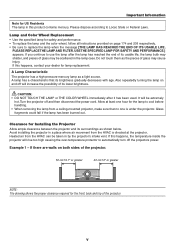
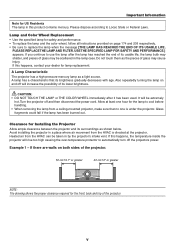
... possibility of its usable life, the lamp bulb may shatter, and pieces of the projector.
50 cm/19.7" or greater
30 cm/12" or greater
NOTE: The drawing shows the proper clearance required for safety and performance. • To replace the lamp and the color wheel, follow all instructions provided on both sides of glass may...
User Manual - Page 10


...'s manual 3 Part Names of the Projector 4 Front/Top ...4 Rear ...5 Control Panel/Indicator Section 6 Terminal Panel Features 7 Part Names of Contents
Important Information i
1. Convenient Features 31
1 Blocking the lamp light (LENS SHUTTER 31 Turning off the Projector 29 After Use...30
3. Table of the Remote Control 8 Battery Installation 9 Remote...
User Manual - Page 63
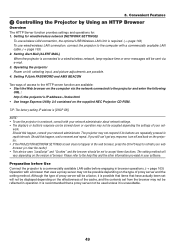
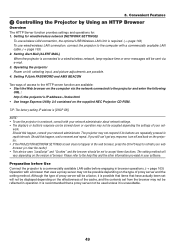
... : http:// 3. Convenient Features
Controlling the Projector by Using an HTTP Browser
Overview The HTTP Server function provides settings and operations for wired/wireless network (NETWORK SETTINGS)
To use wireless LAN connection, the optional USB Wireless LAN Unit is connected to a wired/wireless network, lamp replace time or error messages will be sent via the network...
User Manual - Page 68
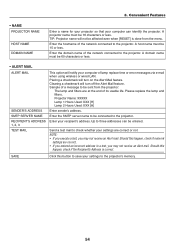
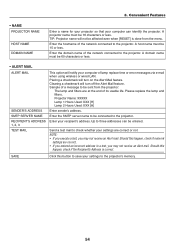
... a checkmark will turn off the Alert Mail feature. Please replace the lamp and filters. Enter the hostname of the network connected to the projector. Up to save your recipient's address. Should this happen, check if network
settings are at the end of lamp replace time or error messages via e-mail when using wireless or wired LAN. SAVE...
User Manual - Page 125
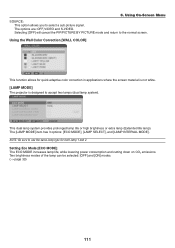
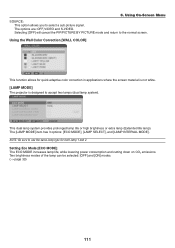
... color correction in applications where the screen material is not white. [LAMP MODE] The projector is designed to select a sub picture signal. The [LAMP MODE] item has 3 options: [ECO MODE], [LAMP SELECT], and [LAMP INTERVAL MODE]. 5. Setting Eco Mode [ECO MODE] The ECO MODE increases lamp life, while lowering power consumption and cutting down on CO2 emissions...
User Manual - Page 161
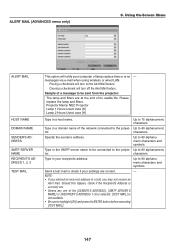
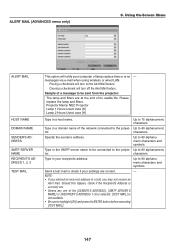
...settings are at the end of the [SENDER'S ADDRESS], [SMTP SERVER'S NAME] or [RECIPIENT'S ADDRESS 1-3] is selected, [TEST MAIL] is not available. • Be sure to 60 alphanumeric
tor. Projector Name: NEC Projector Lamp 1 Hours Used: xxxx [H] Lamp... Up to 15 alphanumeric characters
Type in a domain name of lamp replace time or error - Up to 60 alphanumeric characters and symbols
Send a test ...
User Manual - Page 182
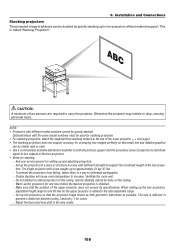
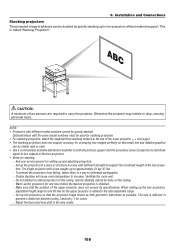
...". s
168 CAUTION: A minimum of the upper projector does not exceed its specifications.
Make sure that small text and detailed graphics
can be done on the ceiling.
This is added to approximately 21 kg/ 47 lbs. - Ask your service person for stacking
- Set up and adjusting projectors. - Otherwise the projector may tumble or drop, causing personal injury...
User Manual - Page 190
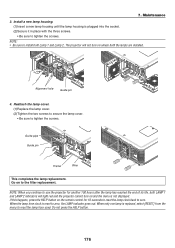
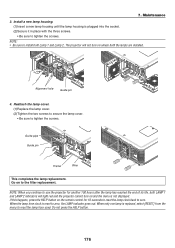
... the projector for another 100 hours after the lamp has reached the end of its life, both LAMP 1 and LAMP 2 indicators will not turn on the remote control for 10 seconds to reset the lamp clock back to install both the lamps are installed. NOTE: • Be sure to zero. Alignment hole
Guide pin
4. Reattach the lamp cover. (1)Replace the lamp cover...
User Manual - Page 193
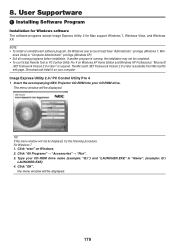
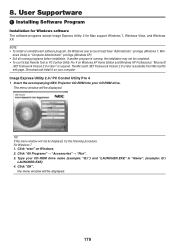
... Utility Pro 4 1 Insert the accompanying NEC Projector CD-ROM into your CD-ROM drive name (example: "Q:\") and "LAUNCHER.EXE" in "Name". (example: Q:\
LAUNCHER.EXE) 4.
For Windows 7 1. Click "OK". User Supportware
Installing Software Program
Installation for Windows software The software programs except Image Express Utility 2 for Mac support Windows 7, Windows Vista, and Windows...
User Manual - Page 236
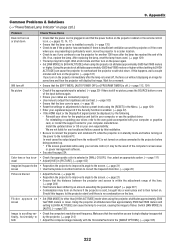
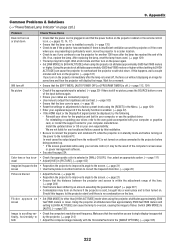
... feet/1600 meters and setting to [HIGH ALTITUDE] can cause the lamp to overcool, causing the image to flicker� Switch [FAN MODE] to display is supported
tically, horizontally or by this installation�
• Be sure to connect the projector and notebook PC while the projector is in [WALL COLOR]. 9. Appendix
Common Problems & Solutions
(→ "Power...
User Manual - Page 241
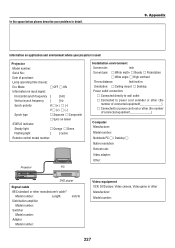
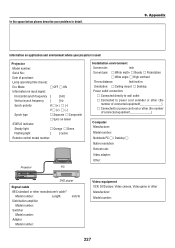
... please describe your projector is used
Projector
Model number:
Serial No�:
Date of purchase:
Lamp operating time (hours...problem in detail.
9. Appendix
Information on Green
STATUS Indicator:
Steady light
Orange Green
Flashing light
[ ] cycles
Remote control model number:
Projector
PC
Installation...Model number: Notebook PC / Desktop ...
User Manual - Page 242


http://www.nec-display.com/dl/en/pj_support/travel_care.html
9. Appendix
228 TravelCare Guide
TravelCare - a service for international travelers
This product is eligible for "TravelCare", NEC's unique international warranty and repair service. For more information on TravelCare service, visit our website (in English only).
RS232 codes- Projectors - Page 37


... adds a cause of Response Error Codes
DATA01 DATA2
Error
Error Types description
00H
00H
00H
01H
01H
00H
01H
01H
02H
03H
02H
0DH
Error contents Unknown command. Response At the time of projector. Specified terminal is unavailable or cannot be selected. Power Off inhibited.
050. Setting not possible. This current model does not support this function. This returns...
NEC NP-PX750U Reviews
Do you have an experience with the NEC NP-PX750U that you would like to share?
Earn 750 points for your review!
We have not received any reviews for NEC yet.
Earn 750 points for your review!

