NEC NP-PX750U-18ZL Support and Manuals
Get Help and Manuals for this NEC item
This item is in your list!

View All Support Options Below
Free NEC NP-PX750U-18ZL manuals!
Problems with NEC NP-PX750U-18ZL?
Ask a Question
Free NEC NP-PX750U-18ZL manuals!
Problems with NEC NP-PX750U-18ZL?
Ask a Question
Popular NEC NP-PX750U-18ZL Manual Pages
Ceiling Plate Technical Data Sheet - Page 1


...NEC DISPLAY SOLUTIONS OF AMERICA, INC. It shall feature a tie wire support system to transfer the load to fine tune the level of 2
MODEL: SCP200
ARCHITECTS SPECIFICATIONS The Lightweight Adjustable Suspended Ceiling Plate shall be a NEC model... 1 1/2-11.5 NPS center threaded fitting and holes for projectors and offers a low-profile, secure solution to instructions provided by the manufacturer...
PX Series Specification Brochure - Page 4
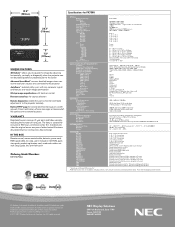
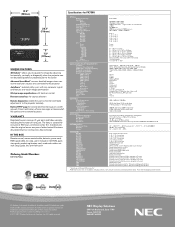
... a 3-year parts and labor warranty including the first year of America, Inc. IN THE BOX Remote control, remote control cable, batteries, power cord, RGB signal cable, lens cap, user's manual on CD-ROM, quick start guide, product registration card, wired and wireless network setup guide, lens anti-theft screw
Ordering Model Numbers NP-PX750U
Specifications for PX750U
OPTICAL
Display...
User Manual - Page 1
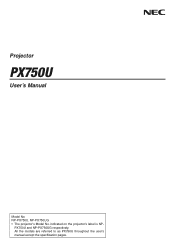
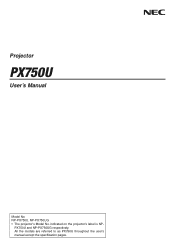
Projector
PX750U
User's Manual
Model No. NP-PX750U, NP-PX750UG • The projector's Model No.
All the models are referred to as PX750U throughout the user's manual except the specification pages. indicated on the projector's label is NP- PX750U and NP-PX750UG respectively.
User Manual - Page 3


...as possible, and should be installed as near to the equipment as... Union Member States. i REFER SERVICING TO QUALIFIED SERVICE PERSONNEL. DO NOT USE THIS UNIT...part inside of internal part. Important Information
Safety Cautions
Precautions Please read carefully to avoid problems....
Should this manual carefully before using your NEC projector and keep the manual handy for Canada...
User Manual - Page 10


... on Your Purchase of the Projector 2 Features you'll enjoy 2 About this user's manual 3 Part Names of the Projector 4 Front/Top ...4 Rear ...5 Control Panel/Indicator Section 6 Terminal Panel Features 7 Part Names of the Remote Control 8 Battery Installation 9 Remote Control Precautions 9 Operating Range for Wireless Remote Control 9 Operating Environment for...
User Manual - Page 63
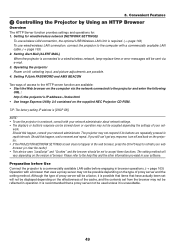
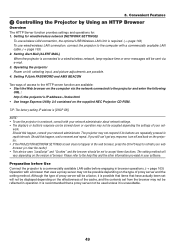
...on the computer via e-mail. 3. Setting PJLink PASSWORD and AMX BEACON
Two ways of access to the projector and enter the following
URL : http:// Setting for : 1. 3. Convenient Features
&#...settings and operations for wired/wireless network (NETWORK SETTINGS)
To use wireless LAN connection, the optional USB Wireless LAN Unit is connected to a wired/wireless network, lamp replace time or error...
User Manual - Page 69


... projector supports all AMX NetLinx control system will disable detecting the projector from an AMX server. Set your IP ID of Crestron server.
• INFORMATION WIRED LAN WIRELESS LAN UPDATE
Display a list of settings of PJLink Class 1. PJLink is established by AMX's NetLinx control system. Display a list of settings of Crestron server. Convenient Features
Set a password for...
User Manual - Page 109


...OFF, ON MANUAL, AUTO ...SERVICE OFF, ON OFF, ON 4800bps, 9600bps, 19200bps, 38400bps, 115200bps FRONT/BACK, FRONT, BACK 1-254 OFF, ON
* The asterisk (*) indicates that the default setting... varies depending on the signal.
95 WHITE
BRIGHTNESS R
BALANCE
BRIGHTNESS G
BRIGHTNESS B
UNIFORMITY R
UNIFORMITY B
STORE
MOVE
REF. Using On-Screen Menu
BASIC
MENU
INSTALLATION (1)
INSTALLATION...
User Manual - Page 182
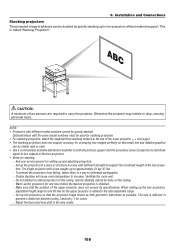
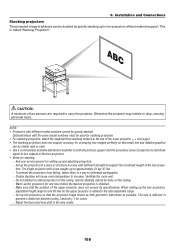
... projector. Gravity stacking cannot be gravity stacked. Set up the projectors for overlaying two images perfectly so that the position of the upper projector does not exceed its specifications. CAUTION: A minimum of the lower projector. (→ next page) • The stacking projection does not support accuracy for one hour before the desired projection...
User Manual - Page 193
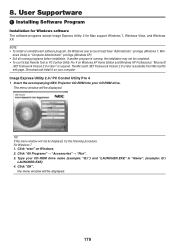
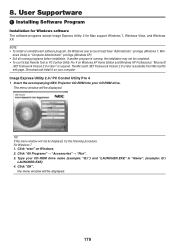
..." → "Run". 3. dows Vista) or "Computer Administrator" privilege (Windows XP). • Exit all running , the installation may not be displayed.
8. Click "start" on Windows. 2. User Supportware
Installing Software Program
Installation for Windows software The software programs except Image Express Utility 2 for Mac support Windows 7, Windows Vista, and Windows XP.
User Manual - Page 236
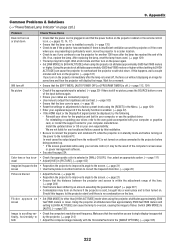
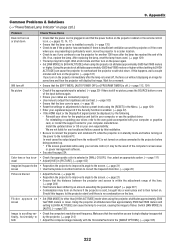
... the lens been shifted by the projector� (→ page 213)
both
• Adjust the computer image manually with your computer or graphics card, or contact the support center for your computer manufacturer� Install the updated driver or OS on unless connected to the projector before being powered up� * If the screen goes...
User Manual - Page 240


...
Remote control does not work (only models with one of 10 seconds�
226 9. Appendix
Troubleshooting Check List
Before contacting your dealer or service personnel, check the following list to the "Troubleshooting" section in the projector's menu�
• A combination of function keys will help us solve your problem more efficiently. * Print this page...
User Manual - Page 242


Appendix
228 a service for international travelers
This product is eligible for "TravelCare", NEC's unique international warranty and repair service. For more information on TravelCare service, visit our website (in English only). TravelCare Guide
TravelCare - http://www.nec-display.com/dl/en/pj_support/travel_care.html
9.
RS232 codes- Projectors - Page 37


...
(*4)
(*3)
6. Invalid values specified. Setting not possible.
01H : Error
Response: At the time of Response Error Codes
DATA01 DATA2
Error
Error Types description
00H
00H
00H
01H
01H
00H
01H
01H
02H
03H
02H
0DH
Error contents Unknown command. Specified terminal is unavailable or cannot be selected. This current model does not support this function. Command: 02H 0FH 00H...
PC Control Connectors and Cables - Page 1
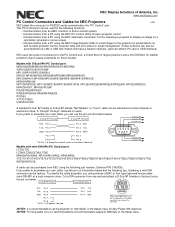
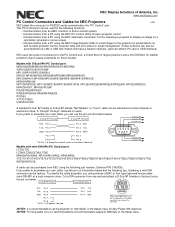
...to set communication speed to space constraints on those models. NEC Display...NEC Image Express Utility to send images to the projector for presentations as
well as basic projector control, projector lamp and error...PA500X/PA500U/PA550W/PA600X PX750U VT770/VT800 U300X/...NEC using
the pin out below and the following part number. (Service P/N: CA03DE)
If you prefer to "Idle Mode" in the Setup...
NEC NP-PX750U-18ZL Reviews
Do you have an experience with the NEC NP-PX750U-18ZL that you would like to share?
Earn 750 points for your review!
We have not received any reviews for NEC yet.
Earn 750 points for your review!
