NEC NP3150 - XGA LCD Projector Support and Manuals
Popular NEC NP3150 Manual Pages
NP115 : RS232 codes- Projectors - Page 34


...model does not support this function.
Invalid values specified. REMOTE KEY CODE Function: This command sends remote control key codes of projector. Command: 02H 0FH 00H 00H 02H DATA01 DATA02 CKS (*3) Data Portion Contents DATA01 .. 02 : Remote control key code... inhibited.
050. Setting not possible. DATA01 DATA2
Error
Error Types description
00H
00H
00H
01H
01H
00H
01H
01H
...
NP1200 : NP3250CM installation instructions - Page 7


...instructions with ceiling plates (sold separately) for installing these models...figure 5.2. Do not overtighten screw; Screw projector mount assembly (A) onto extension column as... screw will be required as other parts, can be ordered through Peerless by... 1/2" EXTENSION COLUMN (SOLD SEPARATELY) UL LISTED EXT OR ADJ SERIES)
ARROW
A
INDICATES FRONT OF
MOUNT
3/4" EXTENSION COLUMN (SOLD ...
NP1200 : NP3150CM Mount Instruction - Page 1
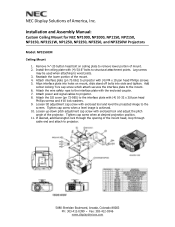
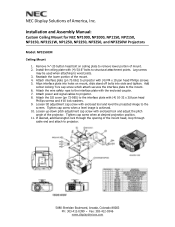
Installation and Assembly Manual:
Custom Ceiling Mount for NEC NP1000, NP2000, NP1150, NP2150, NP3150, NP3151W, NP1250, NP2250, NP3250, and NP3250W Projectors
Model: NP3150CM
Ceiling Mount 1. Lag screws may be used when attaching to projector with (4) 10-32 x 3/8 pan head Phillips screws and #10 lock washers. 9. Attach interface plate (pn 72-061) to wood joists. 3. Attach the wire safety rope...
NP1150/2150/3150/3151W network setup guide - Page 1
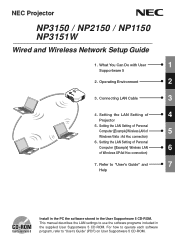
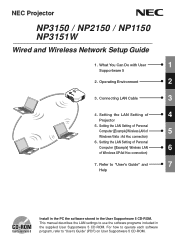
... This manual describes the LAN settings to use the software programs included in the User Supportware 5 CD-ROM. Operating Environment
3. Setting the LAN Setting of
5
Windows Vista : Ad Hoc connection)
6. Setting the LAN Setting of Personal
Computer ([Example] Wireless LAN of
4
Projector
5. NEC Projector
NP3150 / NP2150 / NP1150 NP3151W
Wired and Wireless Network Setup Guide...
NP1150/2150/3150/3151W network setup guide - Page 2
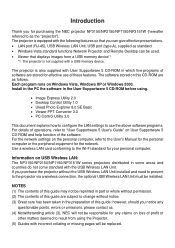
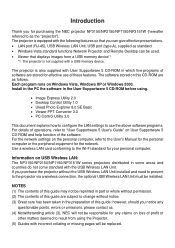
... settings to use of this guide; Use a wireless LAN card conforming to the projector via a wireless connection, the optional USB Wireless LAN Unit must be installed. The software stored on the personal computer, refer to the User's Manual for the personal computer or the peripheral equipment for the network.
Each program runs on USB Wireless LAN: The NP3150/NP2150/NP1150/NP3151W series...
NP1150/2150/3150 IG - Page 1


...) = 1.5455W - 2.022 ------ NP1150/NP2150/NP3150 Installation Guide
Desktop and Ceiling Mount
v 1.9
Contents
Product Description, Lens Specs, Screen/Aspect Ratio Notes and Formulas Diagrams & Distance Charts; 4:3
16:9___ Lens Shift Adjustable Range Cabinet Dimensions Lens Dimensions Ceiling Mount Dimensions Ceiling Mount Dimensions (continued) Input Panel and Control Codes
Pg 1 Pg 2 Pg 3 Pg...
NP1150/2150/3150/3151W user's manual - Page 3
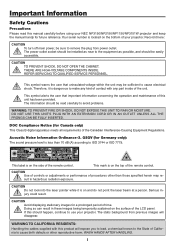
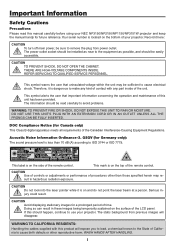
...is dangerous to avoid problems.
WARNING: TO ...possible, and should be installed as near to remove...part inside of California to use your projector.
Wash hands after handling.
If this manual carefully before using your NEC NP3150/NP2150/NP1150/NP3151W projector and keep the manual handy for a prolonged period of your projector. Your serial number is on the side of the remote...
NP1150/2150/3150/3151W user's manual - Page 11


... you'll enjoy 2 About this user's manual 3 Part Names of the Projector 4 Front/Top...4 Rear...4 Bottom...5 Carrying the Projector 5 Top Features...7 Terminal Panel Features 8 Part Names of the Remote Control 9 Battery Installation 10 Operating Range for Wireless Remote Control 10 Remote Control Precautions 11 Using the Remote Control in Wired Operation 11
2. Table of...
NP1150/2150/3150/3151W user's manual - Page 74
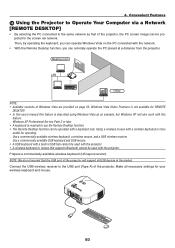
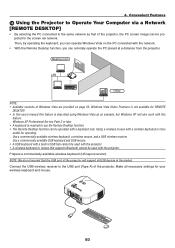
...
WIRELESS
SELECT
LEFT
LENS SHIFT
RIGHT
DOWN UP
3D REFORM
AUTO ADJUST
SOURCE
ON/STAND BY
POWSETRATLUASMUPSB
WIRELESS
Office
NOTE: • Available versions of the projector. Windows XP Professional Service Pack 2 or later • A keyboard is required to the same network as an example, but Windows XP will support all necessary settings for operating. Connect the USB wireless...
NP1150/2150/3150/3151W user's manual - Page 84
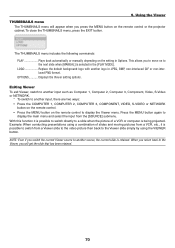
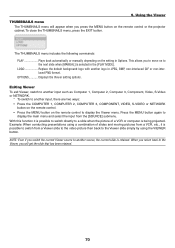
... Displays the Viewer setting options. Press the MENU button again to the next slide when [Manual] is retained. ...remote control or the projector cabinet. Example: When conducting presentations using a combination of a VCR or computer is possible to switch directly to the Viewer slide simply by using the Viewer button. To close the THUMBNAILS menu, press the EXIT button. 5. LOGO Replace...
NP1150/2150/3150/3151W user's manual - Page 150
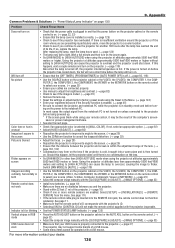
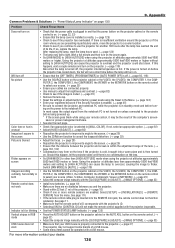
... 32)
• Adjust the computer image manually with a USB mouse. saver or power management software. • See also the next page.
• Check if an appropriate color is then turned
on the lens if the projector is cold, brought into the REMOTE mini jack, the remote control does not function
wirelessly. If not, select an appropriate option...
NP1150/2150/3150/3151W user's manual - Page 172


The customer can 't be informed by NEC Authorized Service Station, because of shortage of spare parts due to same model is not sold in the home country.
2. Customer then sends in the attachments or associated products or components (whether or not supplied by NEC to adjust, modify, repair, install or service the product.
6) Any Cross-border charges such as...
NP1150/2150/3150/3151W WPA guide - Page 3
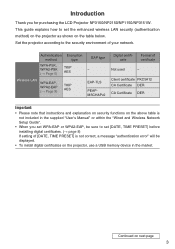
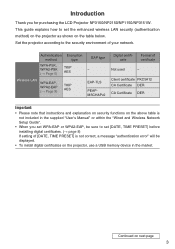
... device in the supplied "User's Manual" or within the "Wired and Wireless Network Setup Guide".
• When you for purchasing the LCD Projector NP3150/NP2150/NP1150/NP3151W. This guide explains how to set [DATE, TIME PRESET] before installing digital certificates. (→ page 8) If setting of [DATE, TIME PRESET] is not correct, a message "authentication error" will be sure to the security...
NP1150/2150/3150/3151W WPA guide - Page 5


... or WPA2-PSK
From the on-screen menu on the projector, select [SETUP] → [INSTALLATION(2)] tab → [NETWORK SETTINGS] screen and follow the instructions below. ➊ Display the [NETWORK SETTINGS]
screen. • See page 17 of "Wired and Wireless Network
Setup Guide" for [PROFILES]. If [EASY CONNECTION] is selected, WPA-PSK, WPA2-PSK, WPA-EAP, or WPA2-EAP is...
NP1150/2150/3150/3151W WPA guide - Page 8


... [SETUP] → [BASIC] tab → [TOOLS] → [DATE, TIME PRESET].
❷ Set the DATE, TIME and TIME ZONE. ❸ After setting, select [OK] and press the
ENTER button. The built-in clock will not cease while in the standby mode.
❶ Display the [DATE, TIME PRESET] setting screen. • From the on the projector, you install...
NEC NP3150 Reviews
Do you have an experience with the NEC NP3150 that you would like to share?
Earn 750 points for your review!
We have not received any reviews for NEC yet.
Earn 750 points for your review!

