NEC NP-V332X Support and Manuals
Get Help and Manuals for this NEC item
This item is in your list!

View All Support Options Below
Free NEC NP-V332X manuals!
Problems with NEC NP-V332X?
Ask a Question
Free NEC NP-V332X manuals!
Problems with NEC NP-V332X?
Ask a Question
Popular NEC NP-V332X Manual Pages
RS232 codes- Projectors - Page 35


...projector. Invalid values specified. Setting not possible. Command: 02H 0FH 00H 00H 02H DATA01 DATA02 CKS (*3) Data Portion Contents REMOTE KEY CODE Function: This command sends remote control key codes of Response Error Codes
DATA01 DATA2
Error
Error...data. Power Off inhibited.
050. This current model does not support this function. Response At the time of a failure
A3H B1H 01H...
User's Manual - Page 18
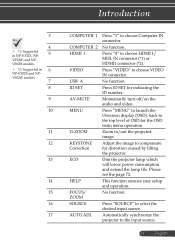
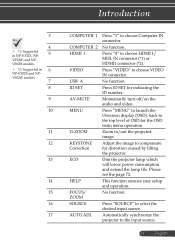
... see the page 72.
V302H models.
*2: Supported in NP-V332X, NP-
5
V332W, and NP-
Press "1" to the input source.
11 ... No function. Momentarily turn off/on the audio and video. Automatically synchronize the projector to choose Computer IN connector.
No function. Press "VIDEO" to compensate for distortion caused by tilting the projector.
Adjust the image to choose...
User's Manual - Page 31
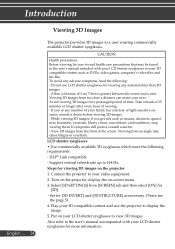
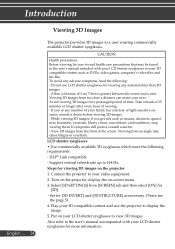
...manual accompanied with your LCD shutter eyeglasses or your family has a history of viewing. - Support vertical refresh rate up to a user wearing commercially available LCD shutter eyeglasses. Turn on the projector, display...may be sure to display the image.
5.
Set for viewing any adverse symptoms, heed the following requirements: - Do not use the projector to read health care ...
User's Manual - Page 32
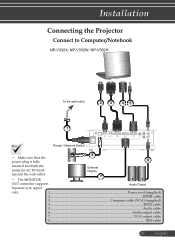
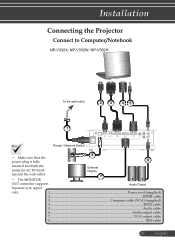
English Installation
Connecting the Projector
Connect to Computer/Notebook
NP-V332X, NP-V332W, NP-V302H
To the wall outlet
2
3
45
1
E62405SP
R
Router / Network Switch
Make sure that the
8
power plug is fully
6
inserted into both the projector AC IN terminal and the wall outlet.
The MONITOR
External Display
7
OUT connector supports
Audio Output
Separate sync ...
User's Manual - Page 71


... LAN screen then the web page will display as below:
English ... 64
SECURITY KEYWORD
ENTER CURRENT SECURITY CODE
INVALID-KEYWORD TOO SHORT
ENTER NETWORK
EXIT...supported by Japan
Business Machine and 2. projector IP address, you used
for controlling
projectors of different
manufacturers. Open your service server.
PJLink: Set a
password for PJLink. The projector supports...
User's Manual - Page 76


... require. Press ENTER to enable / disable input sources. NP-V332X, NP-332W, NP-V302H
INPUT
COMPUTER HDMI1/MHL HDMI2 VIDEO
69 ... Press the ENTER button to finalize the selection. User Controls
OPTIONS | GENERAL
IMAGE GENERAL
SCREEN
SETTING
LAMP SETTINGS
INPUT SEARCH INPUT FAN MODE INFORMATION HIDE ID DISPLAY BACKGROUND COLOR RESET
OFF
AUTO OFF OFF BLUE
SELECT...
User's Manual - Page 81


SERIAL NUMBER
SOURCE
RESOLUTION SOFTWARE VERSION CONTROL ID
OPTIONS
SELECT CCOOMMPPUUTTEERR
EXIT
MOVE
MOVE
INFORMATION
To display the projector information for model no., serial number, source, resolution, and software version on the screen. English ... 74
User Controls
OPTIONS | INFORMATION
IMAGE
SCREEN
SETTING
INFORMATION
ADVANCED
MODEL NO.
User's Manual - Page 85
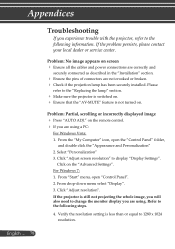
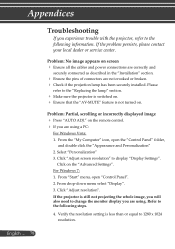
... ... 78
Troubleshooting
If you experience trouble with the projector, refer to the following steps.
4. Verify the resolution setting is less than or equal to the "Replacing the lamp" section.
Make sure the projector is switched on. Ensure that the "AV-MUTE" feature is still not projecting the whole image, you will also need to display "Display Settings".
User's Manual - Page 91
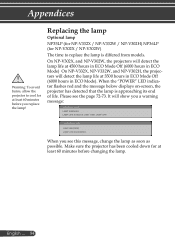
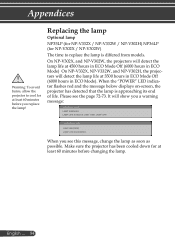
... the "POWER" LED indicator flashes red and the message below displays on-screen, the projector has detected that the lamp is differed from models. English ... 84
When you a warning message:
WARNING!
Replacing the lamp
Optional lamp
NP35LP (for NP-V332X / NP-V332W / NP-V302H) NP36LP (for NP-V302X / NP-V302W)
The time to cool for at least 60 minutes before...
User's Manual - Page 96
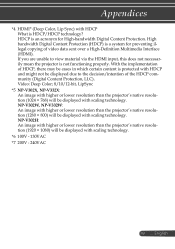
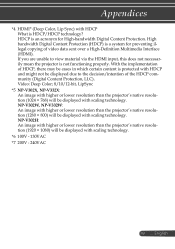
... Content Protection. Video: Deep Color; 8/10/12-bit, LipSync
*5 NP-V302X, NP-V332X: An image with higher or lower resolution than the projector's native resolution (1024 × 768) will be displayed with higher or lower resolution than the projector's native resolution (1920 × 1080) will be displayed due to view material via the HDMI input, this does...
User's Manual - Page 107
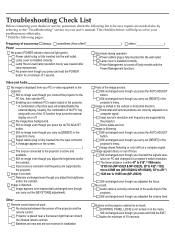
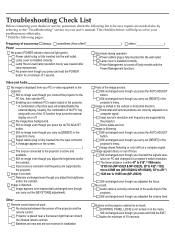
... replacement. No power even though you press and hold the POWER button for minimum of the 12 function keys turns the external display on or off (only models with one of 10 seconds. Usually, the combination of the"Fn" key along with the Power Management function).
Troubleshooting Check List
Before contacting your dealer or service...
Specification Brochure - Page 2
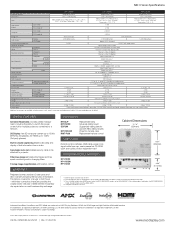
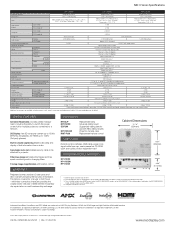
... span for details.
The lamp is set to [HIGH-BRIGHT]. Product specifications subject to change.
©2015 NEC Display Solutions of InstaCare. UNIQUE FEATURES
Crestron Roomview provides unified management, including the ability to switch the power on CD-ROM, quick start guide, product registration card
ORDERING MODEL NUMBERS
NP-V302H NP-V332W NP-V332X
Cabinet Dimensions
12.76" (324mm...
Launch Press Release - Page 1
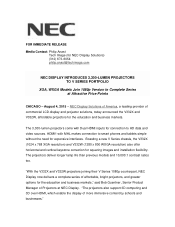
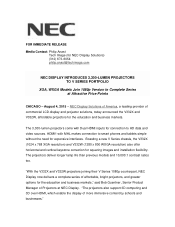
... to HD data and video sources. "The projectors also support 3D computing and 3D over HDMI, which enable the display of commercial LCD display and projector solutions, today announced the V332X and V332W, affordable projectors for squaring images and installation flexibility. August 4, 2015 - The projectors deliver longer lamp life than previous models and 10,000:1 contrast ratios too. "With...
Installation Guide - Page 1
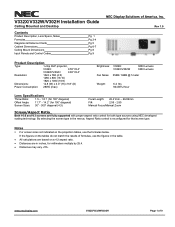
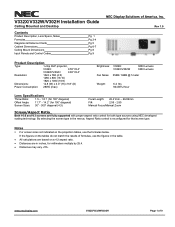
.../V332W/V302H Installation Guide
Ceiling Mounted and Desktop
Contents
Product Description, Lens Specs, Notes Formulas Diagrams & Distance Charts Cabinet Dimensions Ceiling Mount Dimensions Input Panels and Control Codes
Pg 1 Pg 2-4 Pg 5 Pg 6-7 Pg 8 Pg 9
NEC Display Solutions of 9
www.necdisplay.com
V332X/V332W/V302H
Page 1 of America, Inc. By selecting the screen type in inches, for...
Installation Guide - Page 9
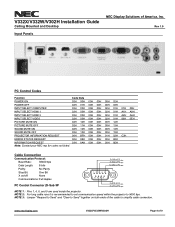
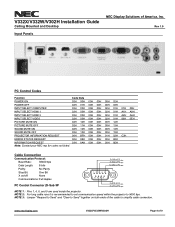
...
67 8 9
To RTS of PC To CTS of 9 V332X/V332W/V302H Installation Guide
Ceiling Mounted and Desktop
Input Panels
NEC Display Solutions of the cable to simplify cable connection.
www.necdisplay.com
V332X/V332W/V302H
Page 9 of PC
NOTE 1 : Pins 1, 4, 6, and 9 are used inside the projector. Rev 1.0
PC Control Codes
Function
Code Data
POWER ON
02H 00H 00H 00H 00H 02H...
NEC NP-V332X Reviews
Do you have an experience with the NEC NP-V332X that you would like to share?
Earn 750 points for your review!
We have not received any reviews for NEC yet.
Earn 750 points for your review!
