NEC NP-PA622U Support and Manuals
Get Help and Manuals for this NEC item
This item is in your list!

View All Support Options Below
Free NEC NP-PA622U manuals!
Problems with NEC NP-PA622U?
Ask a Question
Free NEC NP-PA622U manuals!
Problems with NEC NP-PA622U?
Ask a Question
Popular NEC NP-PA622U Manual Pages
PC Control Connectors and Cables - Page 1


...store. NOTE1: It is recommended to set communication speed to 9600 bps in the Setup menu for smaller projectors due to space constraints on those models.
To simplify the cable assembly, ...to one end and attach a D-Sub 9P Female to the projector for presentations as
well as basic projector control, projector lamp and error status or asset management. (These functions can use the pin ...
Specification Brochure - Page 4
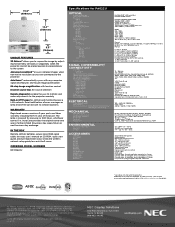
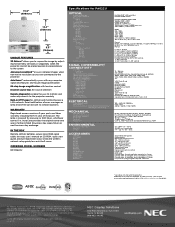
... projector. IN THE BOX Remote control, batteries, power cord, RGB signal cable, lens cap, user's manual on CD-ROM, quick start guide, product registration card, wired and wireless network setup guide, lens anti-theft screw
ORDERING MODEL NUMBERS NP-PA622U
Specifications for PA622U
OPTICAL Display Technology Light Output (lumens) Resolution Native Maximum
Contrast Ratio (up to) Lamp Type Lamp...
User's Manual - Page 3


... the shop where you dispose of such products, please follow the guidance of your NEC projector and keep the manual handy for Canada only) This Class B digital apparatus complies with Canadian ICES-003. This includes projectors and their electrical accessories or lamps. This effort will disappear. CAUTION TO PREVENT SHOCK, DO NOT OPEN THE CABINET...
User's Manual - Page 10


... an Image 12 ❷ Connecting Your Computer/Connecting the Power Cord 13 ❸ Turning on the Projector 14
Note on Your Purchase of the Projector 2 Installation...2 Videos...2 Network...3 Energy-saving...3 Maintenance...3 About this user's manual 4 ❸ Part Names of the Projector 5 Front/Top...5 Rear...6 Control Panel/Indicator Section 7 Terminal Panel Features 8 ❹...
User's Manual - Page 59
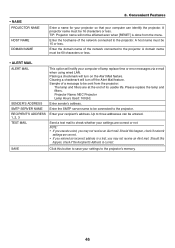
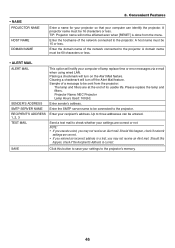
...checkmark will turn on the Alert Mail feature. Projector Name: NEC Projector Lamp Hours Used: 100 [H]
SENDER'S ADDRESS Enter sender's address. RECIPIENT'S ADDRESS Enter your settings are correct or not
NOTE: • If...'s address. Up to three addresses can identify the projector. Enter the hostname of lamp replace time or error messages via e-mail when using wired LAN.
Should this...
User's Manual - Page 81
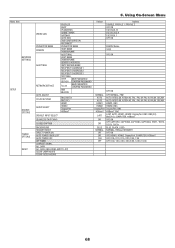
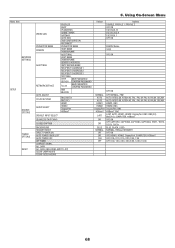
...SETTINGS
SETUP
SOURCE OPTIONS
POWER OPTIONS RESET
WIRED LAN PROJECTOR NAME DOMAIN
ALERT MAIL
NETWORK SERVICE AUTO ADJUST COLOR SYSTEM AUDIO SELECT
PROFILES
DHCP
IP ADDRESS
SUBNET MASK
GATEWAY
AUTO DNS
DNS CONFIGURATION
RECONNECT
PROJECTOR... LAMP HOURS CLEAR FILTER HOURS
Default
Options DISABLE, PROFILE 1, PROFILE 2 OFF, ON 192.168.0.10 255.255.255.0 192.168.0.1 OFF, ON
PA622U Series...
User's Manual - Page 111
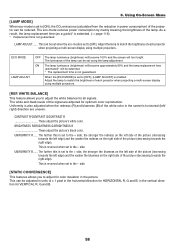
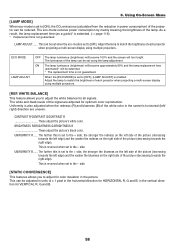
... units of each projector when projecting a multi-screen display using the lamp adjustment. Adjust the lamp to [OFF], [LAMP ADJUST] is not guaranteed. The white and black levels of the lamp. This is reversed when set to adjust for all signals. 5. Using On-Screen Menu
[LAMP MODE] When eco-mode is extended. (→ page 118)
* Replacement time not...
User's Manual - Page 123
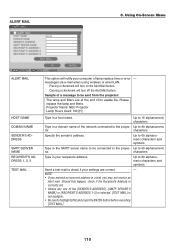
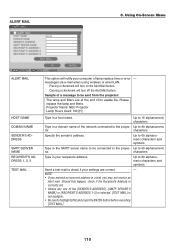
Please replace the lamp and filters. Projector Name: NEC Projector Lamp Hours Used: 100 [H]
Type in your recipient's address. ...NAME] or [RECIPIENT'S ADDRESS 1-3] is selected, [TEST MAIL] is correctly set. • Unless any one of lamp replace time or error - Placing a checkmark will notify your settings are at the end of the network connected to 15 alphanumeric characters
Type ...
User's Manual - Page 164


... need to the projector and register it as the background logo by using the image file (PA622U/NP-PA522U: \Logo\necpj_bbwux.png, PA672W/PA572W: \Logo\necpj_bbwx.png, PA722X/NP-PA622X: \Logo\...logo data of Virtual Remote Tool. For information on the supplied NEC Projector CD-ROM.
151
User Supportware
❸ Operating the Projector Via the LAN (Virtual Remote Tool)
This will be displayed...
User's Manual - Page 165
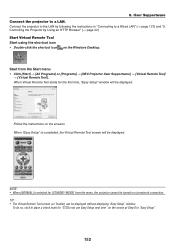
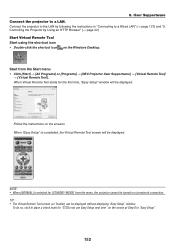
... place a check mark for " Do not use Easy Setup next time" on via network connection. Controlling the Projector by following the instructions in "Easy Setup".
152 When Virtual Remote Tool starts for [STANDBY MODE] from the Start menu
• Click [Start] → [All Programs] or [Programs] → [NEC Projector User Supportware] → [Virtual Remote Tool] → [Virtual...
User's Manual - Page 167
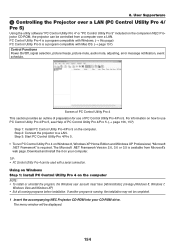
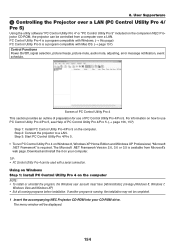
... XP) • Exit all running , the installation may not be displayed.
154 8. User Supportware
❹ Controlling the Projector over a LAN. For information on how to a LAN. The Microsoft .NET Framework Version 2.0, 3.0 or 3.5 is running programs before installation.
The menu window will be completed. 1 Insert the accompanying NEC Projector CD-ROM into your computer. If...
User's Manual - Page 173
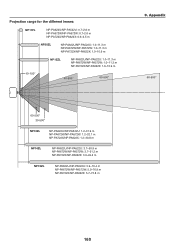
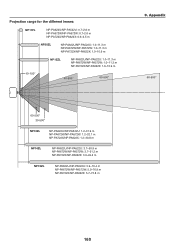
...PA622U/NP-PA522U: 3.7-50.9 m NP-PA672W/NP-PA572W: 3.7-51.2 m NP-PA722X/NP-PA622X: 3.6-49.2 m
NP15ZL
NP-PA622U/NP-PA522U: 5.9-76.4 m NP-PA672W/NP-PA572W: 5.9-76.9 m NP-PA722X/NP-PA622X: 5.7-73.8 m
160 Projection range for the different lenses
NP11FL
NP-PA622U/NP-PA522U: 0.7-2.6 m NP-PA672W/NP-PA572W: 0.7-2.6 m NP-PA722X/NP-PA622X: 0.6-2.5 m
NP30ZL
NP-PA622U/NP-PA522U: 1.0-11.3 m NP-PA672W/NP...
User's Manual - Page 176
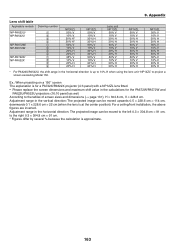
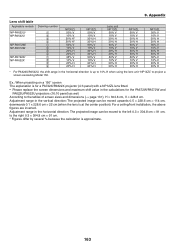
...). For a ceiling/front installation, the above figures are ...replace the screen dimensions and maximum shift value in the horizontal direction: The projected image can be moved to the left 0.3 × 304.8 cm = 91 cm, to the tables of screen sizes and dimensions (→ page 161), H = 304.8 cm, V = 228.6 cm. Appendix
Lens shift table
Applicable models Drawing number
NP-PA622U/
①
NP...
User's Manual - Page 179
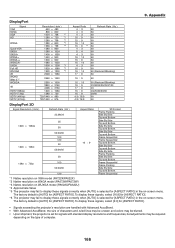
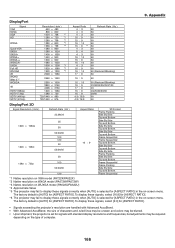
... be uneven and colors may be blurred. • Upon shipment, the projector is set for [ASPECT RATIO]. The factory default is selected for [ASPECT RATIO] in... Sequential
*1 Native resolution on XGA model (PA722X/PA622X) *2 Native resolution on WXGA model (PA672W/PA572W) *3 Native resolution on WUXGA model (PA622U/PA522U) *4 Approximate Value *5 The projector may fail to display these signals,...
User's Manual - Page 188
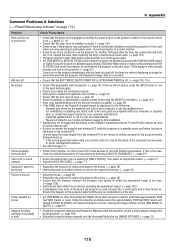
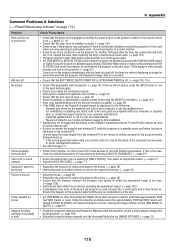
For reinstalling or updating your driver, refer to the user guide accompanied with your computer or graphics card, or contact the support center for any trouble and failure caused by the projector. (→ page 164)
• Adjust the computer image manually with the Horizontal/Vertical in the Forced ECO mode because of the input buttons again.
• Ensure your...
NEC NP-PA622U Reviews
Do you have an experience with the NEC NP-PA622U that you would like to share?
Earn 750 points for your review!
We have not received any reviews for NEC yet.
Earn 750 points for your review!
