NEC NP-M282X Support and Manuals
Get Help and Manuals for this NEC item
This item is in your list!

View All Support Options Below
Free NEC NP-M282X manuals!
Problems with NEC NP-M282X?
Ask a Question
Free NEC NP-M282X manuals!
Problems with NEC NP-M282X?
Ask a Question
Most Recent NEC NP-M282X Questions
Popular NEC NP-M282X Manual Pages
MP300CM Installation Manual - Page 4


... Site at www.peerlessmounts.com
fig. 1.2
4 of projector mount assembly (A).
overtightening screw will damage threads making it difficult to ceiling. Do not overtighten screw; Installation to Extension Column / Ceiling Plate
1
NOTE: Refer to accompanying instructions with ceiling plates (sold separately) for installing these models to separate products. NOTE: Swivel stop screw against...
NaViSetAdmin2 Press Release - Page 1


...NaViSet™ Administrator 2 controls the majority of the NEC product portfolio of commercial LCD display and projector solutions, announced today a new remote management and monitoring software solution that helps organizations reduce technical support costs, improve display and projector control, and remotely administer installed NEC products.
1
FOR IMMEDIATE RELEASE
Media Contact: Philip...
Specification Brochure - Page 1


... projector at set up to the screen • AutoSense™ intuitively syncs the projector with most computer signals and features onetouch image optimization • One-touch source changes and complete menu control using the intuitive projector keypad • Powerful 20-watt speaker provides volume needed for Educational Facilities
• Plug and Play intuitive setup and operation...
Specification Brochure - Page 4


... Presenter License
ORDERING MODEL NUMBERS NP-M282X NP-M322X NP-M322W NP-M402X
Additional accessories are connected to change.
©2013 NEC Display Solutions of HDMI Licensing LLC. Visit www.necdisplay.com for use with location control Countdown sleep timer can be set to automatically turn off the projector WARRANTY Registered owners receive a 2-year parts and labor warranty including...
NP02LM Users Manual - Page 7
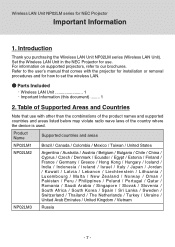
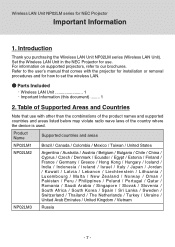
... Wireless LAN Unit in the NEC Projector for use with the projector for installation or removal procedures and for NEC Projector
Important Information
1. For information on supported projectors, refer to set the wireless LAN.
˔ Parts Included
ɾWireless LAN Unit 1 ɾImportant Information (this document) ........ 1
2.
Product Name
Supported countries and areas
NP02LM1...
User's Manual - Page 1
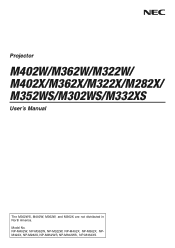
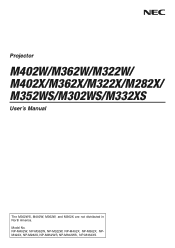
NP-M402W, NP-M362W, NP-M322W, NP-M402X, NP-M362X, NPM322X, NP-M282X, NP-M352WS, NP-M302WS, NP-M332XS Model No. Projector
M402W/M362W/M322W/ M402X/M362X/M322X/M282X/ M352WS/M302WS/M332XS
User's Manual
The M302WS, M402W, M362W, and M362X are not distributed in North America.
User's Manual - Page 3


... at the minimum level. i REFER SERVICING TO QUALIFIED SERVICE PERSONNEL. This includes projectors and their electrical accessories or lamps. Machine Noise Information Regulation - 3.
This symbol alerts the user that important information concerning the operation and maintenance of this manual carefully before using your NEC projector and keep the manual handy for Canada only) This...
User's Manual - Page 5


...projector be installed in front of the projector may become heated while the
projector...operate on a power supply of 100-240V AC 50/60 Hz. Do not insert any kind of abnormal objects that can redirect light coming out of the lens, can cause unpredictable outcome such as it immediately and have the object removed by a qualified service...the projector in the lens.
Parts of the projector ...
User's Manual - Page 9


... on Your Purchase of the Projector 2 Features you'll enjoy 2 About this user's manual 3 Comparative Table of Main Features 4 ❸ Part Names of the Projector 5 Front/Top...5 Rear...6 Front/Top...7 Rear...7 Top Features...8 Terminal Panel Features 9 ❹ Part Names of the Remote Control 10 Battery Installation 11 Remote Control Precautions 11 Operating Range for Wireless Remote...
User's Manual - Page 14


...to review the user's manual. ...settings for keyword protection, cabinet control panel lock, security slot, and security chain opening to help prevent unauthorized access, adjustments and theft deterrence. • High resolution up to WUXGA compatible, XGA (M402X/M362X/M322X/M282X/M332XS)/WXGA (M402W/ M362W/M322W/M352WS/M302WS) native resolution. • 3D Images supported The projector...
User's Manual - Page 50


... not be completed. 1 Insert the accompanying NEC Projector CD-ROM into your computer. The Microsoft .NET Framework Version 2.0, 3.0 or 3.5 is required. DDC/CI is selected from Microsoft's web page. If another program is running programs before installing Virtual Remote Tool. TIP: • The projector's COMPUTER IN connector supports DDC/CI (Display Data Channel Command Interface...
User's Manual - Page 58


.../wireless network, lamp replace time or error messages will vary depending on /off, selecting input, volume control and picture adjustments are available: • Start the Web browser on the computer via e-mail. 3. Convenient Features
❾ Controlling the Projector by Using an HTTP Browser
Overview The HTTP Server function provides settings and operations for wired/wireless...
User's Manual - Page 111


... the ENTER button on the remote control.
Setting ID to turn off the CONTROL ID setting and select [ON] to the Projector [CONTROL ID] You can operate multiple projectors separately and independently with the single remote control that all the projectors together using the remote control that does not support
the CONTROL ID function. (In this case...
User's Manual - Page 149


... (HDMI). ❷ Specifications
This section provides technical information about projector's performance.
8. If you are more than the projector's native resolution (M402X/M362X/M322X/M282X: 1024 × 768...) when the [PRESET] mode is set to [HIGH-BRIGHT]. Appendix
[M402W/M362W/M322W/M402X/M362X/M322X/M282X]
Optical
Model Number NP-M402W
NP-M362W
NP-M322W
Projection
Single DLP® chip...
User's Manual - Page 150
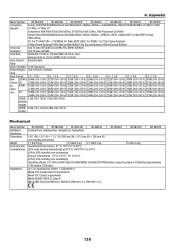
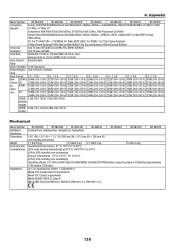
...V)
(NETWORK
STANDBY)
STANDBY 0.2W (100-130 V)/0.38W (200-240 V)
(NORMAL)
Mechanical
Model Number Installation Orientation Dimensions Weight Environmental Considerations
Regulations
NP-M402W
NP-M362W
NP-M322W
Desktop/Front, Desktop/Rear, Ceiling/Front, Ceiling/Rear
NP-M402X
NP-M362X
NP-M322X
NP-M282X
14.5" (W) × 3.8" (H) × 11.3" (D) /368 mm (W) × 97.5 mm (H) × 286...
NEC NP-M282X Reviews
Do you have an experience with the NEC NP-M282X that you would like to share?
Earn 750 points for your review!
We have not received any reviews for NEC yet.
Earn 750 points for your review!
