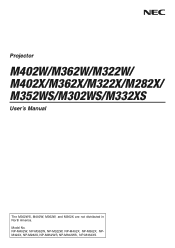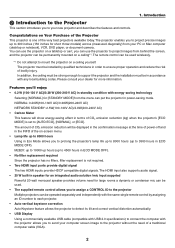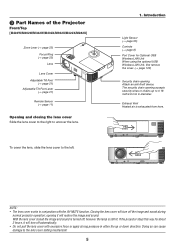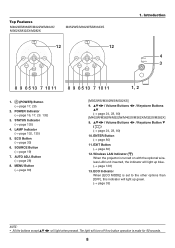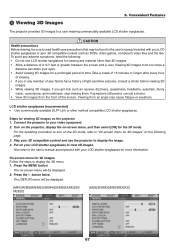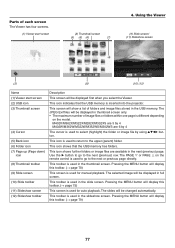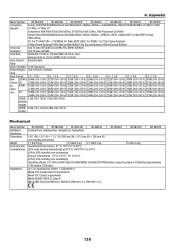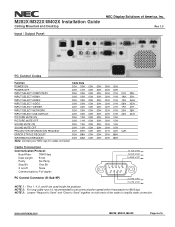NEC NP-M282X Support Question
Find answers below for this question about NEC NP-M282X.Need a NEC NP-M282X manual? We have 11 online manuals for this item!
Question posted by fbcbob on March 7th, 2015
How Do I Flip The Picture?
The person who posted this question about this NEC product did not include a detailed explanation. Please use the "Request More Information" button to the right if more details would help you to answer this question.
Current Answers
Answer #1: Posted by waelsaidani1 on March 7th, 2015 12:34 PM
Using the Viewer Slide toolbar (1) (2) (3) (4) Menu (1) Display Options Description Closes the menu and switches to the slide screen. Closes the menu and displays the thumbnail screen. Closes the menu and starts the slideshow from the highlighted item. (2) Image display Closes the menu and displays the image in its actual size. Closes the menu and displays the image in the projector's maximum resolution. - - Close the menu and rotate the image 90°clockwise Close the menu and rotate the image 90°counter clockwise (3) Clockwise rotation (4) Counterclockwise rotation Slideshow toolbar (1) (2) (3) (4) (5) Menu (1) Stop (2) Back (3) Forward (4) Interval (5) Repeat Options - - - Description Closes the menu and changes to the slide screen. Goes back to the previous image. Goes to the next image. refer to page 90 of the manual for more information
Related NEC NP-M282X Manual Pages
Similar Questions
Flipping Or Inverting Picture
we have installed the projector upside down. Hope do we flip the picture or in erg it for use? Thank...
we have installed the projector upside down. Hope do we flip the picture or in erg it for use? Thank...
(Posted by fbcbob 9 years ago)
Request Quotation For Nec V260
Hi, My name is Fikri from ZHR Global. could you please send me the quotation for projector model NEC...
Hi, My name is Fikri from ZHR Global. could you please send me the quotation for projector model NEC...
(Posted by norfikri 9 years ago)
What Does It Mean When The Status Light Comes On An Nec Lcd Projector Model #np
The projector was unpluged suddenly and will not come back on. The status light is blinking, what do...
The projector was unpluged suddenly and will not come back on. The status light is blinking, what do...
(Posted by jeromeswainson 9 years ago)
Cannot Get Full Picture On Screen Using Nec Np-v300wg Projector
(Posted by WALSHBROS1 10 years ago)
Projector Parts For Nec Np 200 Projector
Where can a person get a bottom front foot for this projector? There are two detechable feet on this...
Where can a person get a bottom front foot for this projector? There are two detechable feet on this...
(Posted by elmoldenhauer 11 years ago)