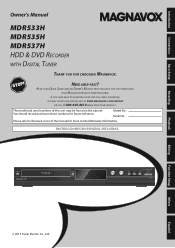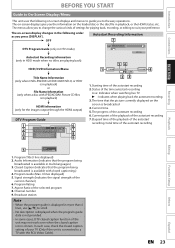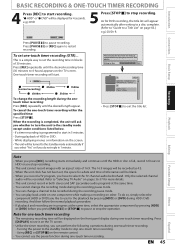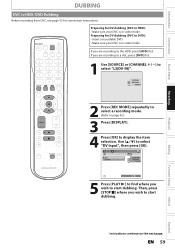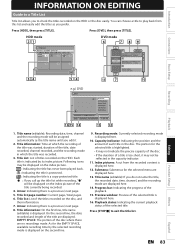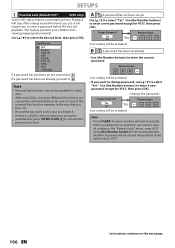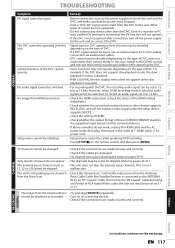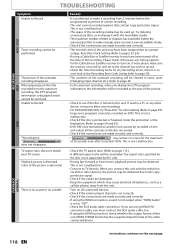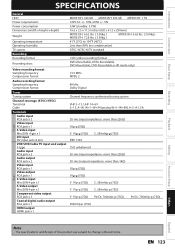Magnavox MDR533H Support and Manuals
Get Help and Manuals for this Magnavox item

View All Support Options Below
Free Magnavox MDR533H manuals!
Problems with Magnavox MDR533H?
Ask a Question
Free Magnavox MDR533H manuals!
Problems with Magnavox MDR533H?
Ask a Question
Most Recent Magnavox MDR533H Questions
What If My Satellite Box Has Only One Rf In/out Connection?
(Posted by ama26633 9 months ago)
Magnavox Mdr533h
part # for the dvd burner in a MAGNAVOX MDR533H
part # for the dvd burner in a MAGNAVOX MDR533H
(Posted by royawiglesworth 2 years ago)
Black Bars Around The Picture
Black bars appear around the picture whatever aspect ratio I choose. I have two new TVs and this hap...
Black bars appear around the picture whatever aspect ratio I choose. I have two new TVs and this hap...
(Posted by mns171717 10 years ago)
Can You Play Vhs Tapes On The Mdr533h Player?
(Posted by faithsantiago 10 years ago)
Change Remote Control Input
I have two MDR533H. Can I change the remote control input for each unit
I have two MDR533H. Can I change the remote control input for each unit
(Posted by prsx49 11 years ago)
Popular Magnavox MDR533H Manual Pages
Magnavox MDR533H Reviews
We have not received any reviews for Magnavox yet.