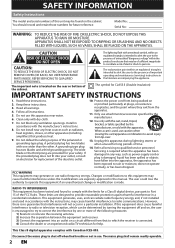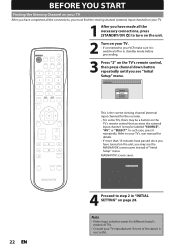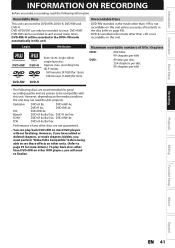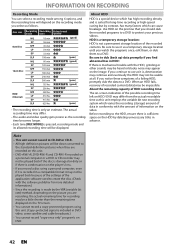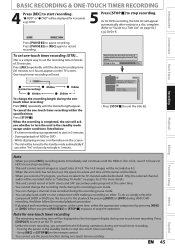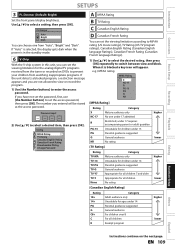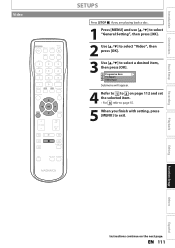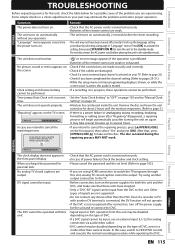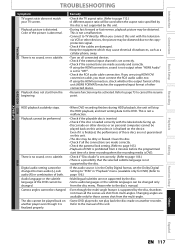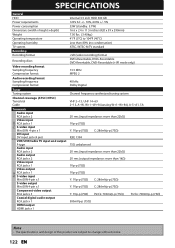Magnavox MDR515H Support and Manuals
Get Help and Manuals for this Magnavox item

View All Support Options Below
Free Magnavox MDR515H manuals!
Problems with Magnavox MDR515H?
Ask a Question
Free Magnavox MDR515H manuals!
Problems with Magnavox MDR515H?
Ask a Question
Most Recent Magnavox MDR515H Questions
Max Number Of Titles Dubbed?
Is there a maximum number of titles you can dub from the HD to a DVD? I thought the criteria was sim...
Is there a maximum number of titles you can dub from the HD to a DVD? I thought the criteria was sim...
(Posted by john12sullivan 3 years ago)
Motherboard Power Supply?
I already got the capcals for it since 3 of them didn't work, and the harddrive, but it still doesn'...
I already got the capcals for it since 3 of them didn't work, and the harddrive, but it still doesn'...
(Posted by duke744 7 years ago)
Remote Sensor Failed
My MDR515H remote sensor failed(The remote control works), is there anything I can do? Can it be fix...
My MDR515H remote sensor failed(The remote control works), is there anything I can do? Can it be fix...
(Posted by lauhp 8 years ago)
Fuse Size
What fuse size does a magnavox DVD player/recorder model MDR515H/F7 take
What fuse size does a magnavox DVD player/recorder model MDR515H/F7 take
(Posted by cysky37 9 years ago)
Where Can Have 'stand Assembly ' For Manavox Model No-40mf430b/f7
(Posted by ravimehta50 9 years ago)
Magnavox MDR515H Videos
Popular Magnavox MDR515H Manual Pages
Magnavox MDR515H Reviews
We have not received any reviews for Magnavox yet.