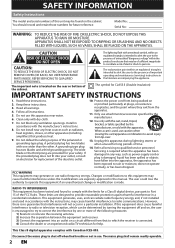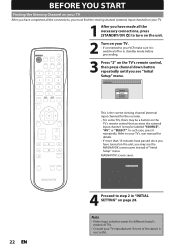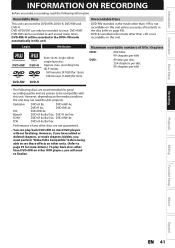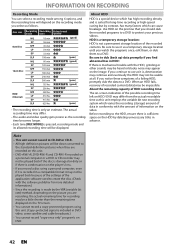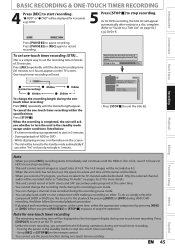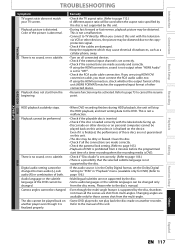Magnavox MDR515H Support Question
Find answers below for this question about Magnavox MDR515H.Need a Magnavox MDR515H manual? We have 2 online manuals for this item!
Question posted by ravimehta50 on June 5th, 2014
Where Can Have 'stand Assembly ' For Manavox Model No-40mf430b/f7
Current Answers
Answer #1: Posted by BusterDoogen on June 5th, 2014 9:58 AM
I hope this is helpful to you!
Please respond to my effort to provide you with the best possible solution by using the "Acceptable Solution" and/or the "Helpful" buttons when the answer has proven to be helpful. Please feel free to submit further info for your question, if a solution was not provided. I appreciate the opportunity to serve you!
Related Magnavox MDR515H Manual Pages
Similar Questions
What fuse size does a magnavox DVD player/recorder model MDR515H/F7 take
without the code