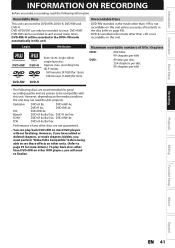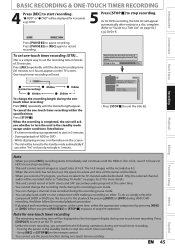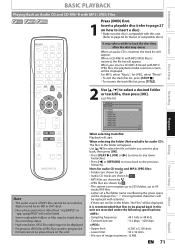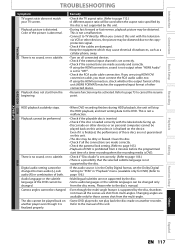Magnavox MDR515H Support Question
Find answers below for this question about Magnavox MDR515H.Need a Magnavox MDR515H manual? We have 2 online manuals for this item!
Question posted by pegasus0565 on September 18th, 2012
I Am Able To Close My Magnavox Dvd Players Tray By Pushing The Play Button On My
The person who posted this question about this Magnavox product did not include a detailed explanation. Please use the "Request More Information" button to the right if more details would help you to answer this question.
Current Answers
Related Magnavox MDR515H Manual Pages
Similar Questions
Fuse Size
What fuse size does a magnavox DVD player/recorder model MDR515H/F7 take
What fuse size does a magnavox DVD player/recorder model MDR515H/F7 take
(Posted by cysky37 9 years ago)
Magnavox Vcr/dvd Player Won't Play Vcr Tapes
(Posted by jpol1chri 9 years ago)
Vcr/dvd Player Will Only Play In Black And White
(Posted by DZIpinch 10 years ago)
My Magnavox Dvd Player Says'root' When I Try To Open The Disc Drawer And It Won'
(Posted by tla54235 11 years ago)