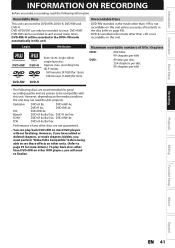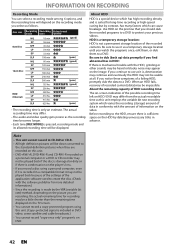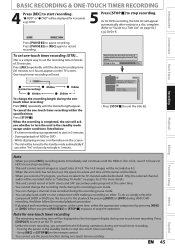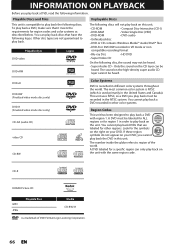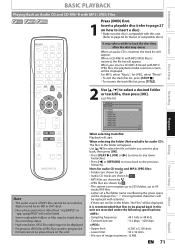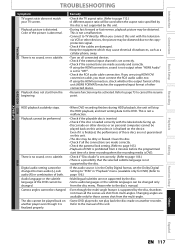Magnavox MDR515H Support Question
Find answers below for this question about Magnavox MDR515H.Need a Magnavox MDR515H manual? We have 2 online manuals for this item!
Question posted by cysky37 on April 1st, 2015
Fuse Size
Current Answers
Answer #1: Posted by BusterDoogen on April 1st, 2015 11:49 AM
I hope this is helpful to you!
Please respond to my effort to provide you with the best possible solution by using the "Acceptable Solution" and/or the "Helpful" buttons when the answer has proven to be helpful. Please feel free to submit further info for your question, if a solution was not provided. I appreciate the opportunity to serve you!
Related Magnavox MDR515H Manual Pages
Similar Questions
Machine #1:after one of the uses of vcr,tape ejected,both tape & dvd lights came on and power s...
Does the model Magnavox MDR515H/F7 play DVDs from Region codes 2 and 4?
the vcr timer feature. I just don't know how to select the channel I want to record. I have the day ...
comes from a underwater camera which goes into a siemens dvr sistore ax4 v2.6 i go video out to a a ...