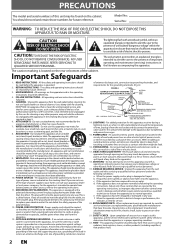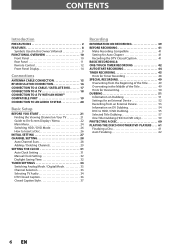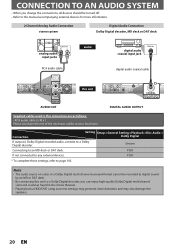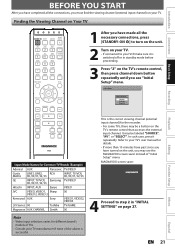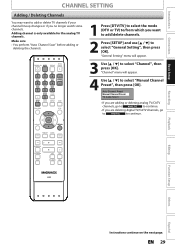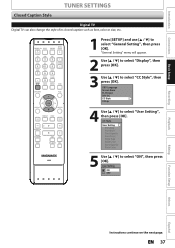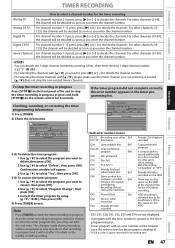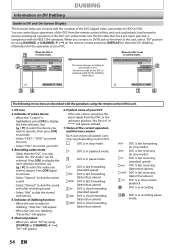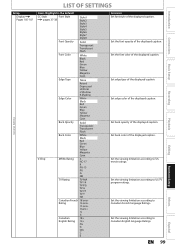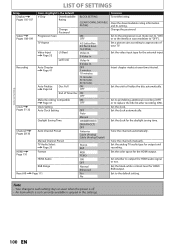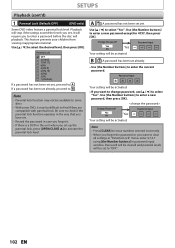Magnavox H2160MW9 - DVDr / HDDr Support and Manuals
Get Help and Manuals for this Magnavox item

View All Support Options Below
Free Magnavox H2160MW9 manuals!
Problems with Magnavox H2160MW9?
Ask a Question
Free Magnavox H2160MW9 manuals!
Problems with Magnavox H2160MW9?
Ask a Question
Most Recent Magnavox H2160MW9 Questions
Replaced Hdd, Not Recognized By Recorder (mag H2160mw9)
Original HDD in Magnavox H2160MW9 failed. Replace with identical Hitichi 160GB HDD but DVR doesn't r...
Original HDD in Magnavox H2160MW9 failed. Replace with identical Hitichi 160GB HDD but DVR doesn't r...
(Posted by dpor02 4 years ago)
My Magnavox H2160mw9 Hdd/dvr Won't Power Up.
My Magnavox h2160mw9 HDD/DVR will not power up. The clock lights up so there is power. I've unplugge...
My Magnavox h2160mw9 HDD/DVR will not power up. The clock lights up so there is power. I've unplugge...
(Posted by jajacobs221 6 years ago)
How Do You Erase All Recordings On The Hdd ?
how do you erase all recordings on the hdd ?
how do you erase all recordings on the hdd ?
(Posted by frankt11708 7 years ago)
Is There A Coin Battery Inside The Magnavox H2160mw9 Hdd/dvd Recorder?
If so, how do you get to, and replace it?
If so, how do you get to, and replace it?
(Posted by idahopeso 8 years ago)
Magnavox H2160mw9 Won't Turn On
(Posted by banangraphtri 10 years ago)
Popular Magnavox H2160MW9 Manual Pages
Magnavox H2160MW9 Reviews
We have not received any reviews for Magnavox yet.