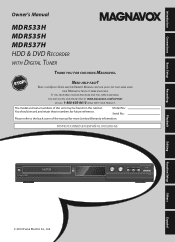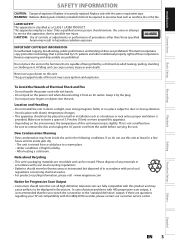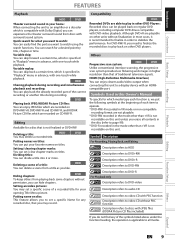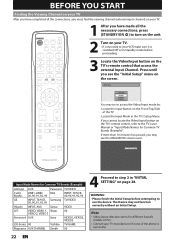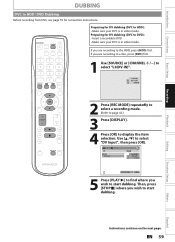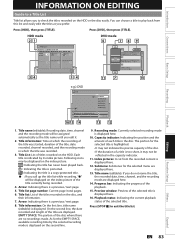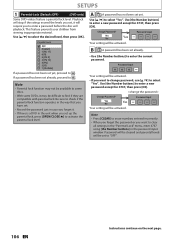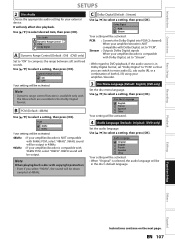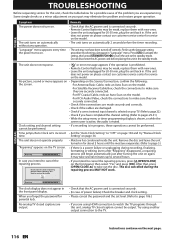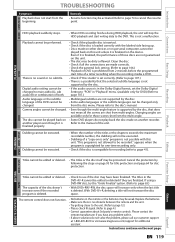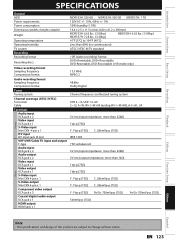Magnavox MDR535H Support and Manuals
Get Help and Manuals for this Magnavox item

View All Support Options Below
Free Magnavox MDR535H manuals!
Problems with Magnavox MDR535H?
Ask a Question
Free Magnavox MDR535H manuals!
Problems with Magnavox MDR535H?
Ask a Question
Most Recent Magnavox MDR535H Questions
My Mdr535h No Longer Records Any Audio. Precious Recordings Play Back Ok From Ha
My MDR535H no longer records audio to the hard drive. However when playing back previous recordings ...
My MDR535H no longer records audio to the hard drive. However when playing back previous recordings ...
(Posted by DGILBERT78 2 years ago)
I Have Lost The Remote For My Mdr535f7.can I Use A Universal Remote/find Codes?
Can I use a universal remote and where would I find the code needed?
Can I use a universal remote and where would I find the code needed?
(Posted by kkj30068 3 years ago)
Only Getting 480p When Unit Is Hooked Up.
Only getting 480p when unit is hooked up. 1080p without recorder. I have model #MDR535H/F7. Also vol...
Only getting 480p when unit is hooked up. 1080p without recorder. I have model #MDR535H/F7. Also vol...
(Posted by joechewy 8 years ago)
How Do I Watch One Television Program While Recording A Different Channel?
(Posted by reedx53 10 years ago)
Popular Magnavox MDR535H Manual Pages
Magnavox MDR535H Reviews
We have not received any reviews for Magnavox yet.