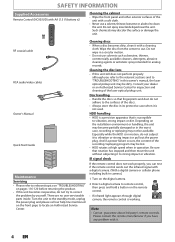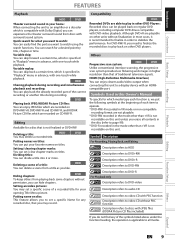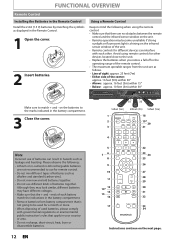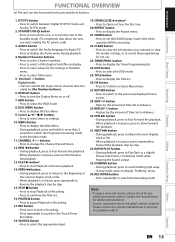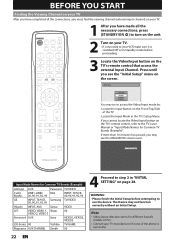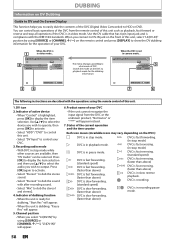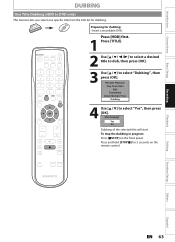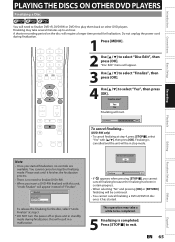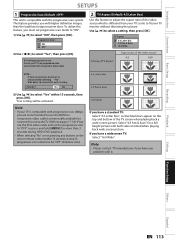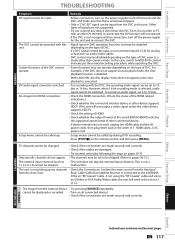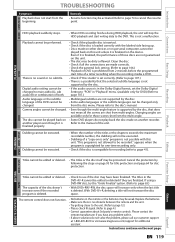Magnavox MDR535H Support Question
Find answers below for this question about Magnavox MDR535H.Need a Magnavox MDR535H manual? We have 1 online manual for this item!
Question posted by kkj30068 on July 20th, 2020
I Have Lost The Remote For My Mdr535f7.can I Use A Universal Remote/find Codes?
Can I use a universal remote and where would I find the code needed?
Current Answers
Answer #1: Posted by waelsaidani1 on July 20th, 2020 10:20 AM
There is a replacement remote that does not need codes, you can get codes here: https://www.amazon.com/NC003UD-Control-Magnavox-MDR533H-MDR535H/dp/B07Y5DYLCR
Related Magnavox MDR535H Manual Pages
Similar Questions
I Need The Codes For My Direct Tv Remote To Program It To My Magnavox Dvd Player
well i need codes to program my direct tv remote to my magnavox dvd player mdv2100
well i need codes to program my direct tv remote to my magnavox dvd player mdv2100
(Posted by joeybarnes420 7 years ago)
Is There A Hack To Make Player Region Free? I Have Dvd Player / Vcr Dv220mw9
trying to play universal dvd purchased at Amazon and need to unlock region to play it. Is there a ha...
trying to play universal dvd purchased at Amazon and need to unlock region to play it. Is there a ha...
(Posted by Fleetwoodpatricia 8 years ago)
Lost Remote
Lost remote to vhs to dvd recorder model # mwr20v6. Am I still able to record and finish dvd from vh...
Lost remote to vhs to dvd recorder model # mwr20v6. Am I still able to record and finish dvd from vh...
(Posted by pat44jckson 10 years ago)
Change A Forgotten Parental Code Lock On Magnavox Mdv3300 Dvd Player?
How do I change a forgotten parental code lock on my magnavox MDV3300 DVD Player with my remote?
How do I change a forgotten parental code lock on my magnavox MDV3300 DVD Player with my remote?
(Posted by MsHelpMePlz 11 years ago)
I Need A Code To Control This Dvd Player With A Toshiba Ct 90233 Remote.
I need a code to control this DVD player with a Toshiba CT 90233 remote.
I need a code to control this DVD player with a Toshiba CT 90233 remote.
(Posted by Hiltonmagk 13 years ago)