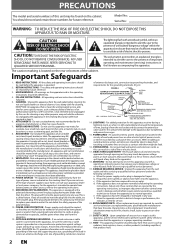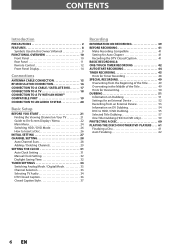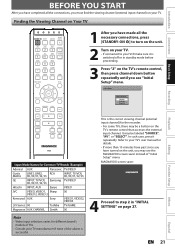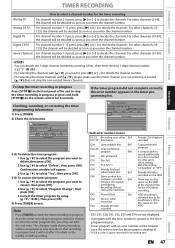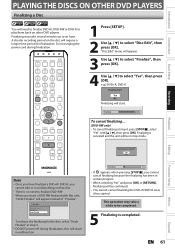Magnavox H2160MW9 Support Question
Find answers below for this question about Magnavox H2160MW9 - DVDr / HDDr.Need a Magnavox H2160MW9 manual? We have 2 online manuals for this item!
Question posted by dpor02 on April 17th, 2020
Replaced Hdd, Not Recognized By Recorder (mag H2160mw9)
Original HDD in Magnavox H2160MW9 failed. Replace with identical Hitichi 160GB HDD but DVR doesn't recognize HDD. Flashes "Recording Error Cannot record on this HDD E48". Users Manual says to contact Magnavox. I did. They simply refer to the Users Manual (not Service Manual) and provide no help. Error E48 not even listed. Can you provide any help? Is there a Service Manual and can I get one?
Current Answers
Answer #1: Posted by freginold on April 18th, 2020 12:59 PM
You may need to format the drive in order for it to be recognized. The method may vary by model -- try the "VSkip 079" method mentioned here:
https://www.avsforum.com/forum/106-dvd-recorders-standard-def/2949822-magnavox-mdr515h-can-you-replace-upgrade-hard-drive-one.html#post57586852
Some additional Magnavox HDD tips/advice here:
https://www.avsforum.com/forum/106-dvd-recorders-standard-def/940657-magnavox-557-537-535-533-515-513-2160a-2160-2080-philips-3576-3575-a-2.html#post12355769
https://www.avsforum.com/forum/106-dvd-recorders-standard-def/940657-magnavox-557-537-535-533-515-513-2160a-2160-2080-philips-3576-3575-a-2.html#HDDread
https://www.avsforum.com/forum/106-dvd-recorders-standard-def/2949822-magnavox-mdr515h-can-you-replace-upgrade-hard-drive-one.html#post57586852
Some additional Magnavox HDD tips/advice here:
https://www.avsforum.com/forum/106-dvd-recorders-standard-def/940657-magnavox-557-537-535-533-515-513-2160a-2160-2080-philips-3576-3575-a-2.html#post12355769
https://www.avsforum.com/forum/106-dvd-recorders-standard-def/940657-magnavox-557-537-535-533-515-513-2160a-2160-2080-philips-3576-3575-a-2.html#HDDread
Related Magnavox H2160MW9 Manual Pages
Similar Questions
My Magnavox H2160mw9 Hdd/dvr Won't Power Up.
My Magnavox h2160mw9 HDD/DVR will not power up. The clock lights up so there is power. I've unplugge...
My Magnavox h2160mw9 HDD/DVR will not power up. The clock lights up so there is power. I've unplugge...
(Posted by jajacobs221 6 years ago)
How Do You Erase All Recordings On The Hdd ?
how do you erase all recordings on the hdd ?
how do you erase all recordings on the hdd ?
(Posted by frankt11708 7 years ago)
Is There A Coin Battery Inside The Magnavox H2160mw9 Hdd/dvd Recorder?
If so, how do you get to, and replace it?
If so, how do you get to, and replace it?
(Posted by idahopeso 8 years ago)
How Can I Get An Instructional Free Manual,for My Dvd Player Model Dp100mw8b
i cannot get my dvd player to work with my tv duraband tv model dv1901.on the front of the tv it has...
i cannot get my dvd player to work with my tv duraband tv model dv1901.on the front of the tv it has...
(Posted by allensmith34 13 years ago)
Dvd Player Says No Disk
My Magnovox 7" Dual screen Portable DVD (MPD722D)player stopped working 3 months after I bought it. ...
My Magnovox 7" Dual screen Portable DVD (MPD722D)player stopped working 3 months after I bought it. ...
(Posted by msm7763 13 years ago)