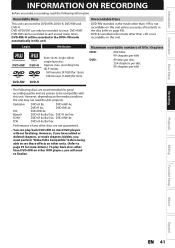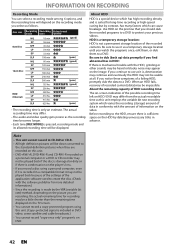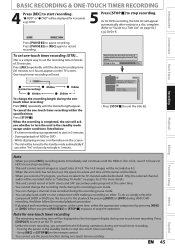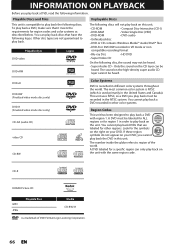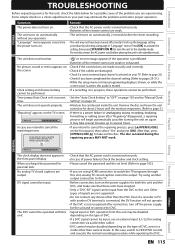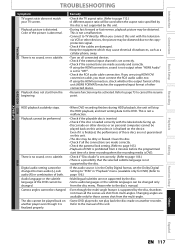Magnavox MDR515H Support Question
Find answers below for this question about Magnavox MDR515H.Need a Magnavox MDR515H manual? We have 2 online manuals for this item!
Question posted by lauhp on March 8th, 2016
Remote Sensor Failed
My MDR515H remote sensor failed(The remote control works), is there anything I can do? Can it be fixed? Replaced? Can the unit be operated partly without the remote?
Current Answers
Answer #1: Posted by TechSupport101 on March 8th, 2016 8:23 AM
Hi. Avail an OEM replacement from here http://www.amazon.com/REMOTE-CONTROL-UNIT-MAGNAVOX-NC003UD/dp/B008BV5IAM
Related Magnavox MDR515H Manual Pages
Similar Questions
Is There A Hack To Make Player Region Free? I Have Dvd Player / Vcr Dv220mw9
trying to play universal dvd purchased at Amazon and need to unlock region to play it. Is there a ha...
trying to play universal dvd purchased at Amazon and need to unlock region to play it. Is there a ha...
(Posted by Fleetwoodpatricia 8 years ago)
Fuse Size
What fuse size does a magnavox DVD player/recorder model MDR515H/F7 take
What fuse size does a magnavox DVD player/recorder model MDR515H/F7 take
(Posted by cysky37 9 years ago)
My Magnavox Dvd Player Says'root' When I Try To Open The Disc Drawer And It Won'
(Posted by tla54235 11 years ago)
I Am Able To Close My Magnavox Dvd Players Tray By Pushing The Play Button On My
(Posted by pegasus0565 11 years ago)
I Need A Code To Control This Dvd Player With A Toshiba Ct 90233 Remote.
I need a code to control this DVD player with a Toshiba CT 90233 remote.
I need a code to control this DVD player with a Toshiba CT 90233 remote.
(Posted by Hiltonmagk 13 years ago)