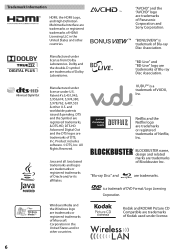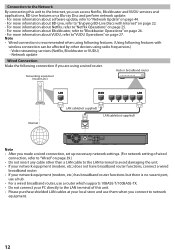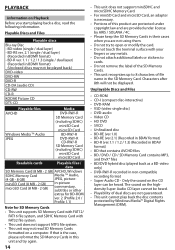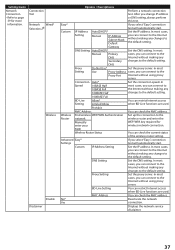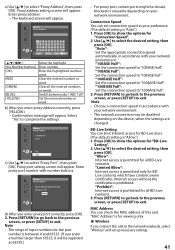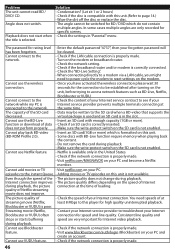Magnavox MBP5130 Support and Manuals
Get Help and Manuals for this Magnavox item

View All Support Options Below
Free Magnavox MBP5130 manuals!
Problems with Magnavox MBP5130?
Ask a Question
Free Magnavox MBP5130 manuals!
Problems with Magnavox MBP5130?
Ask a Question
Most Recent Magnavox MBP5130 Questions
Cannot Connect Magnavox Mbp5130 With Netgear
(Posted by littjoe 9 years ago)
Magnavox Blu Ray Player Mbp5130 Won't Play
(Posted by Cacierni 9 years ago)
Magnavox Mbp5130 Won't Connect To Netflix
(Posted by rrjoesma 9 years ago)
Popular Magnavox MBP5130 Manual Pages
Magnavox MBP5130 Reviews
We have not received any reviews for Magnavox yet.