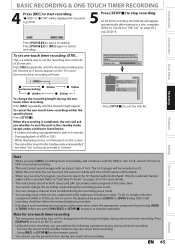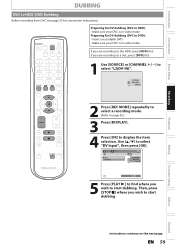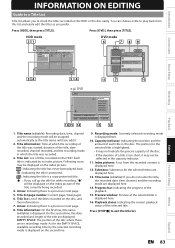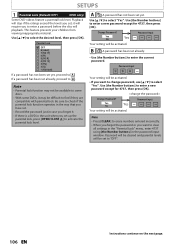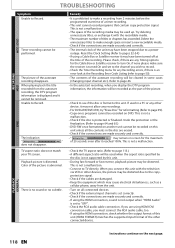Magnavox MDR537H Support and Manuals
Get Help and Manuals for this Magnavox item

View All Support Options Below
Free Magnavox MDR537H manuals!
Problems with Magnavox MDR537H?
Ask a Question
Free Magnavox MDR537H manuals!
Problems with Magnavox MDR537H?
Ask a Question
Most Recent Magnavox MDR537H Questions
Where Can I Buy The Mdr537h/f7 In Canada?
Want to buy The MDR537H/F7 1Tb and i'm in Canada. can't find it anywhere. Walmart don't have them in...
Want to buy The MDR537H/F7 1Tb and i'm in Canada. can't find it anywhere. Walmart don't have them in...
(Posted by jguypaul 11 years ago)
I Have Large Grey Squares On Both Sides Of The Tv Picture And Cannot Get Rid Of
I have tried changing the video aspect ratio with no response
I have tried changing the video aspect ratio with no response
(Posted by ctlb 11 years ago)
Tv Quality Degrades When Connected To Unit.
Why does the High Definition quality of my TV degrade and look more like analog when connected to th...
Why does the High Definition quality of my TV degrade and look more like analog when connected to th...
(Posted by gaymondphillip 11 years ago)
Popular Magnavox MDR537H Manual Pages
Magnavox MDR537H Reviews
We have not received any reviews for Magnavox yet.