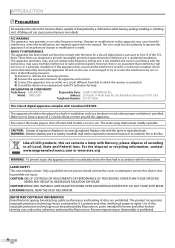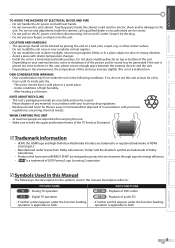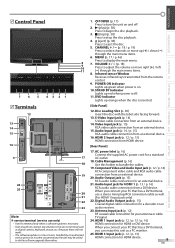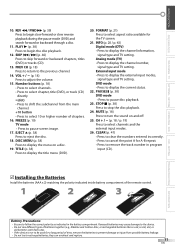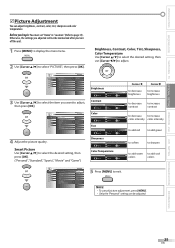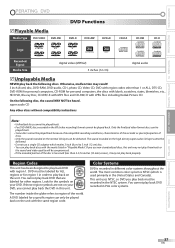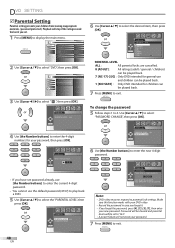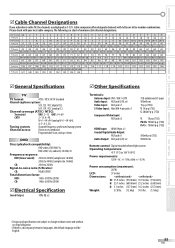Magnavox 37MD359B - Magnavox Support and Manuals
Get Help and Manuals for this Magnavox item

View All Support Options Below
Free Magnavox 37MD359B manuals!
Problems with Magnavox 37MD359B?
Ask a Question
Free Magnavox 37MD359B manuals!
Problems with Magnavox 37MD359B?
Ask a Question
Most Recent Magnavox 37MD359B Questions
My Tv Keeps Flashing Colors And I Don't Have A Remote How Do I Fix
(Posted by steeleg336 2 years ago)
How To Fix Service Mode Without The Remote
the TV is in service mode and is changing from black to shade to shade to red to green to blue to wh...
the TV is in service mode and is changing from black to shade to shade to red to green to blue to wh...
(Posted by Moneydragon 3 years ago)
What Is The Tv/dvd Remote Control Code For Model # 37md359b/f7
What is the tv/dvd remote control code for model # 37MD359B/F7
What is the tv/dvd remote control code for model # 37MD359B/F7
(Posted by Anonymous-162586 6 years ago)
Tv In Test Mode Help!!!
My tv is in test mode.how do i get it off without a remote. it only turns off when unpluged.. I boug...
My tv is in test mode.how do i get it off without a remote. it only turns off when unpluged.. I boug...
(Posted by ieshagilmore2013 8 years ago)
Power Green Light Blinks
magnavox 37md359b/f7 power green blinks 16 times shows didital television for a second then goes off...
magnavox 37md359b/f7 power green blinks 16 times shows didital television for a second then goes off...
(Posted by michaelfabian4 8 years ago)
Popular Magnavox 37MD359B Manual Pages
Magnavox 37MD359B Reviews
We have not received any reviews for Magnavox yet.