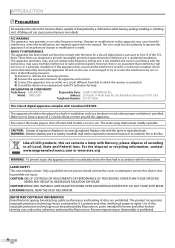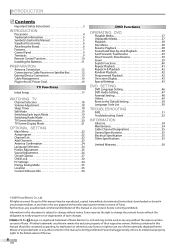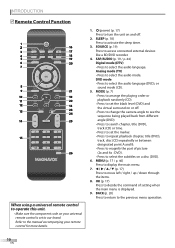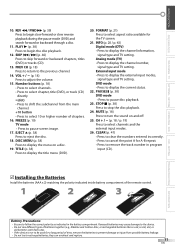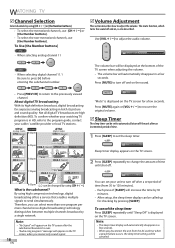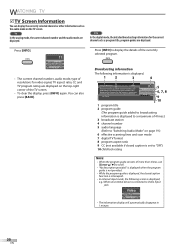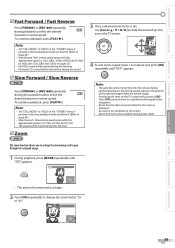Magnavox 37MD359B Support Question
Find answers below for this question about Magnavox 37MD359B - Magnavox.Need a Magnavox 37MD359B manual? We have 3 online manuals for this item!
Question posted by ieshagilmore2013 on March 28th, 2016
Tv In Test Mode Help!!!
My tv is in test mode.how do i get it off without a remote. it only turns off when unpluged.. I bought a universal to program and it wont
Current Answers
Related Magnavox 37MD359B Manual Pages
Similar Questions
What Is The Tv/dvd Remote Control Code For Model # 37md359b/f7
What is the tv/dvd remote control code for model # 37MD359B/F7
What is the tv/dvd remote control code for model # 37MD359B/F7
(Posted by Anonymous-162586 6 years ago)
I Can't Operate The Tv Without The Remote And It Is Stuck On Store Advertising.
(Posted by kstew56 12 years ago)
Hooking A Wii Up And Changing From Tv To Wii And Stretching Screen Of 37md359b/f
We just got a TV from Rent a center but it did not come with a manula and we have no remote for it u...
We just got a TV from Rent a center but it did not come with a manula and we have no remote for it u...
(Posted by lunarinnocent 13 years ago)
Can't Get My Cable Channels Programmed Onto My Tv Model Number 37md359b/f7 Magna
(Posted by tex1lzw 13 years ago)