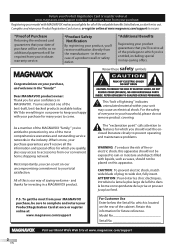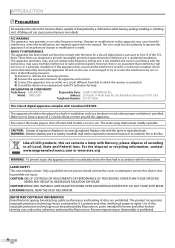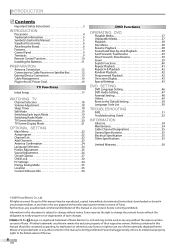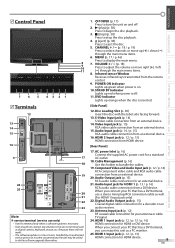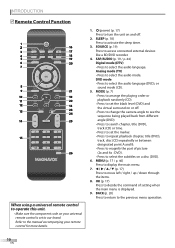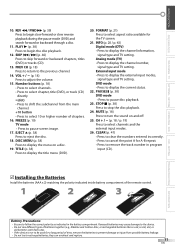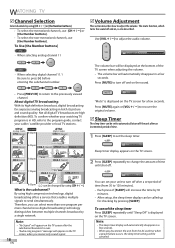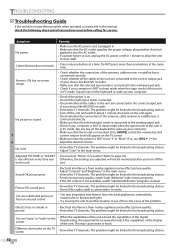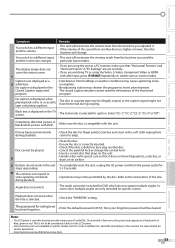Magnavox 37MD359B Support Question
Find answers below for this question about Magnavox 37MD359B - Magnavox.Need a Magnavox 37MD359B manual? We have 3 online manuals for this item!
Question posted by Moneydragon on February 22nd, 2021
How To Fix Service Mode Without The Remote
the TV is in service mode and is changing from black to shade to shade to red to green to blue to white over and over ,and I don't have a code to connect the remote to this model is there any way to fix the problem
Current Answers
Answer #1: Posted by Troubleshooter101 on February 24th, 2021 9:29 AM
To do this, remove the power cord from the wall, then press and hold the power button on the TV itself (not the remote) for 20 seconds. Then plug the set back in and power it up.
Thanks
Please respond to my effort to provide you with the best possible solution by using the "Acceptable Solution" and/or the "Helpful" buttons when the answer has proven to be helpful. Please feel free to submit further info for your question, if a solution was not provided. I appreciate the opportunity to serve you!
Troublshooter101
Related Magnavox 37MD359B Manual Pages
Similar Questions
My Tv Keeps Flashing Colors And I Don't Have A Remote How Do I Fix
(Posted by steeleg336 3 years ago)
What Is The Tv/dvd Remote Control Code For Model # 37md359b/f7
What is the tv/dvd remote control code for model # 37MD359B/F7
What is the tv/dvd remote control code for model # 37MD359B/F7
(Posted by Anonymous-162586 6 years ago)
Universal Remote Codes For Magnavox Model Mdv450sl21
I need the universal Remote Codes for Magnavox Model MDV450SL21 DVD player
I need the universal Remote Codes for Magnavox Model MDV450SL21 DVD player
(Posted by ray0smith 10 years ago)
How Do You Connect This Model Tv To A Dvd Player?
TV Model TS2553 C204 Serial No. 63596955
TV Model TS2553 C204 Serial No. 63596955
(Posted by gdutile 11 years ago)
I Have A Acqustic Solutions Tv Its Started To Flash Red Green And Blue On The
screen,i dont no what to press or what to do to stop this can anybody help.?
screen,i dont no what to press or what to do to stop this can anybody help.?
(Posted by girlzluver 12 years ago)